Looks fantastic, Francisco. I'll be keeping an eye on it. Working with Dave/Wadjet Eye for this one as well, or is it a solo joint?
- Welcome to Adventure Game Studio.
This section allows you to view all posts made by this member. Note that you can only see posts made in areas you currently have access to.
#2
General Discussion / Re: I'm off to Japan... again.
Thu 20/03/2014 01:24:59
Yeah, for ages I was hoping I would get the chance to have an East Asiattens, or something like that. But Kinoko, Vince and everyone else were all busy when it did pop up in conversation, so the whole thing kinda fell through. Not sure if I may have been the only active AGSer left in Japan. I'm in Nova Scotia, Canada now after a brief, 6-month stop over in California. Back to the place I was born and just in time for the ass-end of winter.
#3
General Discussion / Re: I'm off to Japan... again.
Thu 20/03/2014 00:20:24
Ahoy Stupot!
I actually said my final goodbye to Japan after 14 years there as of just this last August. Pity it wasn't this time last year. If you need help with anything, I still have a lot of friends over there who might be able to give you a hand getting settled, though.
I actually said my final goodbye to Japan after 14 years there as of just this last August. Pity it wasn't this time last year. If you need help with anything, I still have a lot of friends over there who might be able to give you a hand getting settled, though.
#4
Beginners' Technical Questions / How to create a Null event handler for Inventory interactions?
Thu 27/02/2014 02:30:28
Ahoy all,
So I'm taking a short break from the meat of my game and coming back to a small issue I've had since starting to develop my own GUI. I've managed to create null event handlers for standard interactions with a simple application of the IsInteractionAvailable function, but I am having trouble working out how to make a null event handler for when the player clicks an inventory item on a hotspot, character or object that is not an expected interaction. I attempted the following:
Code: ags
And it works to a point, but it is also a dead giveaway that something has an item interaction, because if there is any item interaction available at all, it reverts back to no interaction at all. I tried Inventory.IsInteractionAvailable(), but that seems to be just the same as the above, when clicking on an item in the inventory itself. Not quite what I was looking for. Is there another function that I should know about?
So I'm taking a short break from the meat of my game and coming back to a small issue I've had since starting to develop my own GUI. I've managed to create null event handlers for standard interactions with a simple application of the IsInteractionAvailable function, but I am having trouble working out how to make a null event handler for when the player clicks an inventory item on a hotspot, character or object that is not an expected interaction. I attempted the following:
if (IsInteractionAvailable(MouseX, MouseY, eModeUseinv) == 0){
player.Phylactere("I can't use that there.");
}
else {
if (lt == eLocationCharacter) {
Character *c = Character.GetAtScreenXY(MouseX, MouseY);
c.RunInteraction(eModeUseinv);
}
...
}And it works to a point, but it is also a dead giveaway that something has an item interaction, because if there is any item interaction available at all, it reverts back to no interaction at all. I tried Inventory.IsInteractionAvailable(), but that seems to be just the same as the above, when clicking on an item in the inventory itself. Not quite what I was looking for. Is there another function that I should know about?
#5
Critics' Lounge / Re: AA'd TTF comic fonts for my 320x200 game
Sat 22/02/2014 09:07:58
Monsieur OUXX, I'm intrigued by your suggestion of faking AA with a custom outline, but I'm not entirely sure what you're suggesting.
I've started working up a bitmap font with Radiant's FontEdit and have most of the main characters already worked out so I can use it as a reference:
[imgzoom]http://i558.photobucket.com/albums/ss21/SpacePirateCaine/FONT.png[/imgzoom]
Are you saying I should invert the colors, and somehow change the negative space to fill only points that I would use for AA, or am I misunderstanding? I've taken a look at an outline font (specifically AGSFNT2.WFN, which came with FontEdit) but haven't quite worked out how outlined fonts are meant to work (And didn't find much about custom outlining in a quick search). Would you mind showing me how one letter would be set up in the case of a bitmap like the above?
I've started working up a bitmap font with Radiant's FontEdit and have most of the main characters already worked out so I can use it as a reference:
[imgzoom]http://i558.photobucket.com/albums/ss21/SpacePirateCaine/FONT.png[/imgzoom]
Are you saying I should invert the colors, and somehow change the negative space to fill only points that I would use for AA, or am I misunderstanding? I've taken a look at an outline font (specifically AGSFNT2.WFN, which came with FontEdit) but haven't quite worked out how outlined fonts are meant to work (And didn't find much about custom outlining in a quick search). Would you mind showing me how one letter would be set up in the case of a bitmap like the above?
#6
Critics' Lounge / Re: AA'd TTF comic fonts for my 320x200 game
Sat 22/02/2014 03:32:42
Hey folks - Thank you very much for the feedback. Considering everyone's feedback, I have decided to buckle down and just build a bitmap font custom for my game. I'll upload some screens here just to show what I have once I get it done, and will also offer up the font to the community when I'm done with it, if anyone else decides that they want to use it themselves (Because finding fonts that look good at 320x200 is tough.
Once again - thank you all for the feedback!
Once again - thank you all for the feedback!
#7
Critics' Lounge / AA'd TTF comic fonts for my 320x200 game
Wed 19/02/2014 09:56:30
Ahoy there!
This thread is a quick response to a rather common bit of feedback that I'm getting on my Games in Progress thread regarding the readability of the fonts I'm using in my game. I've taken the large amount of critique that has been offered, and decided that I would do well to get a few extra eyes on this. I always have the option of creating my own comic style TTF font, but I'd like to avoid resorting to doing such for the time being, if at all applicable.
A little bit of background before I share: The game is meant to at least evoke feelings of an English language comic book, using comic-style text in speech balloons for speech (When enabled). Because I am attempting to create something that is reminiscent of this style, I am limiting myself to only comic style fonts that are all upper case (Which is the common style for North America). Unfortunately, my project is also being done in 320x200, though I expect players to resize at least to 2x if not 3x or even full-screen. Because of this, while not being entirely stingy, I still want to minimize screen real-estate taken up by speech balloons and GUIs. This means that my fonts are 7pt for speech, and 5pt for menus. For this reason, readability can be an issue.
While maintaining the above limitations, I'd like to build a consensus as to the readability of 4 fonts that I am courting as ideas for use in the game. I am also willing to mix-and-match if one works better for speech while another works for menus, etc.
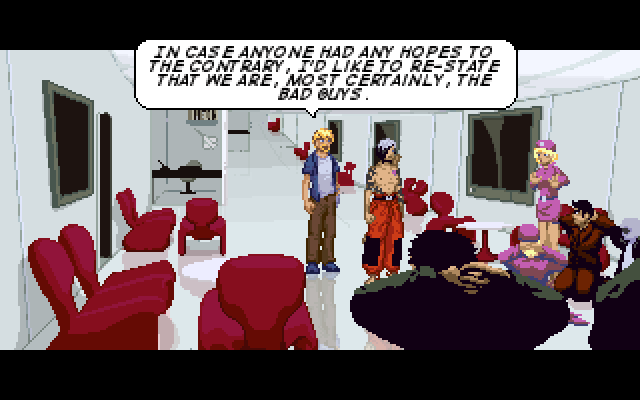
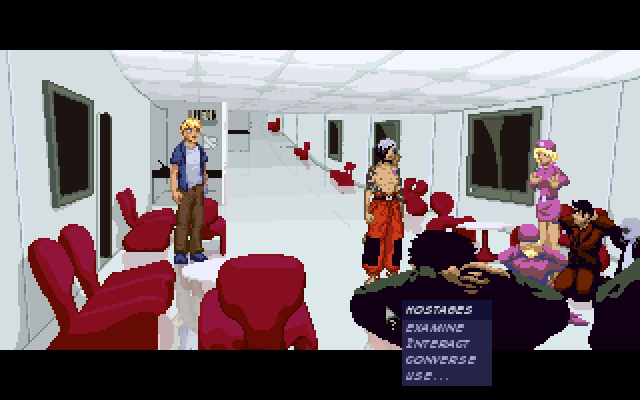
Digital Strip 2.0 (Bold)
The above is the font that I originally chose, though I have changed to the bold version for readability's sake.
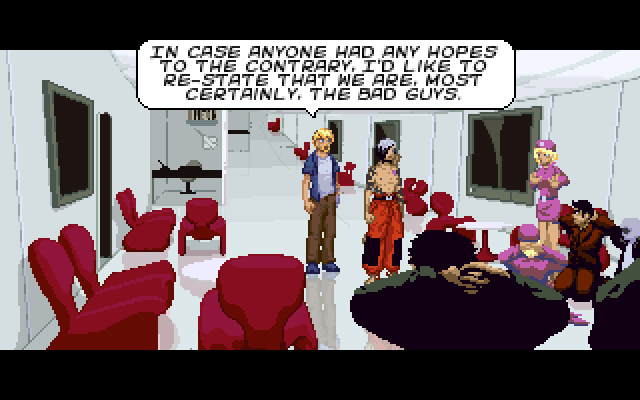
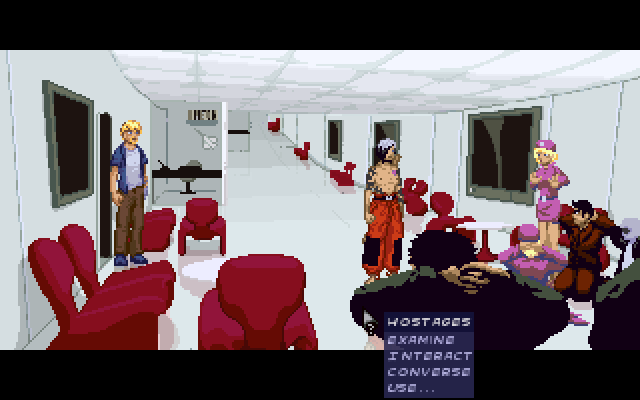
Kid Kosmic
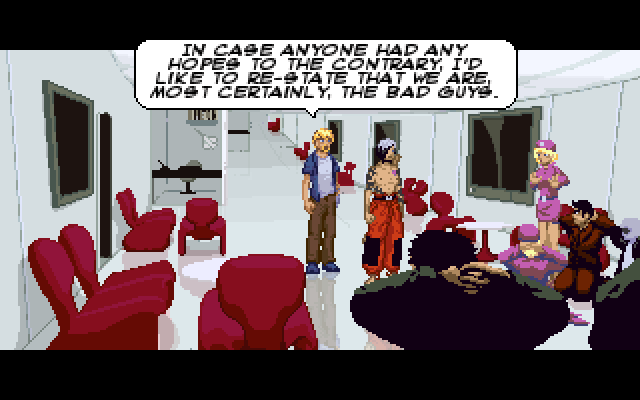
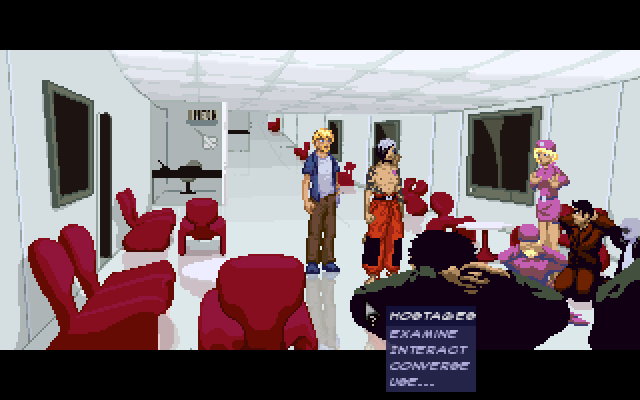
Web Letterer
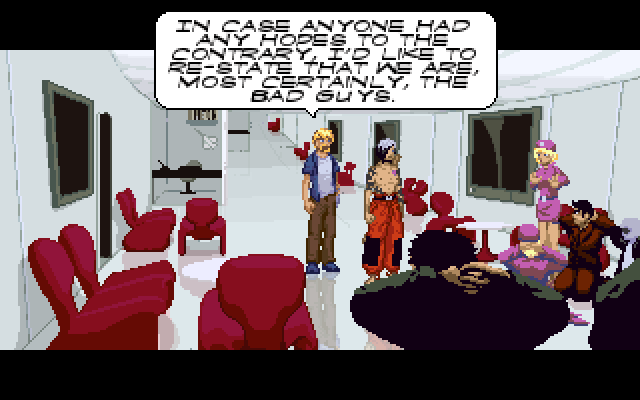

Fanboy
I'd greatly appreciate some feedback on which of the fonts here are easiest for everyone to read/understand for both the speech balloons and the menus.
All of the above fonts, for those interested, are available from Blambot.com
This thread is a quick response to a rather common bit of feedback that I'm getting on my Games in Progress thread regarding the readability of the fonts I'm using in my game. I've taken the large amount of critique that has been offered, and decided that I would do well to get a few extra eyes on this. I always have the option of creating my own comic style TTF font, but I'd like to avoid resorting to doing such for the time being, if at all applicable.
A little bit of background before I share: The game is meant to at least evoke feelings of an English language comic book, using comic-style text in speech balloons for speech (When enabled). Because I am attempting to create something that is reminiscent of this style, I am limiting myself to only comic style fonts that are all upper case (Which is the common style for North America). Unfortunately, my project is also being done in 320x200, though I expect players to resize at least to 2x if not 3x or even full-screen. Because of this, while not being entirely stingy, I still want to minimize screen real-estate taken up by speech balloons and GUIs. This means that my fonts are 7pt for speech, and 5pt for menus. For this reason, readability can be an issue.
While maintaining the above limitations, I'd like to build a consensus as to the readability of 4 fonts that I am courting as ideas for use in the game. I am also willing to mix-and-match if one works better for speech while another works for menus, etc.
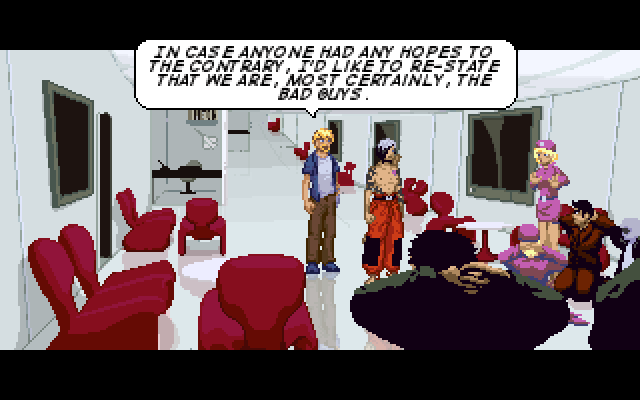
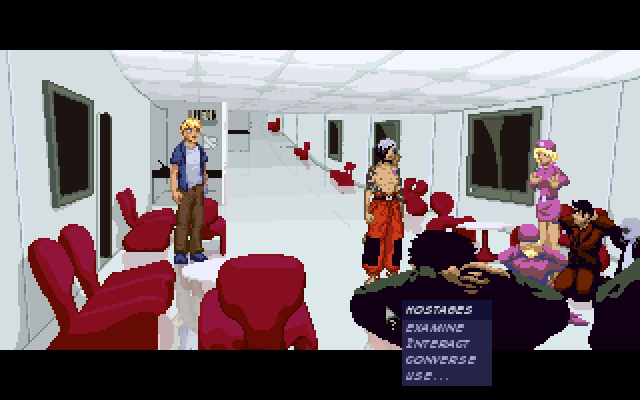
Digital Strip 2.0 (Bold)
The above is the font that I originally chose, though I have changed to the bold version for readability's sake.
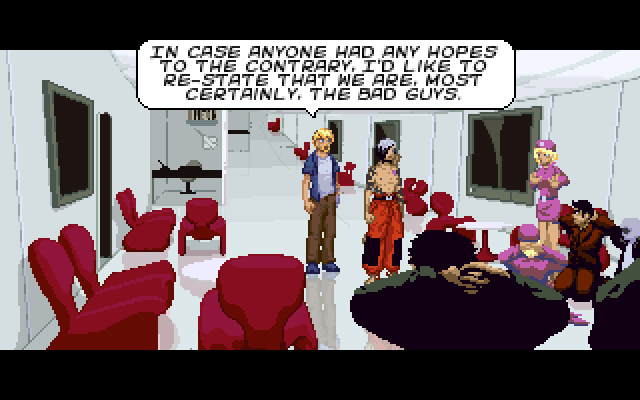
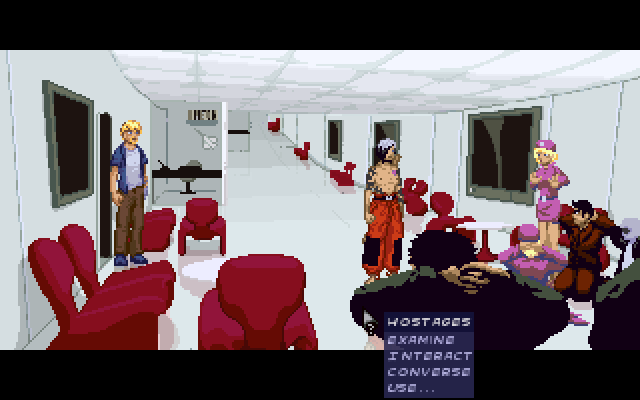
Kid Kosmic
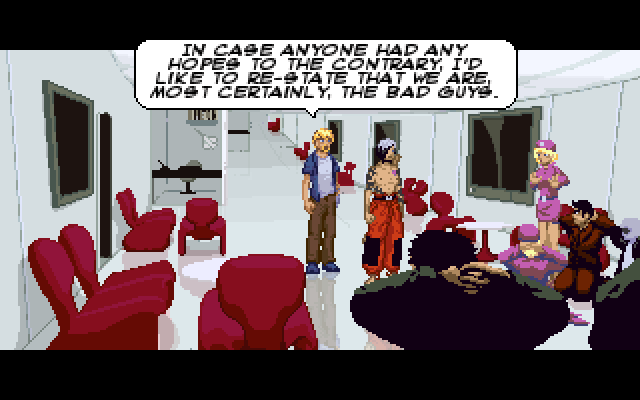
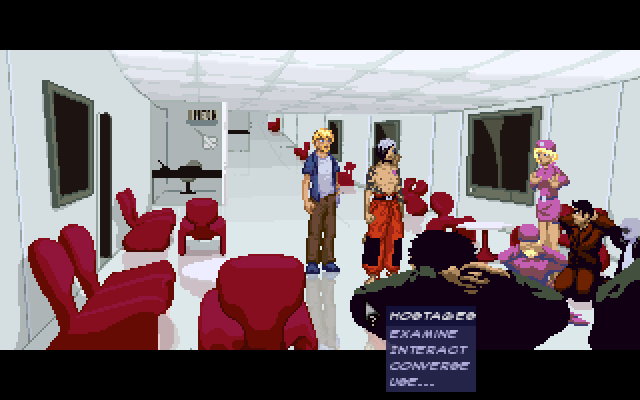
Web Letterer
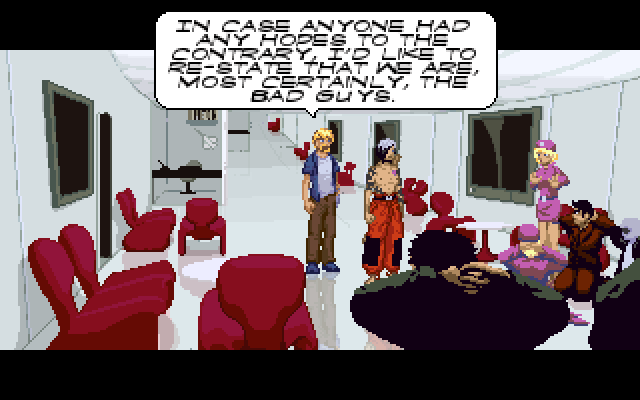

Fanboy
I'd greatly appreciate some feedback on which of the fonts here are easiest for everyone to read/understand for both the speech balloons and the menus.
All of the above fonts, for those interested, are available from Blambot.com
#8
AGS Games in Production / Re: Anarch Universe
Wed 19/02/2014 04:59:49
Thank you again to everyone who has shown interest in the project - It's my hope that after 10 years here in AGS, I can finally contribute something really substantial and I'm working hard to make sure this is a game that my fellow adventure game enthusiasts will enjoy.
Regarding the text readability thing, the decision to use speech balloons and all upper-case writing was definitely a stylistic one, as the game is meant to invoke feelings of a comic book. I won't be abandoning the cultural norms that surround that as such, but I am looking into my options for fonts that are more readable at 7 and 5pt, respectively. The boldface font for the very same may even be sufficient, but I will be experimenting and very possibly submitting some samples to the critics' lounge in the next few days (As what fun is a game if you can't understand what's going on?).
Your feedback is greatly appreciated, and I'm looking forward to having a lot more to show soon.
Regarding the text readability thing, the decision to use speech balloons and all upper-case writing was definitely a stylistic one, as the game is meant to invoke feelings of a comic book. I won't be abandoning the cultural norms that surround that as such, but I am looking into my options for fonts that are more readable at 7 and 5pt, respectively. The boldface font for the very same may even be sufficient, but I will be experimenting and very possibly submitting some samples to the critics' lounge in the next few days (As what fun is a game if you can't understand what's going on?).
Your feedback is greatly appreciated, and I'm looking forward to having a lot more to show soon.
#9
AGS Games in Production / Re: Anarch Universe
Tue 18/02/2014 03:24:04
Thanks everyone for the feedback and interest! I'll take the comments on the font under consideration and see what I can do to increase readability. At the moment I'm using a BlamBot comic TTF font with AA that may indeed need to be reconsidered if the consensus is that it's tough to read.
And the great speech balloon module is called "Phylactere" - from the French AGS forums. I'll link it presently if you'd like to have a look.
And Baron - VO is a ways off but I will definitely get in touch when I get to that point!
Edit: Phylactere can be found by clicking this link. - it's in French, so a little hard to sort through everything if you (like me) don't speak the language very well, but the module itself works like a charm once you've spent a little time looking it over.
And the great speech balloon module is called "Phylactere" - from the French AGS forums. I'll link it presently if you'd like to have a look.
And Baron - VO is a ways off but I will definitely get in touch when I get to that point!
Edit: Phylactere can be found by clicking this link. - it's in French, so a little hard to sort through everything if you (like me) don't speak the language very well, but the module itself works like a charm once you've spent a little time looking it over.
#10
AGS Games in Production / Re: Anarch Universe
Tue 18/02/2014 01:23:30
Indeed it is! Thanks to you and everyone else in the Beginner's Tech Forum, it's finally in a state where I can share it!
You can likely expect no small number of continued questions on the tech forum, though, as I've got a long way to go yet.
You can likely expect no small number of continued questions on the tech forum, though, as I've got a long way to go yet.
#11
AGS Games in Production / Anarch Universe
Tue 18/02/2014 01:05:230xDEDD00D5 presents:
 TM
TM
"My name is Dave. I'm a regular guy who was born on a tiny, unremarkable planet called Earth.
A year ago, my biggest concern was whether to get the hazelnut latte or a hot chai for my commute to the internet startup I worked for.
I was blissfully ignorant to the fact that the entire universe is populated by aliens - most of whom are hostile,
led by a 'Creator Race' called the Altareans.
Unfortunately for me, one night after a pretty sweet office party and a few too many shooters,
I was abducted by mistake by a pair of space pirates making an emergency stop on my apartment building roof.
Honestly, I was kinda pissed off about the whole thing at first.
But if you were suddenly offered the chance to experience the whole universe, instead of working nine-to-five, what would you do?
So here I am: Captain of a galactically feared band of space pirates, on the run from the Altarean Galactic Police Force.
Stranded in space with a pair of guys who treat interstellar larceny like a day-job.
Their biggest concern - aside from getting vaporized by the GPF - still being where to find a good drink.
Funny how that works out."





"My name is Dave. I'm a regular guy who was born on a tiny, unremarkable planet called Earth.
A year ago, my biggest concern was whether to get the hazelnut latte or a hot chai for my commute to the internet startup I worked for.
I was blissfully ignorant to the fact that the entire universe is populated by aliens - most of whom are hostile,
led by a 'Creator Race' called the Altareans.
Unfortunately for me, one night after a pretty sweet office party and a few too many shooters,
I was abducted by mistake by a pair of space pirates making an emergency stop on my apartment building roof.
Honestly, I was kinda pissed off about the whole thing at first.
But if you were suddenly offered the chance to experience the whole universe, instead of working nine-to-five, what would you do?
So here I am: Captain of a galactically feared band of space pirates, on the run from the Altarean Galactic Police Force.
Stranded in space with a pair of guys who treat interstellar larceny like a day-job.
Their biggest concern - aside from getting vaporized by the GPF - still being where to find a good drink.
Funny how that works out."
Synopsis:
Anarch Universe is a story about a couple of guys, living in space, trying to make a buck. You take on the role of Dave (A.K.A. The Dread Space Pirate Captain Tytan), a reluctant member of the galactic community and ex-resident of planet earth who is now the head of a band of intergalactic space pirates. You've been killed, resurrected, you've been the savior of an entire planet and you've seen a supernova up close, and now it's time for a little R&R.
And what better way to start your vacation with a little new tech? Ship's engineer Jin (A.K.A. Twisty) has devised a plan for a piece of technology that will greatly enhance your life in space: You just need to build it first. You've got everything you need except for one last piece. All you need to do is pull a heist on a luxury space station. What could possibly go wrong?
Features:
Graphics in glorious pixelated 320x200 (Scaled to preference!)
Simple, user-friendly context menu interface
Full voice acting!
Multiple solutions to puzzles: A story that changes based on how you solve problems!
Full OGG Soundtrack
Developed in AGS 3.3
Notes:
Anarch Universe is planned to be a Full-length commercial Adventure game. Planned release date is within 2015.
Team:
Art, writing, scripting, music, biz-related stuff: Luke "SpacePirateCaine" Rideout
Additional Art: Greg "The Serpent Sage" Gibbons
Progress:
Story/Puzzles - 50%
Scripting - 10%
Graphics - 10%
SFX/Music - 5%
Dev Diary:
February 17, 2014: Publicly announced the project. Working at breakneck pace to get everything moving and intending to make regular updates on this page to keep motivated and keep me and my team honest.
#12
Critics' Lounge / Re: Trying some new techniques
Thu 13/02/2014 08:05:39
I think that if there's anything particularly jarring, it is that the frame of the picture is sharply defined but doesn't appear to correspond with any of the walls, ceiling or floor. I think Khris is getting the sense of looking in on a dollhouse because it feels like a window, almost, looking in on a small scene. The single VP perspective is clean and well-executed, and you can easily fix any potential issues with squarish objects like the chair by giving their own VP on your established horizon.
Also, I partially disagree with Atelier about the height - if this is to be used as an adventure game background, if often behooves you to draw at more of an inclined viewpoint as it creates more floorspace for the character to walk on. More than anything else, it's probably best to establish what your angle of view is first and keep your rooms relatively uniform to that so that character sprites don't look odd, even if it isn't at an angle that's as aesthetically pleasing as you might like.
Also, I partially disagree with Atelier about the height - if this is to be used as an adventure game background, if often behooves you to draw at more of an inclined viewpoint as it creates more floorspace for the character to walk on. More than anything else, it's probably best to establish what your angle of view is first and keep your rooms relatively uniform to that so that character sprites don't look odd, even if it isn't at an angle that's as aesthetically pleasing as you might like.
#13
Beginners' Technical Questions / Re: Making the demo screen bigger...
Fri 07/02/2014 07:29:09
It sounds like either your character is much larger than your background or is being artificially made that way. You've confirmed that the size of the sprite is smaller than your backgrounds and that your walkable areas aren't artificially increasing scaling? You can check how your character will appear in the room outside of the game by going to the "Show this Room's..." and selecting "Characters" from the pull-down menu.
#14
Beginners' Technical Questions / Re: Globally defining an AudioChannel for .volume/.play calls
Tue 04/02/2014 11:12:02
Thank you, Monkey! I played around with import and export a bit, but I was getting the syntax all wrong and not quite understanding what was wrong about it. I'll be sure to keep that in mind for future operations I need to call globally. Also thanks, Crimson Wizard: I actually am using quite a few global variables to set flags for completed objectives and what-have-you, but I wasn't quite sure what I would need to set here, specifically.
Thank you once again.
Thank you once again.
#15
Beginners' Technical Questions / [SOLVED] Globally defining an AudioChannel for .volume/.play calls
Tue 04/02/2014 09:40:31
Hi all,
I'm currently working on background music for my game, and have run into some small snags in the way that AGS handles background music. I've managed to find a method to keep music from restarting upon room entry thanks to a thread I found from June of 2011, and was hoping that I could make use of that system globally somehow.
Khris was the one who originally proposed using this, so he'll likely recognize the following code, but what I'm attempting to use is:
Code: ags
which allows me to set music to my BGM channel by room using SetBGM(aWhatever); and change volume with bgm_channel.volume = whatever while also having the added benefit that it doesn't reset the music every time the player enters the room.
I have attempted pasting the same set to the top of individual room scripts, but if I want to do a volume change in any room aside from the room it triggered, I need to call another SetBGM, which in a new room resets the music and essentially voids the entire point of the above script. I'd love if I could use that globally, but so far I haven't found anywhere in the GlobalScript that seems to work, and I don't have a very good grasp yet on import/exporting of functions. I'd be very grageful if someone could let me know where I could set it or if there's a better way to accomplish this.
I'm currently working on background music for my game, and have run into some small snags in the way that AGS handles background music. I've managed to find a method to keep music from restarting upon room entry thanks to a thread I found from June of 2011, and was hoping that I could make use of that system globally somehow.
Khris was the one who originally proposed using this, so he'll likely recognize the following code, but what I'm attempting to use is:
AudioChannel*bgm_channel;
void SetBGM(AudioClip*bgm) {
if (bgm_channel != null && bgm_channel.PlayingClip == bgm) return;
bgm_channel = bgm.Play(eAudioPriorityHigh, eRepeat);
}which allows me to set music to my BGM channel by room using SetBGM(aWhatever); and change volume with bgm_channel.volume = whatever while also having the added benefit that it doesn't reset the music every time the player enters the room.
I have attempted pasting the same set to the top of individual room scripts, but if I want to do a volume change in any room aside from the room it triggered, I need to call another SetBGM, which in a new room resets the music and essentially voids the entire point of the above script. I'd love if I could use that globally, but so far I haven't found anywhere in the GlobalScript that seems to work, and I don't have a very good grasp yet on import/exporting of functions. I'd be very grageful if someone could let me know where I could set it or if there's a better way to accomplish this.
#16
Competitions & Activities / Re: King Simulator 2013
Tue 04/02/2014 03:21:00
Fair enough - I guess the seed for having the dinner was planted there, but the actual 'event' that was decided upon was to just talk to Rorik there and then send him to be without supper. Oh well. Such is the nature of the beast when someone rephrases and that's the one that gets voted up. I'm just catching up to this game so I've been processing a lot anyway.
That aside, I stand by my suggestion that we Offer a LETTER OF MARQUE to BARON and ask about NEGOTIATING TRADE in the WEST. We don't have any enemies on the seas yet (That we know of), but it may well behoove us to pay it forward.
That aside, I stand by my suggestion that we Offer a LETTER OF MARQUE to BARON and ask about NEGOTIATING TRADE in the WEST. We don't have any enemies on the seas yet (That we know of), but it may well behoove us to pay it forward.
#17
Competitions & Activities / Re: King Simulator 2013
Mon 03/02/2014 23:09:04
I'm almost certain we also invited Rorik to dine with us (I think that was the whole point of this dinner in the first place?) - I'd just like to know if he's conspicuously absent, or just absent because that wasn't part of the orignal plan? Regardless:
The difference between a pirate and privateer is basically just a letter of marque - if we were to offer Baron and his men amnesty on the condition that he and his people recognize our sovereignty and not attack our ships, we could even endorse his plunder in our name, perhaps grant him and his men land within our kingdom? I think it's a good idea to have a group of pirates on our side, particularly if we don't already have a royal navy. They aren't asking for pay unless we are looking for naval escort, and have also offered to help broker trade in the West: I think that's a pretty fair deal.
The difference between a pirate and privateer is basically just a letter of marque - if we were to offer Baron and his men amnesty on the condition that he and his people recognize our sovereignty and not attack our ships, we could even endorse his plunder in our name, perhaps grant him and his men land within our kingdom? I think it's a good idea to have a group of pirates on our side, particularly if we don't already have a royal navy. They aren't asking for pay unless we are looking for naval escort, and have also offered to help broker trade in the West: I think that's a pretty fair deal.
#18
Beginners' Technical Questions / Re: Creating an Inventory GUI as part of a context menu system
Sun 02/02/2014 21:50:20
Thank you both,
The script you posted works perfectly for my needs, Khris. I will need to consider what needs to be done for highlighting on mouseover, but at the moment this does exactly what I need it to and I can come back to that issue later. Your help is greatly appreciated.
The script you posted works perfectly for my needs, Khris. I will need to consider what needs to be done for highlighting on mouseover, but at the moment this does exactly what I need it to and I can come back to that issue later. Your help is greatly appreciated.
#19
Beginners' Technical Questions / Re: Creating an Inventory GUI as part of a context menu system
Sun 02/02/2014 09:44:59
Thank you very much Ghost, I was suspecting that I was going to need to do something like making the inventory graphics just look like the text that they would ultimately display. I've done so and it is fairly cleanly showing up - you have my thanks.
Unfortunately, I'm still running into some trouble with the forced interactions, as if I'm reading correctly, your script seems to be a method of interacting with the inventory specifically. I'm more looking for the following to happen:
You right click a character, object or hotspot and open the gVerbcoin GUI. Clicking Use... opens the gInventory GUI and displays a list of available inventory.
When you click the inventory inside the gInventory GUI, I am attempting to have the game process it as though the player had selected the inventory (player.ActiveInventory = i;) then process a click at the coordinates of the original right click (Stored as global variables MouseX and MouseY) as though they had used the inventory at that location.
Additionally, I never want to use inventory as a cursor, inventory should only be accessed and used via the context menu.
I attempted the following:
Code: ags
Thinking that it would suffice, but it appears that eModeUseinv only sets the cursor to the active inventory?
Is there some way to utilize i.RunInteraction(eModeUseinv) or perhaps (eModeInteract) at a specific location, as though the player had clicked the object on the specified x/y coordinates? In practice, this should be very similar to the way Gemini Rue handles inventory.
Unfortunately, I'm still running into some trouble with the forced interactions, as if I'm reading correctly, your script seems to be a method of interacting with the inventory specifically. I'm more looking for the following to happen:
You right click a character, object or hotspot and open the gVerbcoin GUI. Clicking Use... opens the gInventory GUI and displays a list of available inventory.
When you click the inventory inside the gInventory GUI, I am attempting to have the game process it as though the player had selected the inventory (player.ActiveInventory = i;) then process a click at the coordinates of the original right click (Stored as global variables MouseX and MouseY) as though they had used the inventory at that location.
Additionally, I never want to use inventory as a cursor, inventory should only be accessed and used via the context menu.
I attempted the following:
else if (button == eMouseLeftInv)
{
InventoryItem *i = InventoryItem.GetAtScreenXY(mouse.x, mouse.y);
if (i != null)
{
player.ActiveInventory = i;
ProcessClick(MouseX, MouseY, eModeUseinv);
}
}Thinking that it would suffice, but it appears that eModeUseinv only sets the cursor to the active inventory?
Is there some way to utilize i.RunInteraction(eModeUseinv) or perhaps (eModeInteract) at a specific location, as though the player had clicked the object on the specified x/y coordinates? In practice, this should be very similar to the way Gemini Rue handles inventory.
#20
Beginners' Technical Questions / [SOLVED] Creating an Inventory GUI as part of a context menu system
Sun 02/02/2014 03:16:43
Ahoy there - back again with a question about GUI design.
I managed to custom-create from scratch a GUI that functions similarly to a Windows-style right click context window, with the default functions working like a charm, but I have run into a bit of a snag when creating an inventory system that chains off of the existing GUI.
First, the GUI as I have it:

I have successfully built the section that correctly positions the Inventory GUI next to the Context Menu verbcoin, but what you are seeing there listed as "Inventory Item" is currently a placeholder button. It was originally my plan to have the GUI automatically populate itself with buttons representing the individual inventory items and resizing the GUI based on the number of buttons displayed, then having the game set player.ActiveInventory = <Whatever the button represents> then run a ProcessClick based on mouse coordinates saved as String a when the first GUI was opened inside the function btnInventory_OnClick(...).
Unfortunately, I am having trouble figuring out if it's even possible to generate GUI buttons at runtime and if that's even feasable, how to populate that list based on a list of inventory currently carried by the player/set so that they would be able to set the correct String for a call from ActiveInventory.
Maybe I'm thinking of this in needlessly complicated terms? If someone could point me in the right direction, it would be greatly appreciated. Should I change my method and go with an InvWindow, and if so, how would I display item names as opposed to icons and set the game to handle inventory item clicks as using them immediately, instead of setting them as the cursor, etc.?
I've been poring over the manual for a couple of days now and haven't quite figured it out.
Many thanks.
I managed to custom-create from scratch a GUI that functions similarly to a Windows-style right click context window, with the default functions working like a charm, but I have run into a bit of a snag when creating an inventory system that chains off of the existing GUI.
First, the GUI as I have it:
I have successfully built the section that correctly positions the Inventory GUI next to the Context Menu verbcoin, but what you are seeing there listed as "Inventory Item" is currently a placeholder button. It was originally my plan to have the GUI automatically populate itself with buttons representing the individual inventory items and resizing the GUI based on the number of buttons displayed, then having the game set player.ActiveInventory = <Whatever the button represents> then run a ProcessClick based on mouse coordinates saved as String a when the first GUI was opened inside the function btnInventory_OnClick(...).
Unfortunately, I am having trouble figuring out if it's even possible to generate GUI buttons at runtime and if that's even feasable, how to populate that list based on a list of inventory currently carried by the player/set so that they would be able to set the correct String for a call from ActiveInventory.
Maybe I'm thinking of this in needlessly complicated terms? If someone could point me in the right direction, it would be greatly appreciated. Should I change my method and go with an InvWindow, and if so, how would I display item names as opposed to icons and set the game to handle inventory item clicks as using them immediately, instead of setting them as the cursor, etc.?
I've been poring over the manual for a couple of days now and haven't quite figured it out.
Many thanks.
SMF spam blocked by CleanTalk

