Quote from: Crimson Wizard on Wed 22/06/2022 15:51:58
What about the original files, how does their volume compares to your music/sound files?
You're right. everything, not just speech volume. The volume of the speech audio files is a bit low, so it's more important to me.



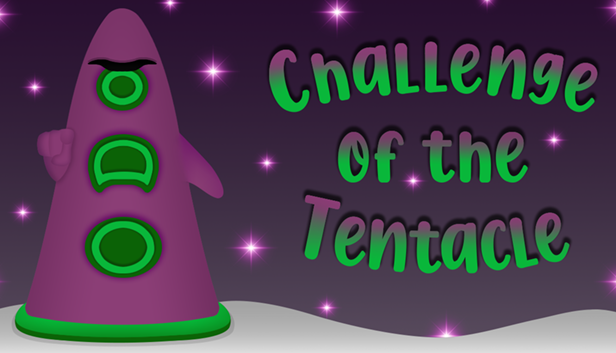

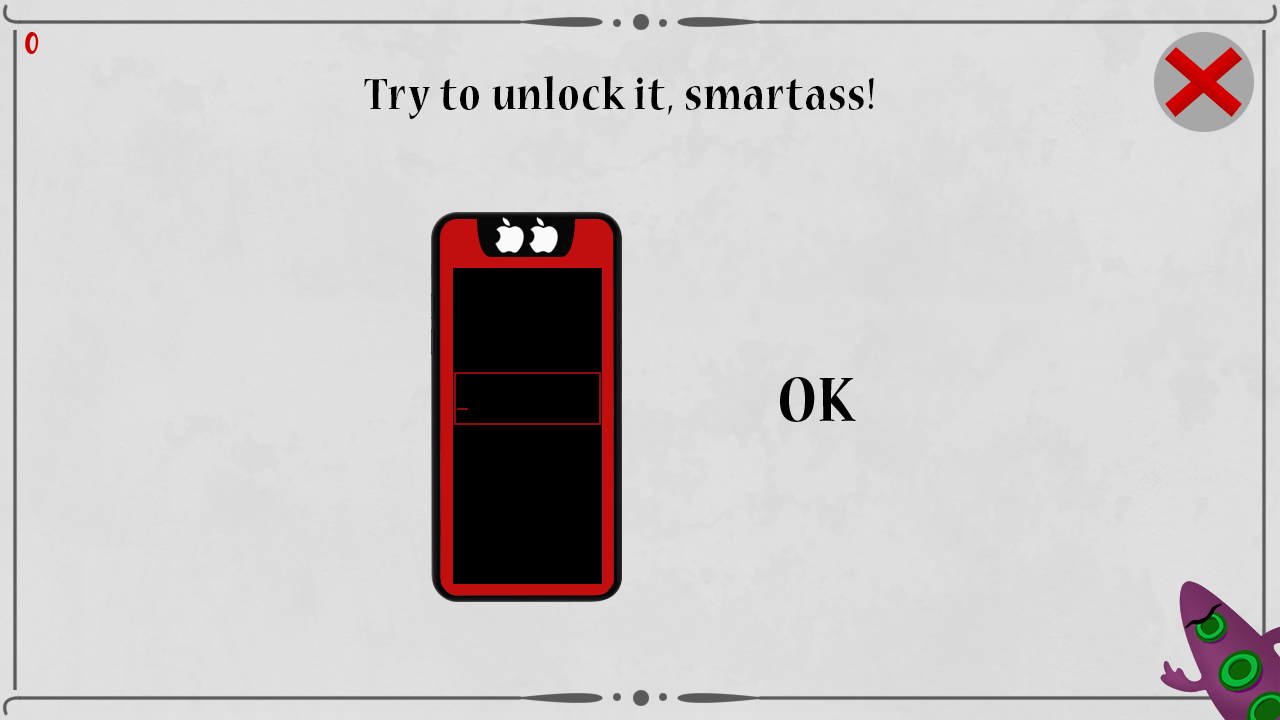





 I don't have your experience
I don't have your experience