Hi I hope I’m posting this in the right place but I’m wondering if this is possible to do?
I like the function of the Verbcoin, that you can have different verb but just three buttons but I’m not a fan of the style.
What I would like to do is have gui like the 9-verb/Scumm but just have three button: a eye, a mouth and a hand. And a label for displaying action text.
Sceen:
Ego is in a room with a window.
Player selects the eye icon. When the mouse is over the window the first time action label displays “look at windowâ€. Player clicks window: displayâ€it’s a windowâ€.
Second time the player hold the mouse over the window (the eye icon still selected) display â€look through the windowâ€. Player clicks window (second time), display “outside the window you see only waterâ€
So is this possible to do (if you are a beginner at scripting) and any idea of what things I should be looking for in forum and manual?
I think I should look up mouse.mode but what more?
Thanks for any help!
I like the function of the Verbcoin, that you can have different verb but just three buttons but I’m not a fan of the style.
What I would like to do is have gui like the 9-verb/Scumm but just have three button: a eye, a mouth and a hand. And a label for displaying action text.
Sceen:
Ego is in a room with a window.
Player selects the eye icon. When the mouse is over the window the first time action label displays “look at windowâ€. Player clicks window: displayâ€it’s a windowâ€.
Second time the player hold the mouse over the window (the eye icon still selected) display â€look through the windowâ€. Player clicks window (second time), display “outside the window you see only waterâ€
So is this possible to do (if you are a beginner at scripting) and any idea of what things I should be looking for in forum and manual?
I think I should look up mouse.mode but what more?
Thanks for any help!





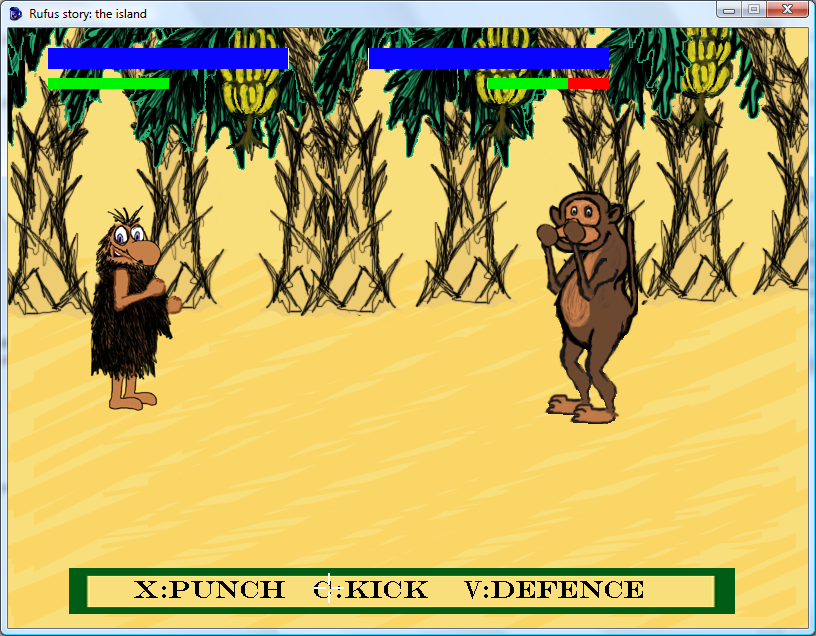


 ) correctly :
) correctly : 