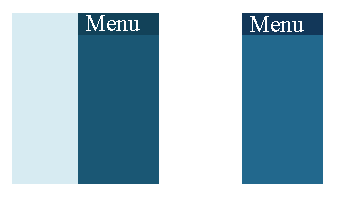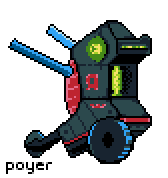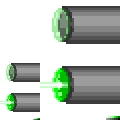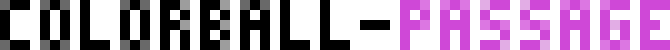Quote from: Radiant on Tue 26/07/2011 14:45:17
Also, to add some color to the page, links now display in orange when hovered over. Otherwise, I think we've got a pretty good stable page for now, although additional suggestions are always welcome.
The orange hover looks very nice.