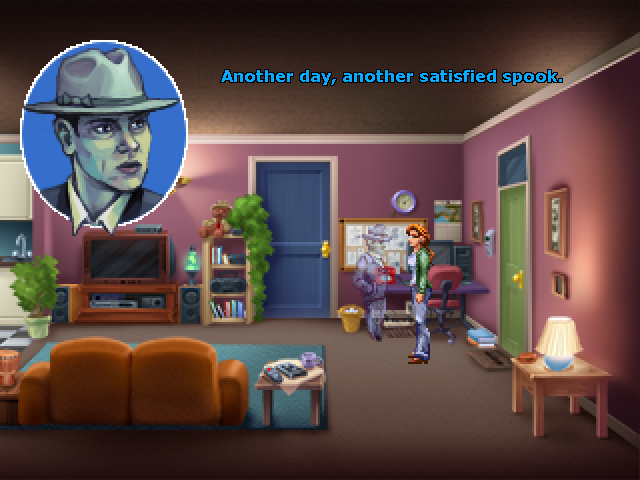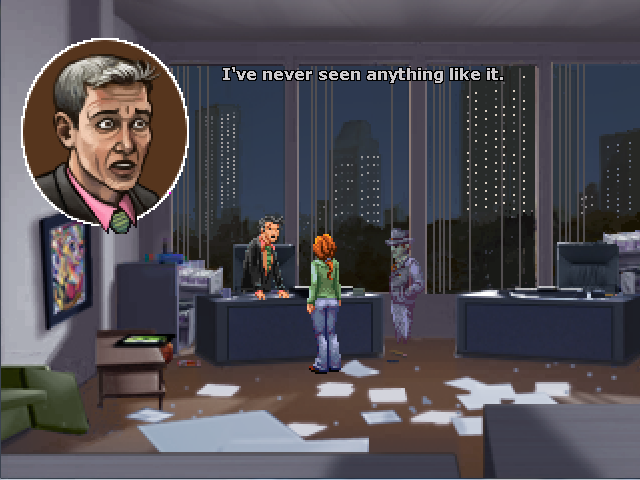Hello! I am having a problem importing an image with an alpha channel. I could swear that I was able to once do this, but for some reason it's beyond me now.
Here is how the background looks in Photoshop:

The light coming from the window is on a separate layer. I exported the light source as a PNG (which is here for reference) which I imported into AGS with an alpha channel included. The result?

Holy blindness, Batman! The alpha channel/transparency is definitely there, as my character is able to stand behind the light. But obviously the light itself is waaay too bright. Is this a problem with the current version of AGS? I used to be able to import light sources this way without any problems. I'm a bit confuzzled! Any tips are appreciated!
Thanks,
-Dave
Here is how the background looks in Photoshop:

The light coming from the window is on a separate layer. I exported the light source as a PNG (which is here for reference) which I imported into AGS with an alpha channel included. The result?

Holy blindness, Batman! The alpha channel/transparency is definitely there, as my character is able to stand behind the light. But obviously the light itself is waaay too bright. Is this a problem with the current version of AGS? I used to be able to import light sources this way without any problems. I'm a bit confuzzled! Any tips are appreciated!
Thanks,
-Dave