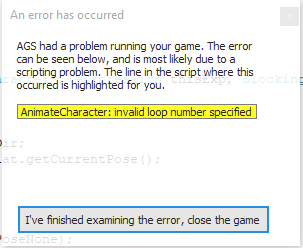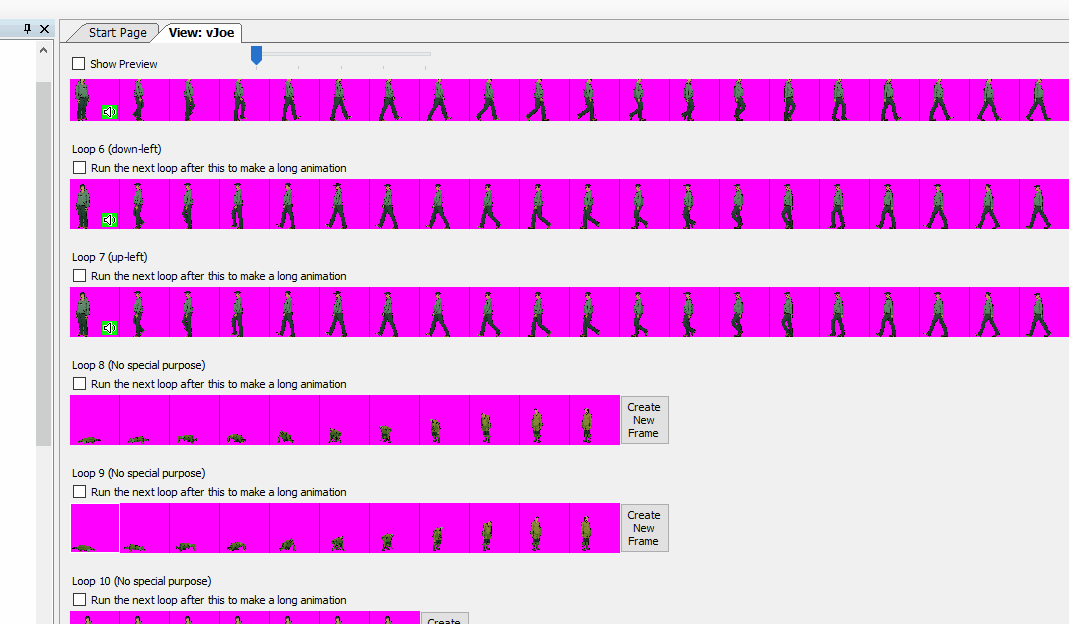Hello! Apologies for the necro-posting. Abstauber doesn't seem to post much here anymore and the link to this module no longer works. Is the latest version archived anywhere?
- Welcome to Adventure Game Studio.
This section allows you to view all posts made by this member. Note that you can only see posts made in areas you currently have access to.
#141
Modules, Plugins & Tools / Re: MODULE: CustomDialogGui 1.7 - AGS 3.4 Support
Tue 18/01/2022 17:29:17 #142
AGS Engine & Editor Releases / Re: AGS 3.6.0 WIP (Alpha 14) - SDL2-based engine + Unicode Translations
Tue 18/01/2022 15:12:23 #143
Editor Development / Re: Error message clarification request: "invalid loop number specified"
Fri 14/01/2022 16:29:29
Baby steps! Thanks so much for adding this.
#144
Editor Development / Re: [FEATURE REQUEST] "Go to definition" feature in dialog editor
Wed 12/01/2022 14:56:56
\o/ Thank you!
#145
Editor Development / Re: Error message clarification request: "invalid loop number specified"
Fri 07/01/2022 21:57:30
YES! That extra bit of clarification would be super useful.
#146
Editor Development / [FEATURE REQUEST] "Go to definition" feature in dialog editor
Wed 05/01/2022 15:32:39
Hello! Another day another feature request from me.
Often when I'm coding, I want to zap myself to the definition of a function I created. To do this, I right-click the function name and select "Go to Definition of XXX".
In most circumstances, this works fine. Like from this room script here:
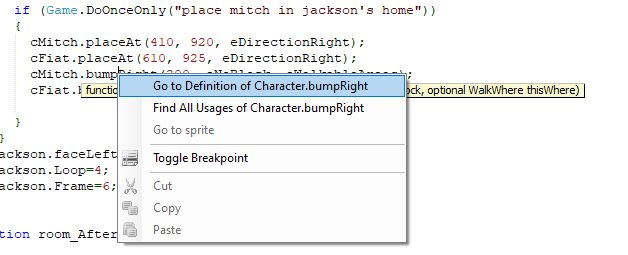
But if I want to do the same thing from the dialog editor, I see this instead:
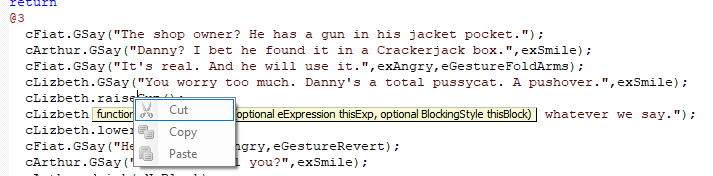
Would it be possible to enable this feature from the dialog editor?
Thanks in advance!
-Dave
Often when I'm coding, I want to zap myself to the definition of a function I created. To do this, I right-click the function name and select "Go to Definition of XXX".
In most circumstances, this works fine. Like from this room script here:
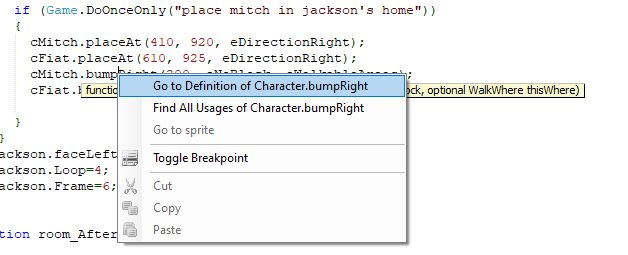
But if I want to do the same thing from the dialog editor, I see this instead:
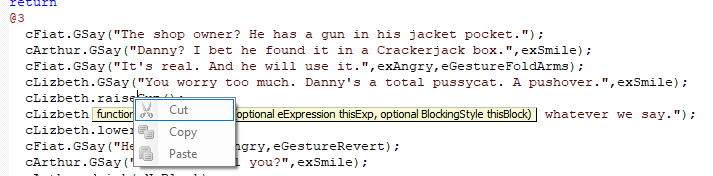
Would it be possible to enable this feature from the dialog editor?
Thanks in advance!
-Dave
#147
Editor Development / Re: [Feature suggestion] Replace audio clips from source files
Wed 05/01/2022 15:12:47
Nothing to add, except that this is a feature I would *love*. Testing sound effects is often a pain, because I often make small changes to the source file (making it shorter or longer or adjusting volume or whatever) and having to delete and reimport the file each time is a lot of extra work!
#148
AGS Engine & Editor Releases / Re: AGS 3.6.0 WIP (Alpha 14) - SDL2-based engine + Unicode Translations
Fri 31/12/2021 20:23:00
Yay! Thanks so much. I wasn't aware about a sound icon, but I found the thread and that also sounds extremely useful!
#149
AGS Engine & Editor Releases / Re: AGS 3.6.0 WIP (Alpha 14) - SDL2-based engine + Unicode Translations
Thu 30/12/2021 16:32:30
This is SO GREAT! Thanks, CW.
One small thing I noticed. You incorporated this feature where you can resize the sprite images in the sprite tab (which is fantastic!), but it's not implemented in the view tab as well. The test that eri0o created in the thread contained both. Is it possible to include the view loop resizing as well?
One small thing I noticed. You incorporated this feature where you can resize the sprite images in the sprite tab (which is fantastic!), but it's not implemented in the view tab as well. The test that eri0o created in the thread contained both. Is it possible to include the view loop resizing as well?
#150
Editor Development / [BUG] Autocomplete issue
Sun 19/12/2021 15:33:24
Sooo I'm having a weird autocomplete issue and I can't make heads or tails of it. I have a custom say function called "GSay", which takes two enums I declared called "eGesture" and "eExpression." It looks like this:
Code: ags
and works like this:
Code: ags
It works just fine, but if I write a line a dialog that includes a comma, the autocomplete skips the "Expression" parameter and goes right to the "Gesture."
For example, the line below (which has no comma) behaves properly when autocompleting:
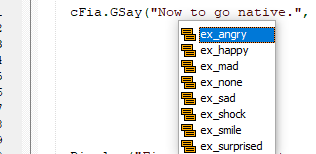
But this one (which includes a comma in the string) does not.
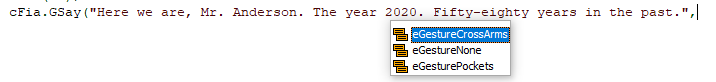
Am I doing something wrong here or is this something internal?
Any help appreciated!
-Dave
import function GSay(this Character *, String sayThis, eExpression myExp=ex_none, eGesture myGest=eGestureNone); and works like this:
cJoe.GSay("Hello!",exSmile, eGestureWave);It works just fine, but if I write a line a dialog that includes a comma, the autocomplete skips the "Expression" parameter and goes right to the "Gesture."
For example, the line below (which has no comma) behaves properly when autocompleting:
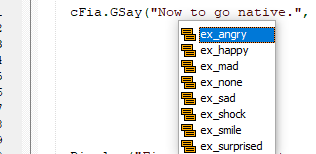
But this one (which includes a comma in the string) does not.
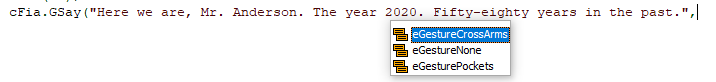
Am I doing something wrong here or is this something internal?
Any help appreciated!
-Dave
#151
Editor Development / Error message clarification request: "invalid loop number specified"
Wed 15/12/2021 17:30:08 #152
Editor Development / [Editor enhancement request] "Select a sprite to use" window size default?
Tue 30/11/2021 14:15:50
Hi AGS Powers That Be!
I have an issue that barely qualifies as a nitpick, but rather a small annoyance that I wonder if anything could be done about. I've been organizing all my sprites into folders and subfolders. This means I have to increase the window size to accommodate the expanded folder trees in the "select a sprite to use" window. Normally that's no big deal, but the window size resets to the original (too small) size every time I want to select a sprite. Is there any way the size of this window can be "saved" so I don't need to do that every time? See the image below to see what I mean.
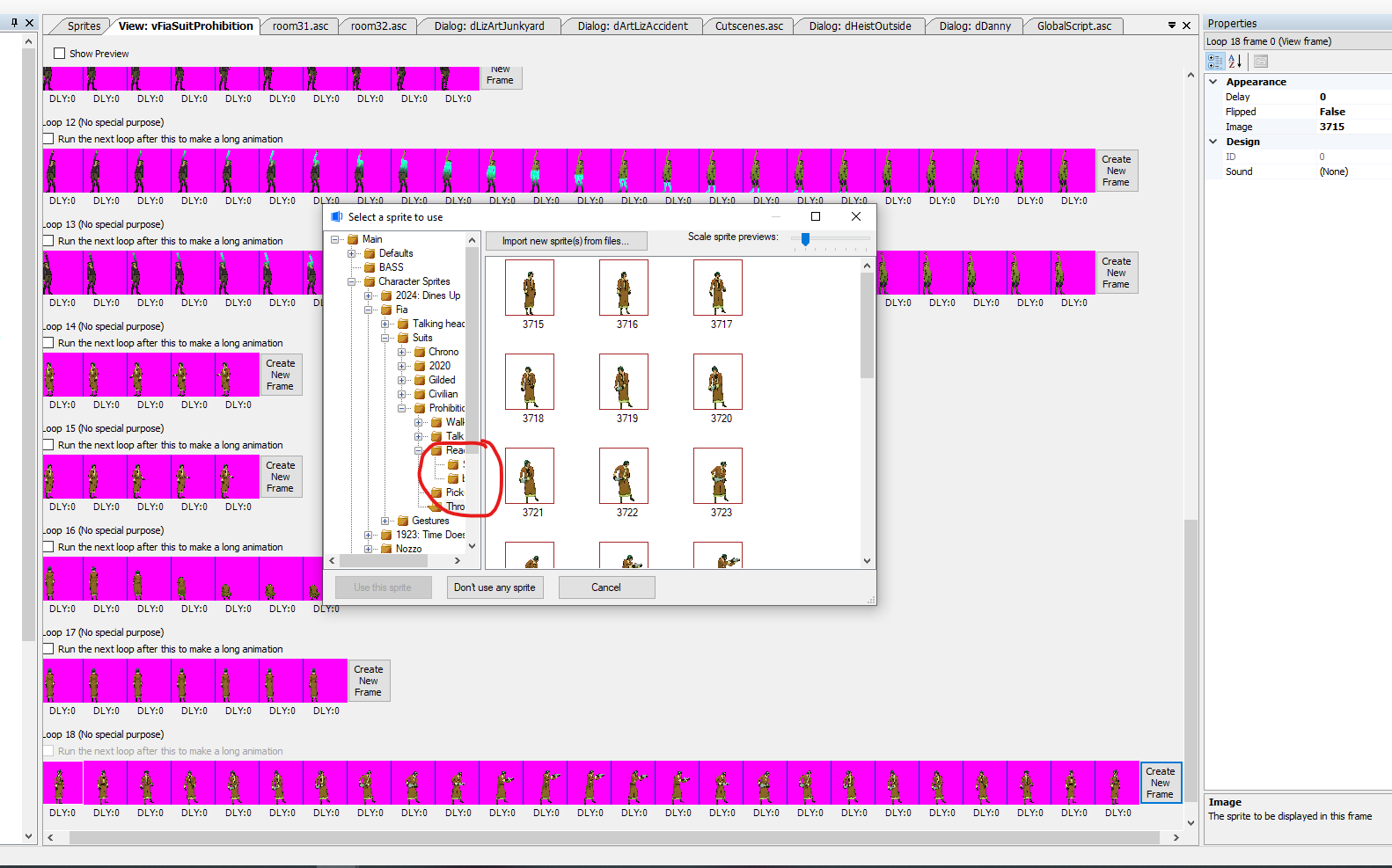
I have an issue that barely qualifies as a nitpick, but rather a small annoyance that I wonder if anything could be done about. I've been organizing all my sprites into folders and subfolders. This means I have to increase the window size to accommodate the expanded folder trees in the "select a sprite to use" window. Normally that's no big deal, but the window size resets to the original (too small) size every time I want to select a sprite. Is there any way the size of this window can be "saved" so I don't need to do that every time? See the image below to see what I mean.
#153
AGS Engine & Editor Releases / Re: AGS 3.6.0 WIP (Alpha 11) - SDL2-based engine + Unicode Translations
Wed 03/11/2021 12:55:41
Hooray! Thanks CW.
I am not sure if this is a bug or not, or if it's specifically related to version 3.6, but I noticed a weird issue when switching between monitors.
I have a two monitor setup. One laptop and a second monitor. I typically have the monitors in "Extend" mode (where the desktop area is spread out between the two) and test my game on my second monitor. If the game is running and I switch from "Extend" mode to "second screen only" mode, the game minimizes itself and won't come back. Clicking on the icon in the taskbar does nothing (although I can still hear the music and sound). I have to open up the task manager to exit out of the game.
I admit this is an unusual case that not many people will deal with, but it is a bit annoying when it comes up.
Anyway, I'm off to play with fonts now!
-Dave
I am not sure if this is a bug or not, or if it's specifically related to version 3.6, but I noticed a weird issue when switching between monitors.
I have a two monitor setup. One laptop and a second monitor. I typically have the monitors in "Extend" mode (where the desktop area is spread out between the two) and test my game on my second monitor. If the game is running and I switch from "Extend" mode to "second screen only" mode, the game minimizes itself and won't come back. Clicking on the icon in the taskbar does nothing (although I can still hear the music and sound). I have to open up the task manager to exit out of the game.
I admit this is an unusual case that not many people will deal with, but it is a bit annoying when it comes up.
Anyway, I'm off to play with fonts now!
-Dave
#154
Modules, Plugins & Tools / Re: MODULE: SpeechBubble v0.8.0
Mon 11/10/2021 20:21:25
Hi. I recompiled in the latest version of 3.6, and I still get this error:
But again, when I set "script compatibility" to 3.5.0 Alpha it compiles fine.
Is there a way to workaround this or should I continue using the script compatibility setting?
EDIT:
OK this was pretty simple to fix. Just do a mass search and replace for the following instances
Replace System.ViewportWidth with Screen.Width
Replace System.ViewportHeight with Screen.Height
Replace GetViewportX() with Game.Camera.X
Replace GetViewportY() with Game.Camera.Y
Once you replace all those, it compiles perfectly with Script Compatibility set to "latest version".
QuoteSpeechBubble_0.8.0.asc(1149): Error (line 1149): '.ViewportWidth' is not a public member of 'System'. Are you sure you spelt it correctly (remember, capital letters are important)?
But again, when I set "script compatibility" to 3.5.0 Alpha it compiles fine.
Is there a way to workaround this or should I continue using the script compatibility setting?
EDIT:
OK this was pretty simple to fix. Just do a mass search and replace for the following instances
Replace System.ViewportWidth with Screen.Width
Replace System.ViewportHeight with Screen.Height
Replace GetViewportX() with Game.Camera.X
Replace GetViewportY() with Game.Camera.Y
Once you replace all those, it compiles perfectly with Script Compatibility set to "latest version".
#155
Editor Development / Re: [Editor feature request] View sprites/viewframes at actual size?
Mon 04/10/2021 14:25:11 #156
Editor Development / Re: [Editor feature request] View sprites/viewframes at actual size?
Sun 03/10/2021 22:27:49
Sorry I didn't see this before now!
I will test it out tomorrow. Thanks so much.
I will test it out tomorrow. Thanks so much.
#157
Editor Development / Re: [Editor feature request] View sprites/viewframes at actual size?
Fri 17/09/2021 16:56:14
Oh excellent! I've held off upgrading to 3.6.0 until it hits beta. This is great news. Thanks!
#158
Editor Development / [Editor feature request] View sprites/viewframes at actual size?
Mon 06/09/2021 13:46:03
Hi all! Dave again coming into this forum to ask for stuff!
My game is 1920x1080 resolution, so my graphics are on the large side. Here is a sprite of one of my characters, Lisa:

When I try to view her graphics on the sprite tab or on the viewframe tab, the images are so tiny and pixellated that they are almost unviewable:
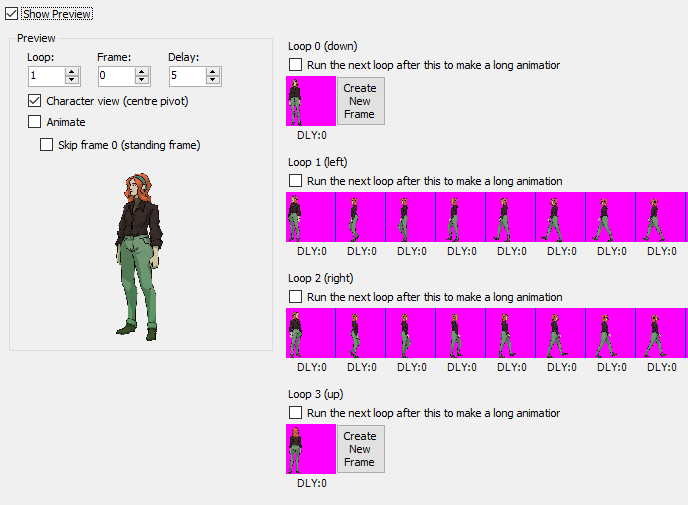
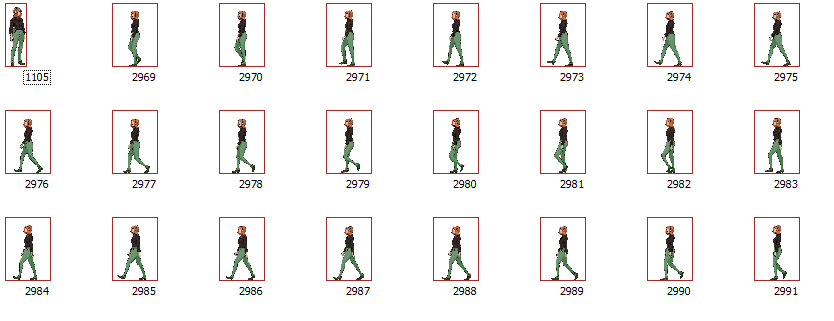
Is there any way to view these at actual size? Or at least make them bigger? It would reduce my squinting by a lot.
Thanks in advance!
-Dave
My game is 1920x1080 resolution, so my graphics are on the large side. Here is a sprite of one of my characters, Lisa:

When I try to view her graphics on the sprite tab or on the viewframe tab, the images are so tiny and pixellated that they are almost unviewable:
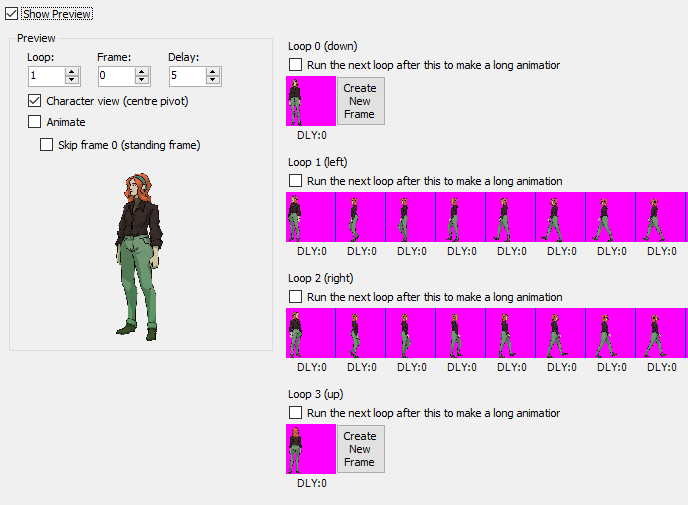
Is there any way to view these at actual size? Or at least make them bigger? It would reduce my squinting by a lot.

Thanks in advance!
-Dave
#159
Editor Development / Re: [Editor feature request] Set character loop/frame in room editor
Fri 03/09/2021 11:51:56
Yes that’s exactly right. Thanks!
#160
Editor Development / [Editor feature request] Set character loop/frame in room editor
Thu 02/09/2021 17:45:41
I have a character (lisa) who I want to walk over and sit at the computer.
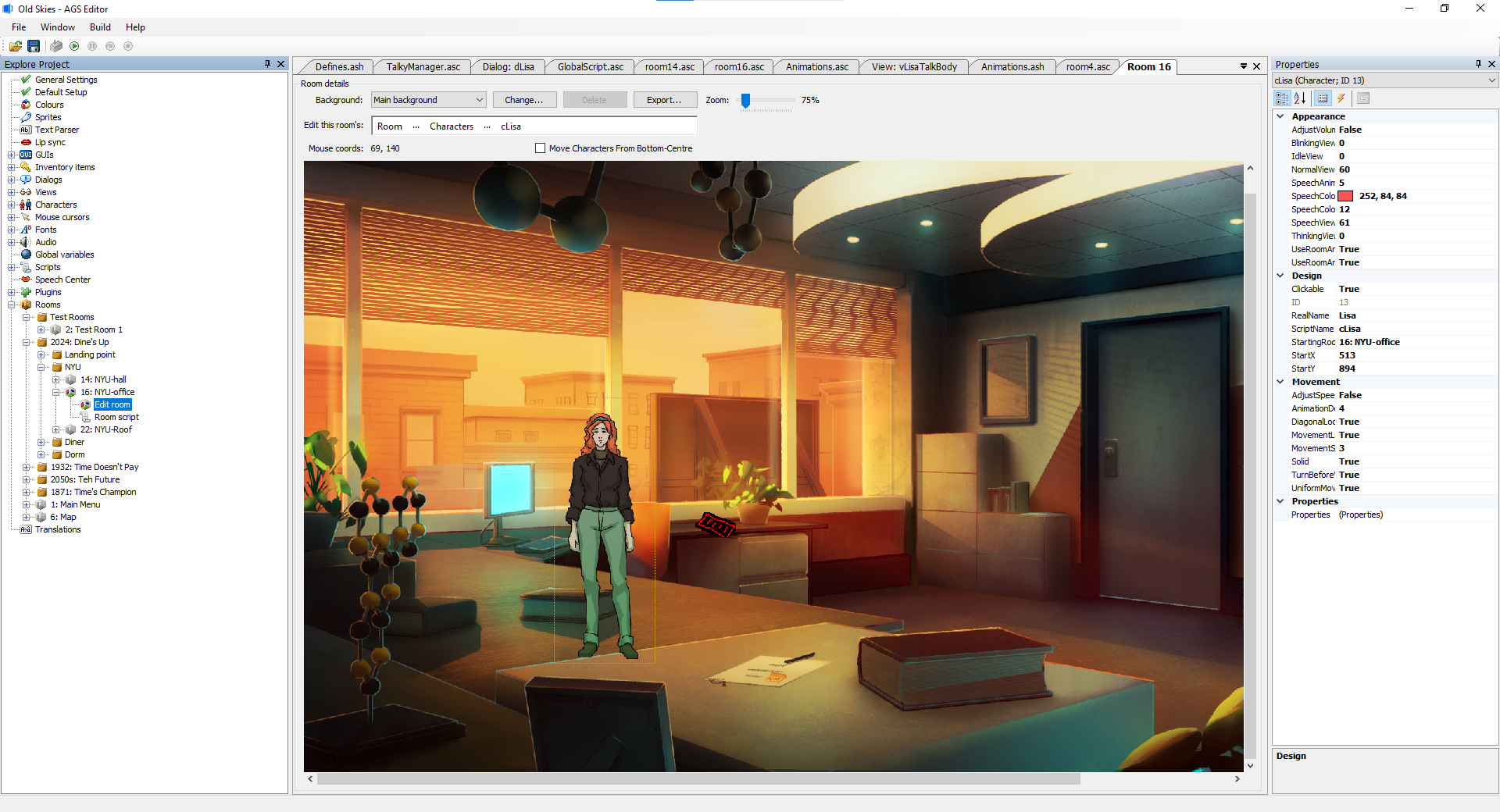
While it's useful that I see her within the room editor, and I can move her around and see her x/y position, it would be nice to also be able to view a specific loop and frame number from within the room editor. That way, to use this as an example, I can view Lisa in her "sitting down" frame, position her accordingly, and see the x and y position that I need to use in the script. Right now, I have go into loop 0 of Lisa's view and change the frame graphic to her "sitting at computer" sprite. It does the job, but it's easy to forget to revert it back. Being able to make this change from within the editor would be a big time saver!
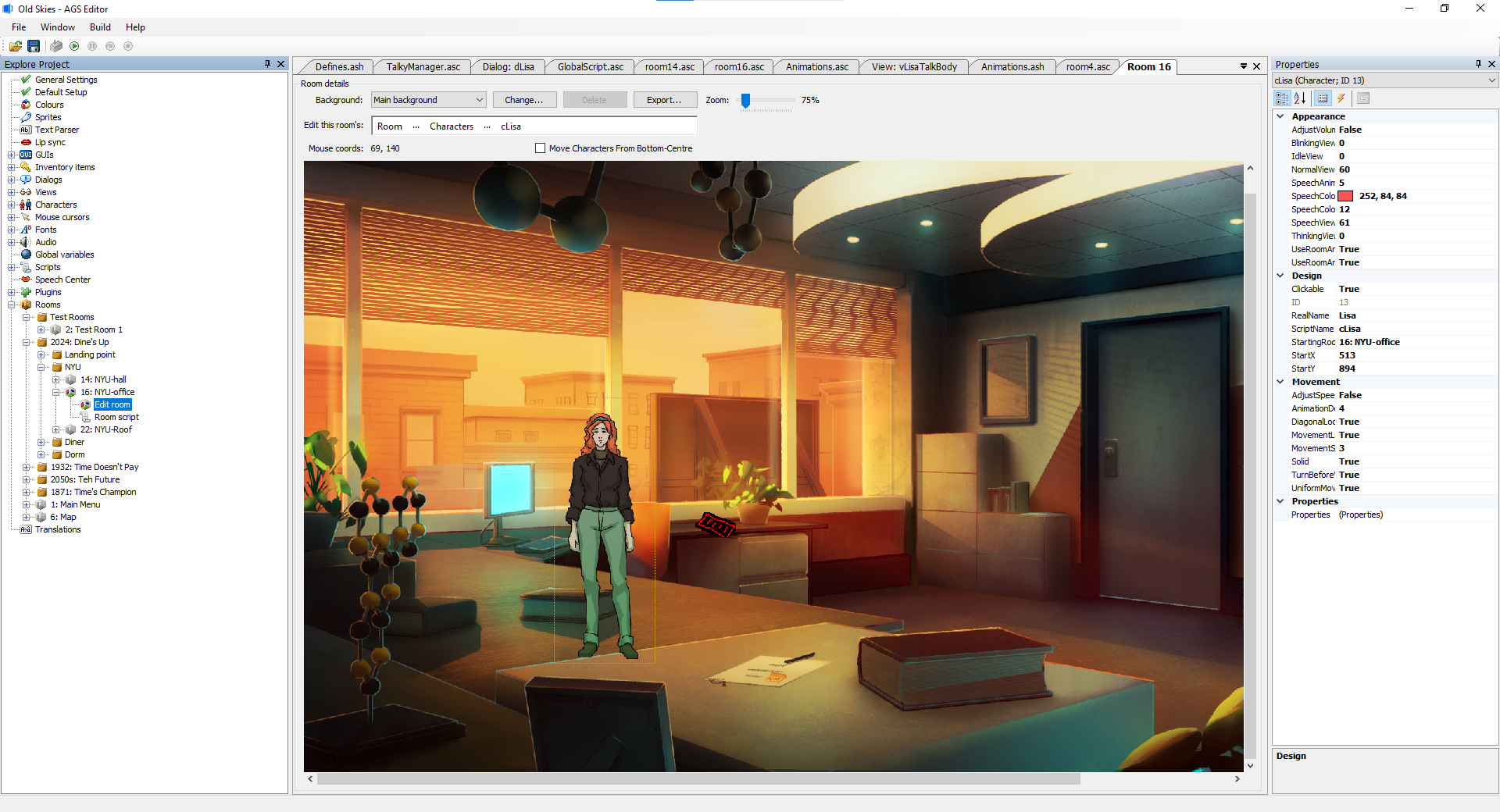
While it's useful that I see her within the room editor, and I can move her around and see her x/y position, it would be nice to also be able to view a specific loop and frame number from within the room editor. That way, to use this as an example, I can view Lisa in her "sitting down" frame, position her accordingly, and see the x and y position that I need to use in the script. Right now, I have go into loop 0 of Lisa's view and change the frame graphic to her "sitting at computer" sprite. It does the job, but it's easy to forget to revert it back. Being able to make this change from within the editor would be a big time saver!
SMF spam blocked by CleanTalk