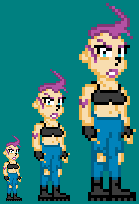I've been trying to run an AGS project, but I'm having some problems that appear to be linked to my antivirus software. The game doesn't open and I get this message:
I'm using Avast. Temporarily deactivating it makes AGS run the project normally, so it definitely seems to be the problem. I've tried making exceptions for the AGS folder and the folder for the project itself, but I still get the same error. Is there a way of getting my antivirus to work around it, or do I need to deactivate it every time I want to run a preview of a project?
QuoteError: Access is denied
Version: AGS 3.4.0.16
System.Exception: Access is denied ---> System.ComponentModel.Win32Exception: Access is denied
at AGS.Editor.Tasks.RunEXEFile(String exeName, String parameter, Boolean raiseEventOnExit)
at AGS.Editor.Tasks.TestGame(Boolean withDebugger)
at AGS.Editor.InteractiveTasks.TestGame(Boolean withDebugger)
--- End of inner exception stack trace ---
at AGS.Editor.InteractiveTasks.TestGame(Boolean withDebugger)
at AGS.Editor.Components.BuildCommandsComponent.TestGame(Boolean withDebugger)
at AGS.Editor.Components.BuildCommandsComponent.CommandClick(String controlID)
at AGS.Editor.ToolBarManager.ToolbarEventHandler(Object sender, EventArgs e)
at System.Windows.Forms.ToolStripItem.RaiseEvent(Object key, EventArgs e)
at System.Windows.Forms.ToolStripButton.OnClick(EventArgs e)
at System.Windows.Forms.ToolStripItem.HandleClick(EventArgs e)
at System.Windows.Forms.ToolStripItem.HandleMouseUp(MouseEventArgs e)
at System.Windows.Forms.ToolStripItem.FireEventInteractive(EventArgs e, ToolStripItemEventType met)
at System.Windows.Forms.ToolStripItem.FireEvent(EventArgs e, ToolStripItemEventType met)
at System.Windows.Forms.ToolStrip.OnMouseUp(MouseEventArgs mea)
at System.Windows.Forms.Control.WmMouseUp(Message& m, MouseButtons button, Int32 clicks)
at System.Windows.Forms.Control.WndProc(Message& m)
at System.Windows.Forms.ScrollableControl.WndProc(Message& m)
at System.Windows.Forms.ToolStrip.WndProc(Message& m)
at AGS.Editor.ToolStripExtended.WndProc(Message& m)
at System.Windows.Forms.Control.ControlNativeWindow.OnMessage(Message& m)
at System.Windows.Forms.Control.ControlNativeWindow.WndProc(Message& m)
at System.Windows.Forms.NativeWindow.Callback(IntPtr hWnd, Int32 msg, IntPtr wparam, IntPtr lparam)
I'm using Avast. Temporarily deactivating it makes AGS run the project normally, so it definitely seems to be the problem. I've tried making exceptions for the AGS folder and the folder for the project itself, but I still get the same error. Is there a way of getting my antivirus to work around it, or do I need to deactivate it every time I want to run a preview of a project?