Here we go!
- Welcome to Adventure Game Studio.
This section allows you to view all posts made by this member. Note that you can only see posts made in areas you currently have access to.
#2
Adventure Related Talk & Chat / Re: 🏆 AGS Awards 2024 - Ceremony on Sunday, 23 March 2025!
Sun 23/03/2025 14:47:03
I can't see the characters I sent you...
#3
Completed Game Announcements / Re: Falco - Lighting strike in town festival
Tue 14/01/2025 20:04:55
I don't know how but my game ended up to be published on province's newspaper,
and AGS site also was mentioned!
https://www.ilgiornaledivicenza.it/territorio-vicentino/bassano/laureato-in-storia-fa-l-operaio-e-inventa-un-videogame-su-marostica-1.12553612


and AGS site also was mentioned!
https://www.ilgiornaledivicenza.it/territorio-vicentino/bassano/laureato-in-storia-fa-l-operaio-e-inventa-un-videogame-su-marostica-1.12553612


#4
Adventure Related Talk & Chat / Re: 🏆 AGS Awards 2024 - For Your Consideration
Mon 06/01/2025 10:35:25
FOR YOUR CONSIDERATION...
...and also to know your kind opinion about my job:
-Should I keep on making games?
-Or would it be better if I give in and spend the free time playing with better adventure graphics?
In spite of this, I'm glad to promote my free game.
AGS game page
Falco is a character I'm trying to develop to make a series of medium length crime stories, then maybe a long story in the future; they all take place in Italy, while this story in particular is set in a small town in the Venetian region.
Despite he was a detective specialized into solving homicides, I decided that his debut story would involve him into solving a task which is way funnier than finding a killer, yet it won't be so easy: he has to free the town festival from drunkards, who usually have party until late night, bothering the neighborhood and especially the major; furthermore, more problems will show up during his mission!
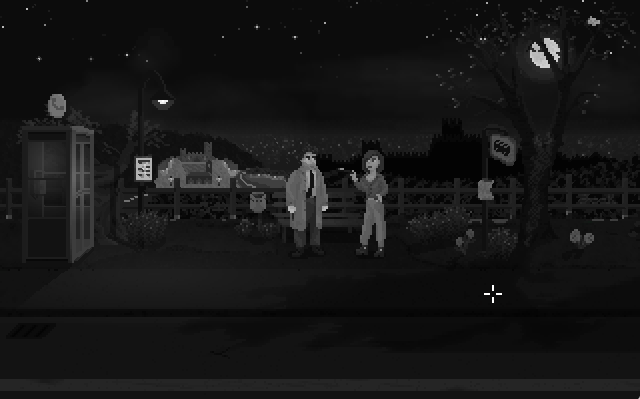
The idea of the story came from a real fact I heard about. In a hamlet around my zone, law enforcement is not always able to stop town festivals and they might end up to be sent away by local people.
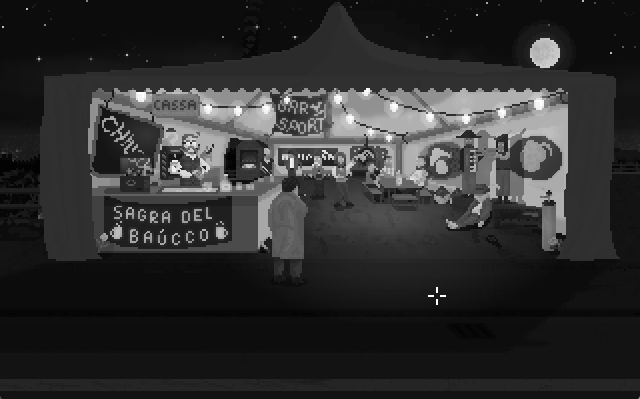
Also Falco loves to drink and he doesn't mind to join the old men to have party with them, but he's loyal to his duties and he soon will activate to achieve his mission.
The game is available in Italian, English and now in German(thanks to @The Last To Know!).
I know I am far away from obtaining a nomination, but I'll anyway try and suggest the following categories:
-Best game of the year
-Best freeware game
-Best visuals
-Best character: I'd suggest the old man you see lying next to the stage... And Falco of course!
...and also to know your kind opinion about my job:
-Should I keep on making games?
-Or would it be better if I give in and spend the free time playing with better adventure graphics?
In spite of this, I'm glad to promote my free game.
AGS game page
Falco is a character I'm trying to develop to make a series of medium length crime stories, then maybe a long story in the future; they all take place in Italy, while this story in particular is set in a small town in the Venetian region.
Despite he was a detective specialized into solving homicides, I decided that his debut story would involve him into solving a task which is way funnier than finding a killer, yet it won't be so easy: he has to free the town festival from drunkards, who usually have party until late night, bothering the neighborhood and especially the major; furthermore, more problems will show up during his mission!
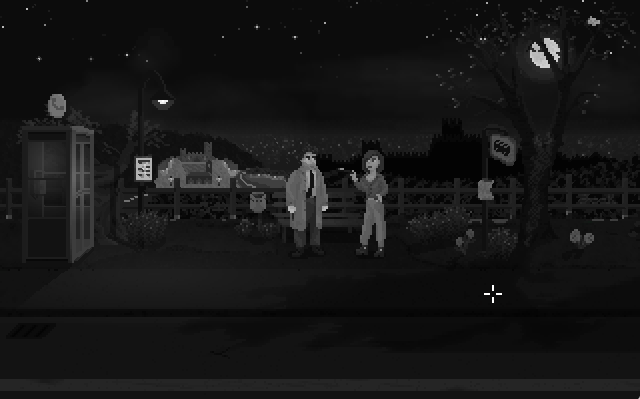
The idea of the story came from a real fact I heard about. In a hamlet around my zone, law enforcement is not always able to stop town festivals and they might end up to be sent away by local people.
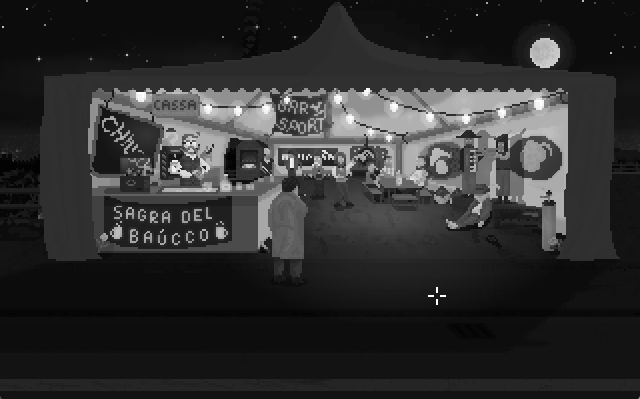
Also Falco loves to drink and he doesn't mind to join the old men to have party with them, but he's loyal to his duties and he soon will activate to achieve his mission.
The game is available in Italian, English and now in German(thanks to @The Last To Know!).
I know I am far away from obtaining a nomination, but I'll anyway try and suggest the following categories:
-Best game of the year
-Best freeware game
-Best visuals
-Best character: I'd suggest the old man you see lying next to the stage... And Falco of course!
#5
Beginners' Technical Questions / Mouse left / right clicks converted into different taps on Android
Sat 09/11/2024 16:11:49
Hello,
I' d like to ask if there is a way to convert left and right clicks of the mouse into single tap / double fast taps, to use the BASS module on phones.
I took a look in the forum and I found a solution that I also had thought about, that is to use a GUI on the clicked hotspot, object or character(with AnyClick), and then choose one of the two function of the module, look / interact, by the GUI. But I don't like this solution so much.
Searching on the internet I read about this file called "AndroidManifest.xml" where it should be possible to set the keyboard or mouse input for android, but I didn't understand so much about it; also, the android version of the game is full of folders and has more files with that name so I don't know which is the right one.
I think that a double tap can be easy and intuitive for a graphic adventure that uses the BASS module and I wonder if there will ever be the possibility, some day, that this option can be enabled in "Touch to mouse emulation" in Default Setup page.
Is it possible to configure the app inputs in the way I described? If yes, what do I have to do?
Thank you,
Giacomo
I' d like to ask if there is a way to convert left and right clicks of the mouse into single tap / double fast taps, to use the BASS module on phones.
I took a look in the forum and I found a solution that I also had thought about, that is to use a GUI on the clicked hotspot, object or character(with AnyClick), and then choose one of the two function of the module, look / interact, by the GUI. But I don't like this solution so much.
Searching on the internet I read about this file called "AndroidManifest.xml" where it should be possible to set the keyboard or mouse input for android, but I didn't understand so much about it; also, the android version of the game is full of folders and has more files with that name so I don't know which is the right one.
I think that a double tap can be easy and intuitive for a graphic adventure that uses the BASS module and I wonder if there will ever be the possibility, some day, that this option can be enabled in "Touch to mouse emulation" in Default Setup page.
Is it possible to configure the app inputs in the way I described? If yes, what do I have to do?
Thank you,
Giacomo
#6
Beginners' Technical Questions / Re: [SOLVED]Javascript exception is thrown when jumping from a dialogue to another
Wed 30/10/2024 14:27:40
This seems to work, I hope it can be useful for other users.
Code: ags
bool _checkAvailableOptions(Dialog* myDialog)
{
for(int i = 1; i <= myDialog.OptionCount; i++)
{
if(myDialog.GetOptionState(i) == true) return true;
}
return false;
} #7
Beginners' Technical Questions / Re: [SOLVED]Javascript exception is thrown when jumping from a dialogue to another
Wed 30/10/2024 13:37:03
Sure, thank you Crimson and all users for your help!
#8
Beginners' Technical Questions / Re: Javascript exception is thrown when jumping from a dialogue to another
Wed 30/10/2024 12:23:31
Right, the function is useless and removing it is enough to make it work, as once no option is available, the control returns to the previous dialogue.
Still I wonder if it's ok in this case to use dAnotherDialog.Start().
Still I wonder if it's ok in this case to use dAnotherDialog.Start().
#9
Beginners' Technical Questions / Re: Javascript exception is thrown when jumping from a dialogue to another
Wed 30/10/2024 11:19:18
Hi, just a little question.
If i do this on dMainDialog:
Code: ags
Then, inside dAnotherDialog:
Code: ags
But if i do this on dMainDIalog:
Code: ags
Then inside dAnotherDialog, keeping the same functions as before, when every option is set off I can go back to dMainDialog. I tested both on windows and web and I see no exception thrown.
So, it seems to be working but I wonder if the two nested dialogues are both closed, once from dAnotherDialogue I go back to dMainDialog and then close the conversation. Do you think it is OK to do so?
If i do this on dMainDialog:
Spoiler
@S // Dialog startup entry point
if(!haveTalkedTo) return dAnotherDialog.ID;
return
[close]
Then, inside dAnotherDialog:
Spoiler
@S // Dialog startup entry point
haveTalkedTo = true;
return
@1
dAnotherDialog.SetOptionState(1, eOptionOffForever); //both lines are present in every option
if(dAnotherDialog.OptionCount == 0) return dMainDialog.ID;
return
[close]
But if i do this on dMainDIalog:
Spoiler
@S // Dialog startup entry point
if(!haveTalkedTo) dAnotherDialog.Start();
return
[close]
Then inside dAnotherDialog, keeping the same functions as before, when every option is set off I can go back to dMainDialog. I tested both on windows and web and I see no exception thrown.
So, it seems to be working but I wonder if the two nested dialogues are both closed, once from dAnotherDialogue I go back to dMainDialog and then close the conversation. Do you think it is OK to do so?
#10
Beginners' Technical Questions / Re: Javascript exception is thrown when jumping from a dialogue to another
Mon 28/10/2024 11:06:29
Thank you @Crimson Wizard . Anyway, this thing of dDialog.ID isn't explained, I guess.
I am going to convert any dDialog.Start() with reurn dDialog.ID and see if it works.
I am going to convert any dDialog.Start() with reurn dDialog.ID and see if it works.
#11
Beginners' Technical Questions / Re: Javascript exception is thrown when jumping from a dialogue to another
Mon 28/10/2024 09:55:35
OK, I am definitively having some troubles and they all concern with the "if" statement.
1)I interact with a character, the player walk towards it(with a blocking function), face it, and then the dialogue start.
The convenience of dialogues script is that I can insert command line inside it, but here comes the first trouble.
I put a condition for which, if it's the first time that player talks with this character, I skip some command lines in the entry point and jump to another dialogue, like this:
INTERACT WITH CHARACTER
Code: ags
DIALOGUE 1
Code: ags
How can I force to jump to another dialogue without having to repeat the commands line to walk and face character?
If not possible, I will simply insert them in the cChar_Interact() function, but I'd have to do this for a lot of characters.
2)In a dialogue the player has to say all the available options before going to the next dialogue, and the options are all set off once they have been clicked on, like this:
DIALOGUE 2
Code: ags
3)Last one concern with a random number that is generated and from that choose which dialogue to jump into.
DIALOGUE 3:
Code: ags
I have a lot of other dialogues with similar problems and I tried to reduce the argument in order to put it simple.
1)In a startup entry point, move to another dialogue if you met a particular condition or go on until the end.
2)In an option of a dialogue, when no more options are available, move to another dialogue, otherwise return to current dialogue.
3)Given a random number, in an option of a dialogue, jump to a dialogue or to another depending from that number value.
1)I interact with a character, the player walk towards it(with a blocking function), face it, and then the dialogue start.
The convenience of dialogues script is that I can insert command line inside it, but here comes the first trouble.
I put a condition for which, if it's the first time that player talks with this character, I skip some command lines in the entry point and jump to another dialogue, like this:
INTERACT WITH CHARACTER
Spoiler
function cLei_Interact()
{
if(condition) blablabla
[...]
else dLei.Start(); //walk, look at are inside dialogue script, but for the frist time you should jump to another dialogue from the entry point of this
}
[close]
DIALOGUE 1
Spoiler
@S // Dialog startup entry point
player.Walk(cLei.x - 26, cLei.y, 1);
player.FaceDirection(eDirectionDownRight);
if(!diagLei) dLeiInizio1.Start();
return
[close]
How can I force to jump to another dialogue without having to repeat the commands line to walk and face character?
If not possible, I will simply insert them in the cChar_Interact() function, but I'd have to do this for a lot of characters.
2)In a dialogue the player has to say all the available options before going to the next dialogue, and the options are all set off once they have been clicked on, like this:
DIALOGUE 2
Spoiler
[...]
@2
player:blablabla...
dThisDialogue.SetOptionState(2, eOptionOffForever);
if(dThisDialogue.OptionCount == 0) dAnotherDialogue.Start();
return
[...]
[close]
3)Last one concern with a random number that is generated and from that choose which dialogue to jump into.
DIALOGUE 3:
Spoiler
[...]
@6
_generateNumber();
if(number == 1) dDialogue1.Start;
else if(number == 2) dDialogue2.Start();
else if(number == 3) dDialogue3.Start();
else if(number == 4) dDialogue4.Start();
[...]
return
[close]
I have a lot of other dialogues with similar problems and I tried to reduce the argument in order to put it simple.
1)In a startup entry point, move to another dialogue if you met a particular condition or go on until the end.
2)In an option of a dialogue, when no more options are available, move to another dialogue, otherwise return to current dialogue.
3)Given a random number, in an option of a dialogue, jump to a dialogue or to another depending from that number value.
#12
Beginners' Technical Questions / Re: Javascript exception is thrown when jumping from a dialogue to another
Sun 27/10/2024 16:10:28
Thank you @heltenjon and @Crimson Wizard.
Yes, I read that part of the manual, more times ro be honest, because the explanation wasn't very clear to me, for the most the part about the functions goto dialogs, goto previous etc. I did a lot of tests but I couldn't make the script work as I wanted at the end I found that by this way the game didn't crash...so far! Ok, I have a lot of work to do but I'll definitely make it work!
But I will wait before signing the post as solved, just to see if the problem shows up again or not in web version.
The custom dialogues script is something really cool, and I showed how it works to my friends who helped me with the game. Maybe it needs some fixes, yes, but you guys did something great to prevent a lot of scripts in an engine made for graphic adventures, which are full of dialgues!
Thank you again, I am going to work on it!
EDIT: All right, it's working!!! Thank you, thank you, thank you!
I am going to test all the dialogues to be sure and then mark the post as solved.
Sorry, I made you do a lot of work for just a stupid error...Now I learned soemthing very useful:
Inside a dialogue series, use "goto-dialog" at the end of every option, not "stop" nor "return".
A little suggestion: it would ne nice to mark the goto in blue, like stop and return, that would make it easier to understand for stupid newbies like me! Thanks!
Yes, I read that part of the manual, more times ro be honest, because the explanation wasn't very clear to me, for the most the part about the functions goto dialogs, goto previous etc. I did a lot of tests but I couldn't make the script work as I wanted at the end I found that by this way the game didn't crash...so far! Ok, I have a lot of work to do but I'll definitely make it work!
But I will wait before signing the post as solved, just to see if the problem shows up again or not in web version.
The custom dialogues script is something really cool, and I showed how it works to my friends who helped me with the game. Maybe it needs some fixes, yes, but you guys did something great to prevent a lot of scripts in an engine made for graphic adventures, which are full of dialgues!
Thank you again, I am going to work on it!
EDIT: All right, it's working!!! Thank you, thank you, thank you!
I am going to test all the dialogues to be sure and then mark the post as solved.
Sorry, I made you do a lot of work for just a stupid error...Now I learned soemthing very useful:
Inside a dialogue series, use "goto-dialog" at the end of every option, not "stop" nor "return".
A little suggestion: it would ne nice to mark the goto in blue, like stop and return, that would make it easier to understand for stupid newbies like me! Thanks!
#13
Completed Game Announcements / Re: Falco - Lighting strike in town festival
Fri 25/10/2024 16:24:58 #14
Beginners' Technical Questions / Re: Javascript exception is thrown when jumping from a dialogue to another
Thu 24/10/2024 12:52:06
Ok, I can text again, thank you @Crimson Wizard for posting mt messages!
Let me ask you one more thing: If I run a dialogue and every of its options take me to another unique dialogue, and so on until the last dialogue of the series closes everything, should I put "return" or "stop" at the end of the options of the previous dialogues?
On the dialgues series of the hanging man(cUomoAppeso) I changed every "return" to "stop".
On the first dialogues series of the game every option still has "return", while The last dialogue has "stop" at the end of the startup point and no option.
Let me ask you one more thing: If I run a dialogue and every of its options take me to another unique dialogue, and so on until the last dialogue of the series closes everything, should I put "return" or "stop" at the end of the options of the previous dialogues?
On the dialgues series of the hanging man(cUomoAppeso) I changed every "return" to "stop".
On the first dialogues series of the game every option still has "return", while The last dialogue has "stop" at the end of the startup point and no option.
#15
Beginners' Technical Questions / Re: Javascript exception is thrown when jumping from a dialogue to another
Wed 23/10/2024 14:32:36
Thank you, now the arrow buttons are working fine!
I still see the exception in the dialogues series, do you think it is fixable or should I review the script?
In the last case, I need to ask for help again, I'm sorry but I don't know where to turn.
I still see the exception in the dialogues series, do you think it is fixable or should I review the script?
In the last case, I need to ask for help again, I'm sorry but I don't know where to turn.
#16
Beginners' Technical Questions / Re: Javascript exception is thrown when jumping from a dialogue to another
Wed 23/10/2024 09:55:47
Thank you people for your interest.
Khris sent me the module via PM, I tried to search for it in AGS website and I couldn't find it either.
I'd rather ask @Khris the permission to send you the module, though I guess there is no problem; but let's wait an answer from him.
@eri0o You are right, I harcoded the save GUI because I wanted to take a screenshot of the player in his position.
I wasn't able to use the list box and make it work using a loop.
I had no problem with it on windows and web(so far!), but of course the code can be reduced and be rewritten much better.
Khris sent me the module via PM, I tried to search for it in AGS website and I couldn't find it either.
I'd rather ask @Khris the permission to send you the module, though I guess there is no problem; but let's wait an answer from him.
@eri0o You are right, I harcoded the save GUI because I wanted to take a screenshot of the player in his position.
I wasn't able to use the list box and make it work using a loop.
I had no problem with it on windows and web(so far!), but of course the code can be reduced and be rewritten much better.
#17
Beginners' Technical Questions / Re: Javascript exception is thrown when jumping from a dialogue to another
Mon 21/10/2024 08:47:07
@Crimson Wizard, I confirm that the version of AGS I am using is the last one.
Anyway, I contacted Khris for another problem with the web version of the game. It seems to concern with his Scrolling Dialogs module:
when I press on arrow buttons, the game crashes and he said that it seems to be stacking in a loop. Scrolling with the mouse trough the dialogue options works fine instead.
Maybe the two problems are correlated as the game crashes when I am inside a dialogue and I'm using his module; he's doing some tests to understand why this happen on web.
Anyway, I contacted Khris for another problem with the web version of the game. It seems to concern with his Scrolling Dialogs module:
when I press on arrow buttons, the game crashes and he said that it seems to be stacking in a loop. Scrolling with the mouse trough the dialogue options works fine instead.
Maybe the two problems are correlated as the game crashes when I am inside a dialogue and I'm using his module; he's doing some tests to understand why this happen on web.
#18
Beginners' Technical Questions / Re: Javascript exception is thrown when jumping from a dialogue to another
Sat 19/10/2024 16:59:22
Sorry...this happen when you're on rush because your family is buzzing around you...
Here's the link to the game:
https://www.dropbox.com/scl/fi/evlq81tgw77ogsj6benvc/falco_debugCopy.zip?rlkey=mqipijes6vwrz2yaodxtsbn5i&st=gj0qu7dy&dl=0
Yes, there's also Bink no sake of One Piece! yohohoho
Here's the link to the game:
https://www.dropbox.com/scl/fi/evlq81tgw77ogsj6benvc/falco_debugCopy.zip?rlkey=mqipijes6vwrz2yaodxtsbn5i&st=gj0qu7dy&dl=0
Yes, there's also Bink no sake of One Piece! yohohoho
#19
Beginners' Technical Questions / Re: Javascript exception is thrown when jumping from a dialogue to another
Sat 19/10/2024 14:40:15
I can post again. Sure, @eri0o:
Here's the download link.
https://www.dropbox.com/scl/fo/8ftrdybiq5ognywcrv7a6/APv3A42uW15PSLo9PVNyGWs?rlkey=vw0ldgdywa2hvqk07av74w9hl&st=yt3d0dvi&dl=0
1) Start the game.
2) Open menu and click on character drawn on the right of the menu GUI
3) Click on "All dialogues" button. Now all the introducing dialogues have been set to done.
4) Walk right and go to 3rd scenario, walk close to the pole in the right of the screen.
5) Save the game
6) Look at the pole to start conversation with the hanging man.
7) Choose option 6(talk about a plan B)and then option 6 again(say you don't have any ideas)
8) Now the dialogues quest start. I left a little of phrases that I found funny, anyway, with a really few clicks you will skip them all and start the dialogue.
One last thing, I put it in spoiler because it's a solution of the game!
If you need anything else, just send me a message. Thank you very much.
Here's the download link.
https://www.dropbox.com/scl/fo/8ftrdybiq5ognywcrv7a6/APv3A42uW15PSLo9PVNyGWs?rlkey=vw0ldgdywa2hvqk07av74w9hl&st=yt3d0dvi&dl=0
1) Start the game.
2) Open menu and click on character drawn on the right of the menu GUI
3) Click on "All dialogues" button. Now all the introducing dialogues have been set to done.
4) Walk right and go to 3rd scenario, walk close to the pole in the right of the screen.
5) Save the game
6) Look at the pole to start conversation with the hanging man.
7) Choose option 6(talk about a plan B)and then option 6 again(say you don't have any ideas)
8) Now the dialogues quest start. I left a little of phrases that I found funny, anyway, with a really few clicks you will skip them all and start the dialogue.
One last thing, I put it in spoiler because it's a solution of the game!
Spoiler
Answers 4, 5, 7, 8 don't affect with the process, but if you click on them, they will be set off.
Correct answer is: food / sweets / sugar candies
All the others will take you back to the beginning
If you go straight for "sugar candies", the exception won't be thrown.
If you go for "sugar candies" the 2nd time, the exception will be thrown.
If you go for any wrong answer, the 2nd time you start the dialog, the exception will be thrown.
Correct answer is: food / sweets / sugar candies
All the others will take you back to the beginning
If you go straight for "sugar candies", the exception won't be thrown.
If you go for "sugar candies" the 2nd time, the exception will be thrown.
If you go for any wrong answer, the 2nd time you start the dialog, the exception will be thrown.
[close]
If you need anything else, just send me a message. Thank you very much.
#20
Beginners' Technical Questions / Re: Javascript exception is thrown when jumping from a dialogue to another
Fri 18/10/2024 21:04:44
Thank you, Crimson. I will follow your suggestion.
Eri0o, I am using Firefox but the problem doesn't depend from the browser, I guess. It was my brother who realized of the error and I know he uses Brave.
I send you a video where you can see the error showing up, it's about after 40 second from the beginning:
https://www.dropbox.com/scl/fi/s09sq0t1v024c7lftjgs5/recordException.zip?rlkey=2r77p7o9aiobz9u15s05nzgz0&st=2j0u7rbp&dl=0
I don't have more information even by adding the [log] string in the config file(I guess it can be inserted anywhere).
I agree with you about removing parts of the code to isolate the problem, but in this case it's quite annoying. I know that the problem is triggered when I switch to another dialogue. I will try to isolate the problem as well and use pointers instead of integers.
I also have another problem that concern with the Scrolling Dialogs module by Khris, indeed I told him about it.
If I press on arrow buttons the game crashes and also this happen on web only.
Anyway, I will try to follow all your suggestions and see if I can manage it somehow. Thank you for your help!
P.S. I have a question regarding android and the conversion of right/left click into taps, can I post it on beginner's tech questions?
Eri0o, I am using Firefox but the problem doesn't depend from the browser, I guess. It was my brother who realized of the error and I know he uses Brave.
I send you a video where you can see the error showing up, it's about after 40 second from the beginning:
https://www.dropbox.com/scl/fi/s09sq0t1v024c7lftjgs5/recordException.zip?rlkey=2r77p7o9aiobz9u15s05nzgz0&st=2j0u7rbp&dl=0
I don't have more information even by adding the [log] string in the config file(I guess it can be inserted anywhere).
I agree with you about removing parts of the code to isolate the problem, but in this case it's quite annoying. I know that the problem is triggered when I switch to another dialogue. I will try to isolate the problem as well and use pointers instead of integers.
I also have another problem that concern with the Scrolling Dialogs module by Khris, indeed I told him about it.
If I press on arrow buttons the game crashes and also this happen on web only.
Anyway, I will try to follow all your suggestions and see if I can manage it somehow. Thank you for your help!
P.S. I have a question regarding android and the conversion of right/left click into taps, can I post it on beginner's tech questions?
SMF spam blocked by CleanTalk

