Oh, dear... I'll try and sort all this out, but I'm not that sure I can...
*deep breath* Here goes!
*deep breath* Here goes!
This section allows you to view all posts made by this member. Note that you can only see posts made in areas you currently have access to.
Show posts Menu

 Thanks guys!
Thanks guys!
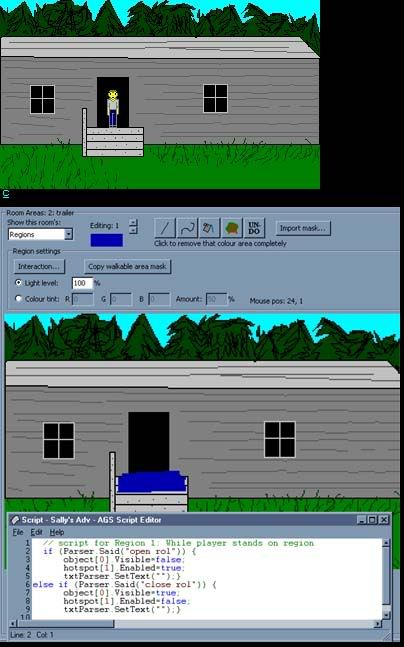

By continuing to use this site you agree to the use of cookies. Please visit this page to see exactly how we use these.
Page created in 0.036 seconds with 14 queries.