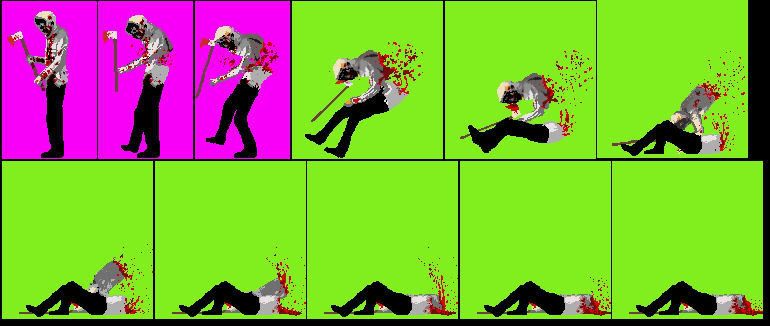Auriond- I'll check this out tommorow(got to go to work again now)but thanks, I hope it's gonna do the trick.
Scorpiorus- when I say inventory bar I mean this:

That's what it looks like on this template. I hope this screenshot will shed some new light on what I'm talking about...It's just difficult to explain:)
Scorpiorus- when I say inventory bar I mean this:

That's what it looks like on this template. I hope this screenshot will shed some new light on what I'm talking about...It's just difficult to explain:)