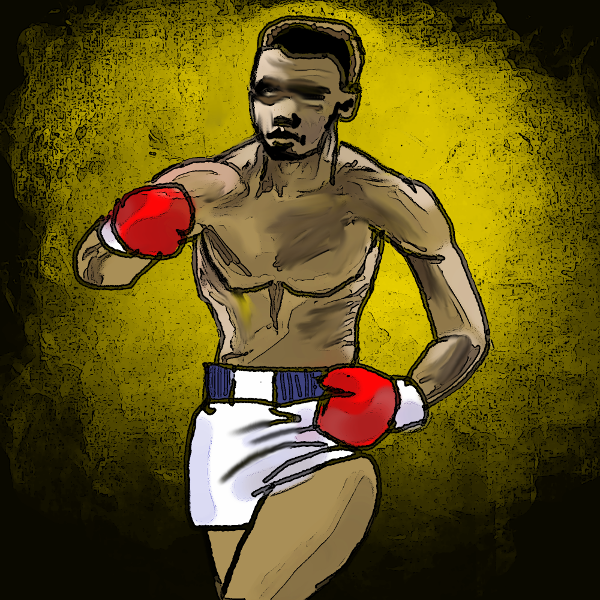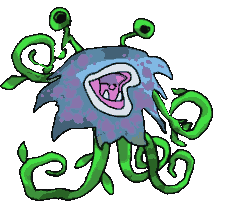Great idea.
I think I understand how to steer the ship... in theory. In practice I keep crashing and sinking my ships. I've still to get past journey 2.
Maybe some sort of visual aid would be good to have. With the lunar lander you could see what way the lander was pointed and how much trust was applied. I believe something like that would be helpful for me in this game too.
I think I understand how to steer the ship... in theory. In practice I keep crashing and sinking my ships. I've still to get past journey 2.
Maybe some sort of visual aid would be good to have. With the lunar lander you could see what way the lander was pointed and how much trust was applied. I believe something like that would be helpful for me in this game too.