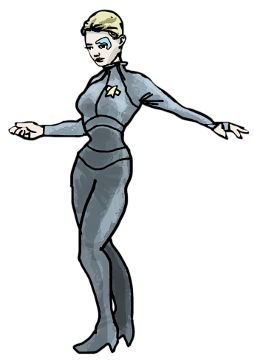int iProgress=0;
function testClicks(int iX)
{
if (iProgress+1==iX)
iProgress=iX;
else
iProgress=0;
if(iProgess==3)
... puzzle solved ...
}
function oObject1_Interact()
{
testClicks(1);
}
function oObject2_Interact()
{
testClicks(3);
}
function oObject3_Interact()
{
testClicks(2);
}
- Welcome to Adventure Game Studio.
This section allows you to view all posts made by this member. Note that you can only see posts made in areas you currently have access to.
#141
Beginners' Technical Questions / Re: How to script a puzzle
Sat 12/03/2016 06:36:00 #142
Competitions & Activities / Re: SPRITE JAM [Feb 27-Mar 17] Monstrous Protagonists!
Sun 28/02/2016 12:57:55 #143
Adventure Related Talk & Chat / Re: AGS Awards 2015 - For Your Consideration!
Sat 20/02/2016 09:37:19
I guess I will toss in our flight helmet into the ring as well
Jacqueline White; Bad Trouble in the Red Desert
download link
[embed=640,400]http://www.youtube.com/watch?v=YZYeKXQvgRY[/embed]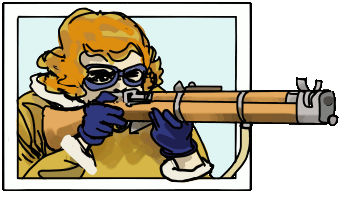
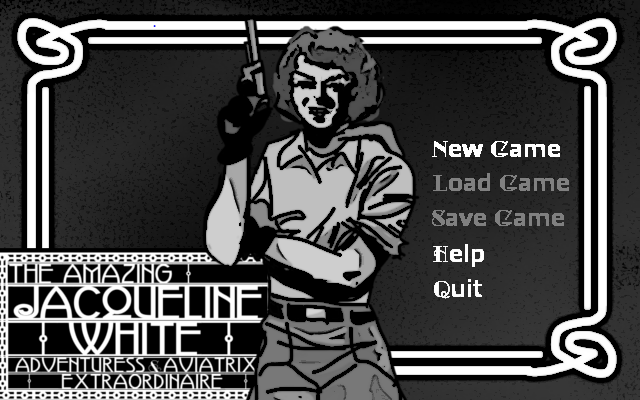

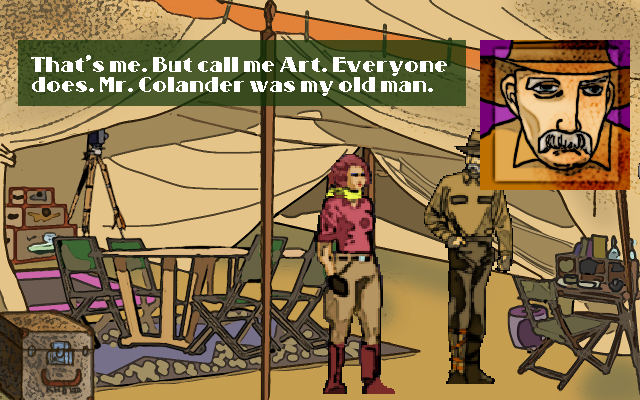
Jacqueline White; Bad Trouble in the Red Desert
download link
[embed=640,400]http://www.youtube.com/watch?v=YZYeKXQvgRY[/embed]
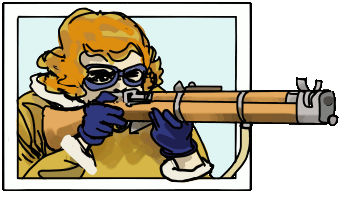
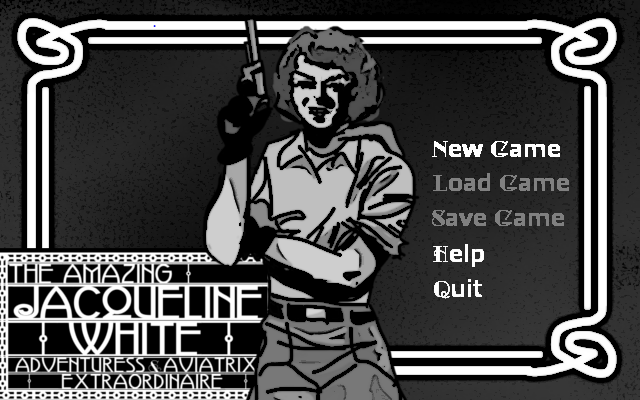

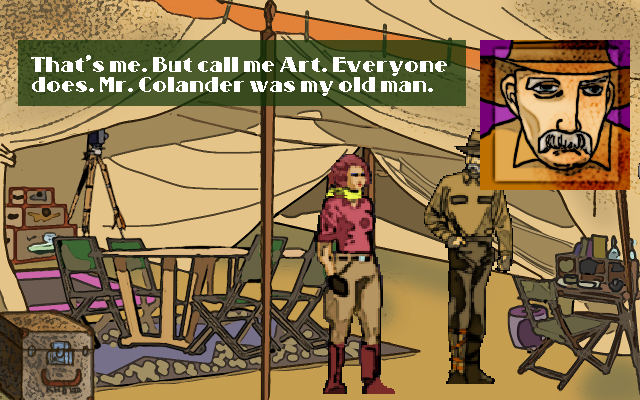
#144
AGS Games in Production / Re: Jacqueline White - Curse of the Mummies
Sat 20/02/2016 09:15:58
Thanks guys.
Handsfree's music is great and morganw has put in a lot of effort on the sound edit, so they have a big part in this.
Handsfree's music is great and morganw has put in a lot of effort on the sound edit, so they have a big part in this.
#145
AGS Games in Production / Re: Jacqueline White - Curse of the Mummies
Sat 20/02/2016 08:56:02
Update in the original post
#146
Competitions & Activities / Re: Sprite Jam Jan26-Feb16 | Attractive Female Villains
Fri 19/02/2016 16:41:25
Jim Reed and Jack Lucy
#147
Advanced Technical Forum / Re: Drawing a Skybox that rotates and loops correctly.
Tue 02/02/2016 19:02:58
I can't really follow what happens in your code and I'm not much of a programmer or mathematician (certainly not advanced), but I've done something that I believe is somewhat similar to what I believe your problem is about, determining at what angle from point A that point B is.
A is at the coordinates (iAX, iAY) and point B at (iBX, iBY).
The distance between point A and B is fDistance (calculated using Pythagoras' theorem).
Using that I calculating the angle (fAngle) this way.
if(iAX>iBX)
fAngle= 180.0 + Maths.RadiansToDegrees(Maths.ArcCos(IntToFloat(iAY-iBY)/fDistance));
else if(iAX<iBX)
fAngle= 180.0 - Maths.RadiansToDegrees(Maths.ArcCos(IntToFloat(iAY-iBY)/fDistance));
The point being that to get the angle to go a full turn and not go backwards after a half turn I needed a different calculation if point A is to the left or the right of point B.
I don't know if this is in any way helpful to you.
If nothing else it might get someone else to come around and tell you how it really should be done.
A is at the coordinates (iAX, iAY) and point B at (iBX, iBY).
The distance between point A and B is fDistance (calculated using Pythagoras' theorem).
Using that I calculating the angle (fAngle) this way.
if(iAX>iBX)
fAngle= 180.0 + Maths.RadiansToDegrees(Maths.ArcCos(IntToFloat(iAY-iBY)/fDistance));
else if(iAX<iBX)
fAngle= 180.0 - Maths.RadiansToDegrees(Maths.ArcCos(IntToFloat(iAY-iBY)/fDistance));
The point being that to get the angle to go a full turn and not go backwards after a half turn I needed a different calculation if point A is to the left or the right of point B.
I don't know if this is in any way helpful to you.
If nothing else it might get someone else to come around and tell you how it really should be done.

#148
AGS Games in Production / Re: Jacqueline White - Curse of the Mummies
Mon 01/02/2016 21:52:57Quote from: AnasAbdin on Mon 28/12/2015 09:35:39
You will
Great work so far. Looking forward trying this one out. The style is inviting
The flight simulator is working to my satisfaction now, so you where right.
Thank you.
A little bit of an update in the original post.
#149
Competitions & Activities / Re: Sprite Jam Jan26-Feb16 | Attractive Female Villains
Mon 01/02/2016 19:24:11 #150
Competitions & Activities / Re: Sprite Jam Jan26-Feb16 | Attractive Female Villains
Thu 28/01/2016 21:13:33 #151
Competitions & Activities / Re: Sprite Jam Jan26-Feb16 | Attractive Female Villains
Wed 27/01/2016 20:22:59 #152
Beginners' Technical Questions / Re: Make an object appear only after a dialoge option has been chosen
Sun 10/01/2016 09:16:04Quote from: Minitay on Sat 09/01/2016 17:23:31
i did that, but nothing happens... as in, the object doesn't appear at all..
That's strange. This might not necessarily be the best way of doing it, but it should have worked.
Is the name of the object correct?
Is there something in the code that turns the object's visibility to false, that could counteract the command?
You could put in the follow function in your room script just for testing
function on_key_press(eKeyCode keycode)
{
if (keycode == eKeyA)
if(H74.Visible==true)
H74.Visible=false;
else
H74.Visible=true;
}
Pushing the "A" key repeatedly should now turn on and off the visibility of H74. If this doesn't work then you have a problem somewhere that you need to find.
#153
Beginners' Technical Questions / Re: Make an object appear only after a dialoge option has been chosen
Sat 09/01/2016 12:11:02
You could check if the dialog option has been chosen in the room script.
In function room_RepExec() you could put in
Code: ags
If the object is not visible, this will turn the object visible, after the dialog has stopped.
In function room_RepExec() you could put in
if (dDialog1.HasOptionBeenChosen(5))
H74.Visible=true; If the object is not visible, this will turn the object visible, after the dialog has stopped.
#154
AGS Games in Production / Re: Sniper and spotter being patriotic
Tue 29/12/2015 19:33:57
I really like your latest animations. Great work.
It's a big project you've taken on here, on a difficult subject and in a difficult genre, but if you can pull it off, it could be very good.
It's a big project you've taken on here, on a difficult subject and in a difficult genre, but if you can pull it off, it could be very good.

#155
AGS Games in Production / Re: Jacqueline White - Curse of the Mummies
Sun 27/12/2015 17:11:02
Thanks Mandle and Blondbraid
A bit of work left to get the flight simulator to work properly, but I have good hopes that we will get there.
A bit of work left to get the flight simulator to work properly, but I have good hopes that we will get there.

#156
AGS Games in Production / Re: Jacqueline White - Curse of the Mummies
Fri 25/12/2015 09:52:41
Thank you Yol 
Movie from test flying in the original post.

Movie from test flying in the original post.
#157
Competitions & Activities / Re: SPRITE JAM: „Star Wars/Star Trek“ - until 02. Jan. 2016 [OPEN]
Sun 20/12/2015 09:53:55 #158
AGS Games in Production / Re: Jacqueline White - Curse of the Mummies
Sat 12/12/2015 12:19:35
Thanks for the nice responses. I hope we can live up to your expectations. 
A few updates in the the original post.

A few updates in the the original post.
#159
Competitions & Activities / Re: SPRITE JAM: Maniac Mansion Restrain-ia
Fri 11/12/2015 18:41:40Quote from: Eggie on Thu 10/12/2015 22:14:44
---
And, uh, why would we want to do that?
---
Well no, my question was intended as "why would they want to do that?". That is, what was the technical purpose of using that way of drawing.
I think I have figured it out during the day. The images are to be drawn at full width but at half height compared to how they are to be seen in the game. In game they are stretched out in the up/down direction and the double pixel becomes a four pixel square. Is that it?
#160
Competitions & Activities / Re: SPRITE JAM: Maniac Mansion Restrain-ia
Thu 10/12/2015 21:52:24Quote from: Eggie on Thu 10/12/2015 20:05:24
--- but it wasn't made with doublewide pixels. ---
Sorry. Apparently I didn't read the instructions well enough and hadn't any idea what doublewide pixels were anyway (I understand it now, but still don't get why anyone would want to do that.
 Is there a technical reason for doing things that way?)
Is there a technical reason for doing things that way?)Any way I don't mind participating outside the competition.
SMF spam blocked by CleanTalk