Alright, let's make sure that we got a compatible game and that the folders are set up correctly.
For example your game from here: http://www.adventuregamestudio.co.uk/yabb/index.php?topic=43962.0
The AGS engine must be extracted to the GAMEs folder. I think you've done that right, but still:
The folder "x:PSPGAMEAGS_Runtime_for_PSP_3.21" then contains these files:
Code: ags
And the folder "x:PSPGAMEAGS_Runtime_for_PSP_3.21Project 304 style" is where you extract the game files from your download:
Code: ags
When I run the port with this setup, everything works as expected for me. The error you are receiving sounds like the files are still in the wrong place, so can you please check that?
For example your game from here: http://www.adventuregamestudio.co.uk/yabb/index.php?topic=43962.0
The AGS engine must be extracted to the GAMEs folder. I think you've done that right, but still:
The folder "x:PSPGAMEAGS_Runtime_for_PSP_3.21" then contains these files:
P:PSPGAMEAGS_Runtime_for_PSP_3.21>dir
Datenträger in Laufwerk P: ist A
Verzeichnis von P:PSPGAMEAGS_Runtime_for_PSP_3.21
12.05.2011 13:58 <DIR> .
12.05.2011 13:58 <DIR> ..
19.07.2011 08:19 <DIR> Project 304 style
17.07.2011 23:04 3.226.402 ags321.prx
17.07.2011 23:04 232.765 EBOOT.PBP
17.07.2011 23:04 2.466 exception.prx
17.07.2011 23:04 2.958 kernel.prx
17.07.2011 23:04 9.547 License.txt
17.07.2011 23:04 709 psp.cfg
17.07.2011 23:04 7.782 readme.txt
7 Datei(en), 3.482.629 Bytes
3 Verzeichnis(se), 366.051.328 Bytes frei
And the folder "x:PSPGAMEAGS_Runtime_for_PSP_3.21Project 304 style" is where you extract the game files from your download:
P:PSPGAMEAGS_Runtime_for_PSP_3.21Project 304 style>dir
Datenträger in Laufwerk P: ist A
Verzeichnis von P:PSPGAMEAGS_Runtime_for_PSP_3.21Project 304 style
19.07.2011 08:19 <DIR> .
19.07.2011 08:19 <DIR> ..
07.07.2011 13:47 23.166.419 PMQ.NO1.exe
07.07.2011 13:47 57.368 winsetup.exe
09.07.2011 02:26 314 acsetup.cfg
07.07.2011 13:47 3.072.825 audio.vox
09.07.2011 02:02 74.112 pass3.png
5 Datei(en), 26.371.038 Bytes
2 Verzeichnis(se), 366.051.328 Bytes frei
When I run the port with this setup, everything works as expected for me. The error you are receiving sounds like the files are still in the wrong place, so can you please check that?


 .)
.)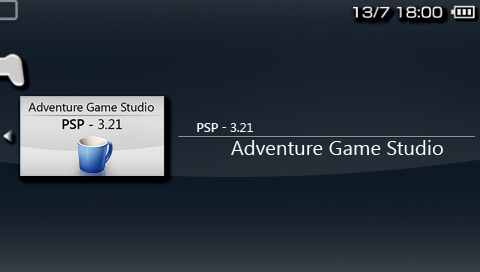
 UPDATE
UPDATE