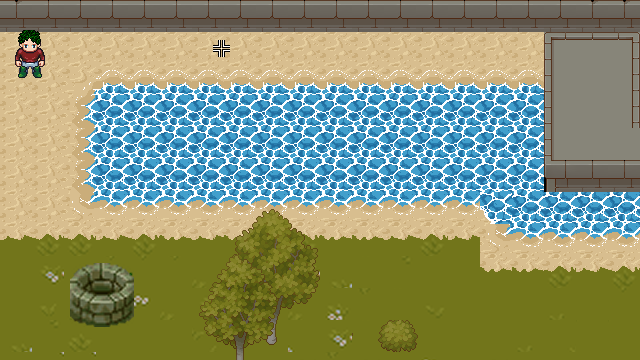Well, the subject pretty much say it all. I want to get the position in the inventory list an InventoryItem is at, the whole reason is that in my game when you use the item in a special way, it is supposed to change. So I want to replace it with another item, but let the new item be in the same position in the list.
I've searched through the help file but we no success.
I've searched through the help file but we no success.