I wanted to import a new Font for dialog boxes however I accidentally imported it over the speech outline font. Is there any way to get that back?
- Welcome to Adventure Game Studio.
This section allows you to view all posts made by this member. Note that you can only see posts made in areas you currently have access to.
#102
AGS Games in Production / Re: Melrin: The Disciple Ordeal - 20 year anniversary remake
Fri 10/02/2023 16:02:23 #103
Completed Game Announcements / Melrin: The Disciple Ordeal - 20 year anniversary remake
Fri 10/02/2023 15:57:10
In this game, you play as Melrin a magician disciple. When the game starts Melrin finds himself in a strange place, he has no idea where he is or how he got there. In fact, he has totally lost his memory.
After you've met the Guardian, you will be told that you have magically been transferred to this world to go through the test. A test to see if you are worthy of becoming a full-fledged magician.
You need to find the four crystals of the elements and to do that you have to use all your magic skills, the problem is that you've lost your memory and, because of that, lost all your knowledge about the art of magic. Your magical power has been stored in some spheres that have been spread throughout the land. So you'll need to find them first. You must also find and talk to the Fairy of the Heart, she will guide you throw your adventure.
Download
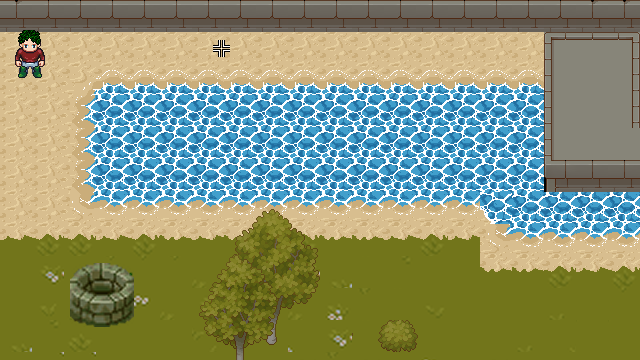


After you've met the Guardian, you will be told that you have magically been transferred to this world to go through the test. A test to see if you are worthy of becoming a full-fledged magician.
You need to find the four crystals of the elements and to do that you have to use all your magic skills, the problem is that you've lost your memory and, because of that, lost all your knowledge about the art of magic. Your magical power has been stored in some spheres that have been spread throughout the land. So you'll need to find them first. You must also find and talk to the Fairy of the Heart, she will guide you throw your adventure.
Download
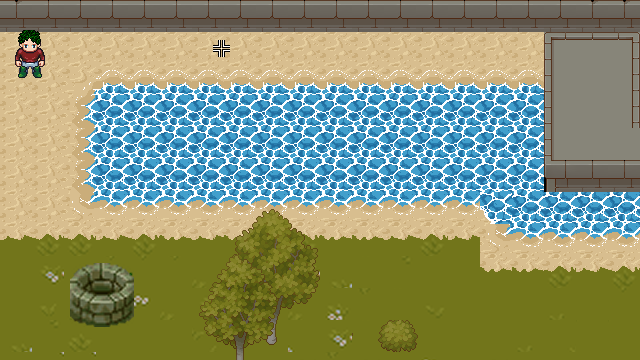


#104
Beginners' Technical Questions / Re: Possible Bug in AGS, System.Volume is not set when loading a saved game.
Tue 07/02/2023 14:16:15
I use version 3.5.1.23. And the sound remains high regardless if it starts a new song or plays a sound effect. My workaround does fix it but there must be some underlying faulty behavior.
#105
Beginners' Technical Questions / Possible Bug in AGS, System.Volume is not set when loading a saved game.
Mon 06/02/2023 22:53:45
I don't know if this is a bug in AGS, but I have created a GUI for changing the System.Volume and the Game Speed. However when I open or restore a previously saved game the System.Volume isn't restored to what it was in the saved game. However when I open my "control panel" GUI, the slider for the Volume is still set lower than the maximum.
If I read what System.Volume is set at it reads 13, yet the music and sound effects are playing as if it was set to 100.
As a workaround I put the following code in the on_event handler:
Code: ags
If I read what System.Volume is set at it reads 13, yet the music and sound effects are playing as if it was set to 100.
As a workaround I put the following code in the on_event handler:
if (event == eEventRestoreGame)
{
if (System.Volume < 100)
{
System.Volume = System.Volume + 1;
System.Volume = System.Volume - 1;
}
else
{
System.Volume = 99;
System.Volume = 100;
}
}
#106
AGS Games in Production / Re: Melrin: The Disciple Ordeal - 20 year anniversary remake
Fri 03/02/2023 09:22:35
Thank you eri0o, I have downloaded my old game from the archive and it still runs. However, if you run it in full-screen mode (which is intended) then if it ever moves to the background and you switch back to it the screen is distorted, at least on my Windows 11 computer. The new version doesn't seem to have that problem.
Spoiler
Just testing to see if I used the correct tag to hide some text.
[close]
#107
Beginners' Technical Questions / Re: Removing and restoring Walk-behind area
Wed 01/02/2023 07:41:30
Thank you again, Khris. I was searching for that function, SetWalkBehindBase, but couldn't find it. I have solved this in another way but this is great to know for the future.
#108
Beginners' Technical Questions / [RESOLVED] Removing and restoring Walk-behind area
Wed 01/02/2023 00:14:56
Is it possible to remove and restore Walk-behind areas, just as we can remove and restore walkable areas? Maybe by just changing its baseline via a script?
#109
AGS Games in Production / Re: Melrin: The Disciple Ordeal - 20 year anniversary remake
Thu 26/01/2023 16:59:05
Wow, yeah it looks like it is, I used to have these games on my own domain, which I don't have anymore. Anyhow, I will still make this remake. First of all because it's fun, but also for it to work correctly on modern computers.
#110
AGS Games in Production / Melrin: The Disciple Ordeal - 20 year anniversary remake
Wed 25/01/2023 23:22:04
The game is now released
It's been nearly 20 years since I last used AGS, and boy things have changed. But now that I've picked it up again and have some free time on my hands, I thought I would remake my very first game Melrin: The Disciple Ordeal since the original is not available anymore.
This time it will have completely new graphics since I don't have the original anymore, and it will be in 16:9 format.
If you have played the original there's one big change in this one, the original game had a maze and people hate mazes so I've created a completely new puzzle for that part. Also, you can't die in this game, which you could in the original, instead Melrin will avoid getting in those dangerous situations.
The story: Our hero, Melrin (yes, it's Melrin NOT Merlin) finds himself in a strange land, he has no idea how he got there or why. In fact, he has totally lost his memory. So the first task is to find out where he is and why he's there. After a while, after speaking to a certain character he finds out that he is a magician disciple and he has through magic been transferred to this land to go through his final test to find out if he is worthy of becoming a full-fledged magician.
He has to find the four crystals of the elements and offer them to the gateway of the worlds. To accomplish this he must use all his magical powers, the problem is that since he has lost his memory he has also lost all his knowledge of magic. Thankfully his knowledge of the art has been captured in some magical spheres that are spread all over the land, so he must find these to be able to locate the crystals.


The interface is pretty simple, left click means "walk to" or "interact with" an object or an NPC, and the mouse cursor will flash when you hover over something you can interact with. Right-clicking on an interactive area means "Look at" otherwise the right mouse button will toggle between the regular mouse cursor or the last active inventory item (you can also use the spacebar to do this toggle).
You can see your inventory list by moving the mouse cursor to the top of the screen, where you can also save or restore a game, quit the game, or show some help information.
Progress
Story: 100%
Scripting: 100%
Graphics: 100%
Sound/Music: 100%
It's been nearly 20 years since I last used AGS, and boy things have changed. But now that I've picked it up again and have some free time on my hands, I thought I would remake my very first game Melrin: The Disciple Ordeal since the original is not available anymore.
This time it will have completely new graphics since I don't have the original anymore, and it will be in 16:9 format.
If you have played the original there's one big change in this one, the original game had a maze and people hate mazes so I've created a completely new puzzle for that part. Also, you can't die in this game, which you could in the original, instead Melrin will avoid getting in those dangerous situations.
The story: Our hero, Melrin (yes, it's Melrin NOT Merlin) finds himself in a strange land, he has no idea how he got there or why. In fact, he has totally lost his memory. So the first task is to find out where he is and why he's there. After a while, after speaking to a certain character he finds out that he is a magician disciple and he has through magic been transferred to this land to go through his final test to find out if he is worthy of becoming a full-fledged magician.
He has to find the four crystals of the elements and offer them to the gateway of the worlds. To accomplish this he must use all his magical powers, the problem is that since he has lost his memory he has also lost all his knowledge of magic. Thankfully his knowledge of the art has been captured in some magical spheres that are spread all over the land, so he must find these to be able to locate the crystals.


The interface is pretty simple, left click means "walk to" or "interact with" an object or an NPC, and the mouse cursor will flash when you hover over something you can interact with. Right-clicking on an interactive area means "Look at" otherwise the right mouse button will toggle between the regular mouse cursor or the last active inventory item (you can also use the spacebar to do this toggle).
You can see your inventory list by moving the mouse cursor to the top of the screen, where you can also save or restore a game, quit the game, or show some help information.
Progress
Story: 100%
Scripting: 100%
Graphics: 100%
Sound/Music: 100%
#111
Advanced Technical Forum / Re: Can't build EXE
Wed 25/01/2023 20:06:52
Thank you, I knew the file wasn't in use but I did have the output folder opened in File Explorer, closing that solved the issue.
#112
Advanced Technical Forum / [RESOLVED] Can't build EXE
Wed 25/01/2023 18:58:11
When I try to build an EXE for my game I get the following error:
Unable to set EXE name/description: Unable to replace resource: EndUpdateResource for 00000001 failed: 0000006E
What's going on here?
Unable to set EXE name/description: Unable to replace resource: EndUpdateResource for 00000001 failed: 0000006E
What's going on here?
#113
Beginners' Technical Questions / Re: Can't select Inventory Item in custom GUI
Mon 23/01/2023 12:54:12
Thank you, I did that, and that obviously worked fine.
#114
Beginners' Technical Questions / Re: Can't select Inventory Item in custom GUI
Mon 23/01/2023 12:17:55
Thank you, Khris, that solved the issue with the cursor. However, the GUI is still closing, and yes I have it set to pop up when the mouse moves to the top of the screen. But how do I prevent it from closing if the mouse is still at the top of the screen?
#115
Beginners' Technical Questions / Re: Can't select Inventory Item in custom GUI
Mon 23/01/2023 08:55:43
Thank you, yes that triggered the click event, but it still just closes the GUI and the cursor doesn't change to reflect the inventory item I've selected.
#116
Beginners' Technical Questions / [RESOLVED] Can't select Inventory Item in custom GUI
Sun 22/01/2023 09:59:28
Hi,
I haven't used AGS for almost 20 years, so many things have changed.
I started a new project from an empty game template, and I've added a GUI that will be the toolbar which is displayed when the mouse moves to the top of the screen. I've added an Inventory Window to this. This works, so that when the mouse moves to the top, the GUI is displayed and the Inventory Window shows my Inventory list.
However, I didn't want to cycle through different mouse pointers for different actions, so I only have one Walk mouse pointer, which is animated (it flashes) when over a hotspot or other character. I also have a Pointer mouse cursor, which is correctly shown when over a GUI.
I have written the following code for the mouse:
Code: ags
I haven't used AGS for almost 20 years, so many things have changed.
I started a new project from an empty game template, and I've added a GUI that will be the toolbar which is displayed when the mouse moves to the top of the screen. I've added an Inventory Window to this. This works, so that when the mouse moves to the top, the GUI is displayed and the Inventory Window shows my Inventory list.
However, I didn't want to cycle through different mouse pointers for different actions, so I only have one Walk mouse pointer, which is animated (it flashes) when over a hotspot or other character. I also have a Pointer mouse cursor, which is correctly shown when over a GUI.
I have written the following code for the mouse:
function on_mouse_click(MouseButton button)
{
if (IsGamePaused())
{
return;
}
if (button == eMouseLeftInv)
{
player.Say("Inventory Item");
player.ActiveInventory = InventoryItem.GetAtScreenXY(mouse.x, mouse.y);
mouse.Mode = eModeUseinv;
}
else if (button == eMouseLeft)
{
if (Game.GetLocationName(mouse.x, mouse.y) != "")
{
Room.ProcessClick(mouse.x, mouse.y, eModeInteract);
}
else
{
Room.ProcessClick(mouse.x, mouse.y, eModeWalkto);
}
}
else if (button == eMouseRight)
{
Room.ProcessClick(mouse.x, mouse.y, eModeLookat);
}
}
#117
Hints & Tips / Re: Melrin1 help needed
Fri 01/09/2006 14:36:47
Touch the stuff around you. Combine the thing you get with one of the items you already have to create something that you can use to climb.
Spoiler
You'll need a wooden latter. Is there any wood around? What do you have that you can use together with some wood to create a latter?
[close]
#118
Hints & Tips / Re: Help i'm stuck on merlin and prt 3
Fri 01/09/2006 07:20:46
Melrin 1: When you're in the crypt you simply need to make sure they don't see you.
Melrin3: You have something in your inventory that he needs to stop the leak, however it might be to hard at first... You'll need a way to soften it up a little.
Spoiler
There is an invisibility spell somewhere...
[close]
Melrin3: You have something in your inventory that he needs to stop the leak, however it might be to hard at first... You'll need a way to soften it up a little.
Spoiler
You have something that can be soften up if you heat it up a little... However you might not have found it yet it's inside a sort of a package so you need to use it on yourself first to find it. Now, how can you heat anything down here in the dark? Maybe if you would be in a lighter spot you could find that out?
[close]
#119
Hints & Tips / Re: Melrin1 help needed
Fri 01/09/2006 05:44:48
The answer can be found on the note you took from the sign by Joshua's bridge.
Spoiler
The cryptic message say that when you're lost follow me, and it's signed with a name. The letters of the name tells you the path you should take. The name is selected randomly in the game, but let's say its Winnie. Ignore all the "i"s and you have WNNE (west, north, north, east). The note also says "to return look to the south twice", so to leave the maze simply go to the south twice.
[close]
#120
Hints & Tips / Re: Melrin HELP!!!!
Thu 31/08/2006 20:11:40
There are two places where you can use the breaking spell. Have you found the crypt of the undead yet? If not it's:
But before you enter the crypt make sure the undead can't see you.
Spoiler
To the south of Joshua's bridge, you can use the breaking spell on the wall to the east.
[close]
SMF spam blocked by CleanTalk

