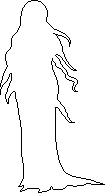If you have trouble making a consistent side or back view, there's a simple yet effective method you could use. Take the view you're happy with, and draw some horizontal lines next to all the key spots of your sprite. Then carefully place the to-be-corrected sprite on the other side of the lines. Like this:

Then you'll see which areas need to be corrected (the forehead is too large, the bottom line of the nose should be moved one pixel up etc.)
And this is what I came up with:

The shadowing might still look a bit awkward and overall more could be done to make this sprite better, but it hopefully does look like the same woman in both views now.

Then you'll see which areas need to be corrected (the forehead is too large, the bottom line of the nose should be moved one pixel up etc.)
And this is what I came up with:

The shadowing might still look a bit awkward and overall more could be done to make this sprite better, but it hopefully does look like the same woman in both views now.