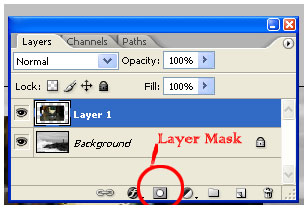Hey commonground, you should try the Gimp, a free alternative to photoshop. I hear Paint.net is good as well, but I've never tried it.
And remember, even though MSPain is clumsy and a rather useless bitmap editor (although some people can make good art in MSPain, look at spooks by Ivy, all art, bg's and animations were done in MSPain), you need to have some inkling of artistic talent, or at least a cheat for making decent looking scenes, like Crowshaw used in Trilby's notes.
And if you need help, ask for it. Post your wip's in this forum and let the crew give you pointers and suggestions. The tutorial thread in this forum has some great.. uh... tutorials.
Happy Backgrounding.
And remember, even though MSPain is clumsy and a rather useless bitmap editor (although some people can make good art in MSPain, look at spooks by Ivy, all art, bg's and animations were done in MSPain), you need to have some inkling of artistic talent, or at least a cheat for making decent looking scenes, like Crowshaw used in Trilby's notes.
And if you need help, ask for it. Post your wip's in this forum and let the crew give you pointers and suggestions. The tutorial thread in this forum has some great.. uh... tutorials.
Happy Backgrounding.