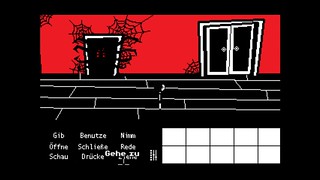Hi! Smee again!
I have a further question:
If I have a scrolling room, aand I enable the magnifier - The picture behind the magnifier (which I think is the dynamic sprite from the background) will only show magnified whats in the first picture of the room, regarding my room resolution. So put simple: I walk right, the room scrolls, the magnifier acts as if the room would not scroll.
I know it's asked way to much of you to go trough all the Modules Code, if you don't have time/mood it's okay.
Code: ags
I have a further question:
If I have a scrolling room, aand I enable the magnifier - The picture behind the magnifier (which I think is the dynamic sprite from the background) will only show magnified whats in the first picture of the room, regarding my room resolution. So put simple: I walk right, the room scrolls, the magnifier acts as if the room would not scroll.
I know it's asked way to much of you to go trough all the Modules Code, if you don't have time/mood it's okay.
void Update(this MagnifierType*) {
if ((this.AGSGUI == null) || (this.Sprite <= 0)) {
this.Enabled = false;
return;
}
if (this.prevenabled != this.Enabled) { // toggle on/off
if ((this.HideMouseCursor) || (this.prevhidemouse)) {
if (this.Enabled) this.HideCursor();
else this.ShowCursor();
}
}
else if ((this.prevhidemouse != this.HideMouseCursor) && (this.Enabled)) {
if (this.HideMouseCursor) this.HideCursor();
else this.ShowCursor();
}
this.prevhidemouse = this.HideMouseCursor;
if (this.ScaleFactor <= 0.0) this.ScaleFactor = 0.1;
this.prevenabled = this.Enabled;
this.AGSGUI.Visible = false;
if (!this.Enabled) return;
this.AGSGUI.BackgroundGraphic = 0;
this.X = mouse.x;
this.Y = mouse.y;
if ((this.X + this.XOffset) < 0) this.AGSGUI.X = 0;
else if ((this.X + this.XOffset) >= System.ViewportWidth) this.AGSGUI.X = (System.ViewportWidth - 1);
else this.AGSGUI.X = (this.X + this.XOffset);
if ((this.Y + this.YOffset) < 0) this.AGSGUI.Y = 0;
else if ((this.Y + this.YOffset) >= System.ViewportHeight) this.AGSGUI.Y = (System.ViewportHeight - 1);
else this.AGSGUI.Y = (this.Y + this.YOffset);
DynamicSprite *sprite = DynamicSprite.CreateFromExistingSprite(this.Sprite, false);
int x = (FloatToInt(IntToFloat(this.X) * this.ScaleFactor) + this.XOffset);
int y = (FloatToInt(IntToFloat(this.Y) * this.ScaleFactor) + this.YOffset);
sprite.ChangeCanvasSize(FloatToInt(IntToFloat(System.ViewportWidth) * this.ScaleFactor), FloatToInt(IntToFloat(System.ViewportHeight) * this.ScaleFactor), x, y);
this.BackgroundSprite = DynamicSprite.CreateFromBackground();
DrawingSurface *surface = this.BackgroundSprite.GetDrawingSurface();
int i = 0;
while ((i < Game.CharacterCount) || (i < Room.ObjectCount)) {
if (i < Game.CharacterCount) {
if (character[i].Room == player.Room) {
ViewFrame *frame = Game.GetViewFrame(player.View, player.Loop, player.Frame);
int w = ((Game.SpriteWidth[frame.Graphic] * character[i].Scaling) / 100);
int h = ((Game.SpriteHeight[frame.Graphic] * character[i].Scaling) / 100);
surface.DrawImage(character[i].x - (w / 2), character[i].y - h, frame.Graphic, 0, w, h);
}
}
if (i < Room.ObjectCount) {
if (object[i].Visible) {
int graphic = object[i].Graphic;
if (object[i].View) {
ViewFrame *frame = Game.GetViewFrame(object[i].View, object[i].Loop, object[i].Frame);
graphic = frame.Graphic;
}
int w = Game.SpriteWidth[graphic];
int h = Game.SpriteHeight[graphic];
if (!object[i].IgnoreScaling) {
int scale = GetScalingAt(object[i].X, object[i].Y);
w = ((w * scale) / 100);
h = ((h * scale) / 100);
}
surface.DrawImage(object[i].X, object[i].Y - Game.SpriteHeight[graphic], graphic);
}
}
i++;
}
surface.Release();
this.BackgroundSprite.Resize(FloatToInt(IntToFloat(this.BackgroundSprite.Width) * this.ScaleFactor), FloatToInt(IntToFloat(this.BackgroundSprite.Height) * this.ScaleFactor));
sprite.ChangeCanvasSize(this.BackgroundSprite.Width, this.BackgroundSprite.Height, 0, 0);
this.BackgroundSprite.CopyTransparencyMask(sprite.Graphic);
int w = Game.SpriteWidth[this.Sprite];
int h = Game.SpriteHeight[this.Sprite];
int ww = this.BackgroundSprite.Width;
int hh = this.BackgroundSprite.Height;
if ((ww > w) && (hh > h)) this.BackgroundSprite.Crop(x, y, w, h);
else if (ww > w) {
this.BackgroundSprite.Crop(x, 0, w, hh);
if (hh < h) this.BackgroundSprite.ChangeCanvasSize(w, h, 0, (h - hh) / 2);
}
else if (hh > h) {
this.BackgroundSprite.Crop(0, y, ww, h);
if (ww < w) this.BackgroundSprite.ChangeCanvasSize(w, h, (w - ww) / 2, 0);
}
else this.BackgroundSprite.ChangeCanvasSize(w, h, (w - ww) / 2, (h - hh) / 2);
if ((ww <= w) || (hh <= h)) {
sprite = this.BackgroundSprite;
this.BackgroundSprite = DynamicSprite.Create(w, h, false);
surface = this.BackgroundSprite.GetDrawingSurface();
surface.Clear(0);
surface.DrawImage(0, 0, sprite.Graphic);
surface.Release();
}
surface = this.BackgroundSprite.GetDrawingSurface();
if (this.ScaleFactor < 1.0) {
surface.DrawingColor = 0;
int xm = FloatToInt(IntToFloat(System.ViewportWidth) * this.ScaleFactor);
int xx = (x + w);
if (x < 0) surface.DrawRectangle(0, 0, -x, surface.Height);
if (xx >= xm) surface.DrawRectangle(xm - x, 0, xx - x, surface.Height);
int ym = FloatToInt(IntToFloat(System.ViewportHeight) * this.ScaleFactor);
int yy = (y + h);
if (y < 0) surface.DrawRectangle(0, 0, surface.Width, -y);
if (yy >= ym) surface.DrawRectangle(0, ym - y, surface.Width, yy - y);
if ((x < 0) || (y < 0) || (xx >= xm) || (yy >= ym)) {
surface.Release();
sprite = DynamicSprite.CreateFromExistingSprite(this.Sprite, false);
this.BackgroundSprite.CopyTransparencyMask(sprite.Graphic);
surface = this.BackgroundSprite.GetDrawingSurface();
}
}
surface.DrawImage(0, 0, this.Sprite);
surface.Release();
x = (this.X + this.XOffset);
y = (this.Y + this.YOffset);
int xx = (x + w);
int yy = (y + h);
if ((xx <= 0) || (yy <= 0) || (x >= System.ViewportWidth) || (y >= System.ViewportHeight)) {
this.BackgroundSprite = null;
this.AGSGUI.BackgroundGraphic = 0;
this.AGSGUI.Width = 1;
this.AGSGUI.Height = 1;
}
else {
if ((x < 0) && (y < 0)) this.BackgroundSprite.Crop(-x, -y, this.BackgroundSprite.Width + x, this.BackgroundSprite.Height + y);
else if (x < 0) this.BackgroundSprite.Crop(-x, 0, this.BackgroundSprite.Width + x, this.BackgroundSprite.Height);
else if (y < 0) this.BackgroundSprite.Crop(0, -y, this.BackgroundSprite.Width, this.BackgroundSprite.Height + y);
this.AGSGUI.BackgroundGraphic = this.BackgroundSprite.Graphic;
this.AGSGUI.Width = this.BackgroundSprite.Width;
this.AGSGUI.Height = this.BackgroundSprite.Height;
}
this.AGSGUI.Visible = true;
}