It is the same one that I released on itch.io over a year ago! I simply forgot to publish it here for some reason 
When I found out my book in Thimbleweed Park I thought "I should update the thread on AGS forums!", except... There was no thread

When I found out my book in Thimbleweed Park I thought "I should update the thread on AGS forums!", except... There was no thread







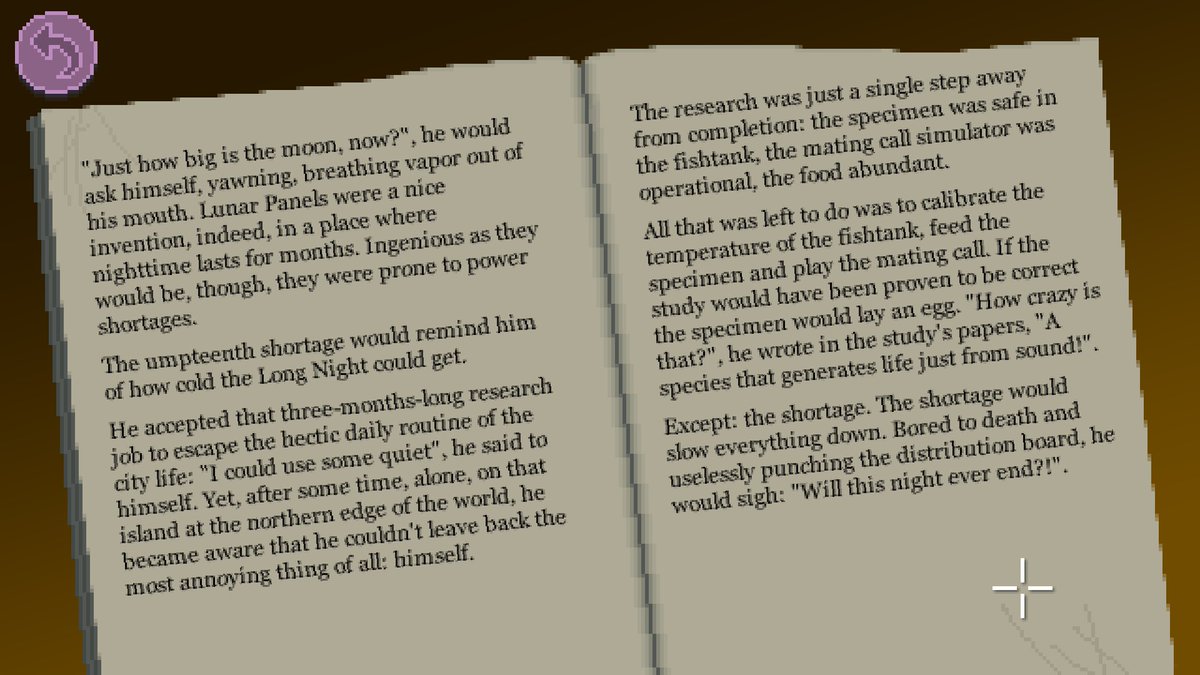
 Of course nothing is final, as the background is one huge placeholder pasted from the original game.
Of course nothing is final, as the background is one huge placeholder pasted from the original game.





