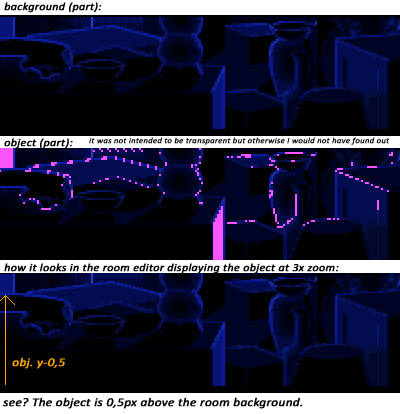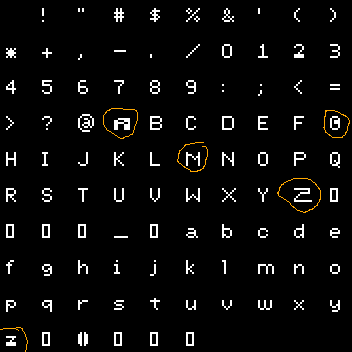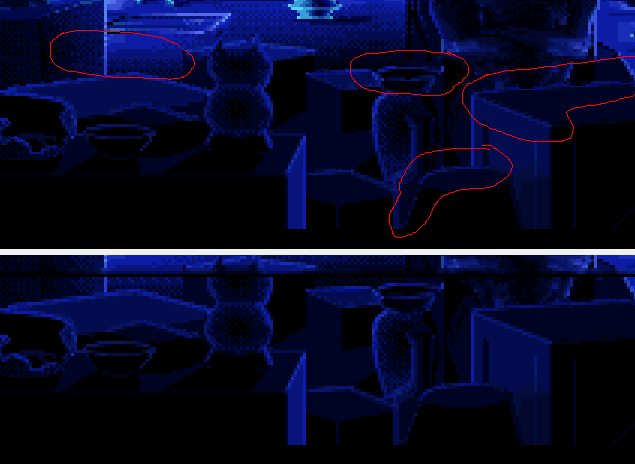Quote from: Pumaman on Wed 21/05/2008 19:35:35QuoteQuoteWhen I use an animated cursor the x and y locations of the cursor's hotspot set in the editor aren't used. I set them to 7,7 but ingame they are 0,0. I had to use the script commands for setting cursors hotspots to get them to 7,7.
it also seems that an animated wait cursor isn't animated in-game.
I am unable to replicate either of these things -- I made both my Wait and Walk cursors into animated cursors with its hotspot at (5,14) and they both animated correctly and the hotspot seemed to be correct.
Can you upload something that demonstrates the problem?
LT Smash / Gold Dragon: can you please reply and confirm whether this is actually a problem or not?
it seems I had some code setting the cursors sprite. It works now.