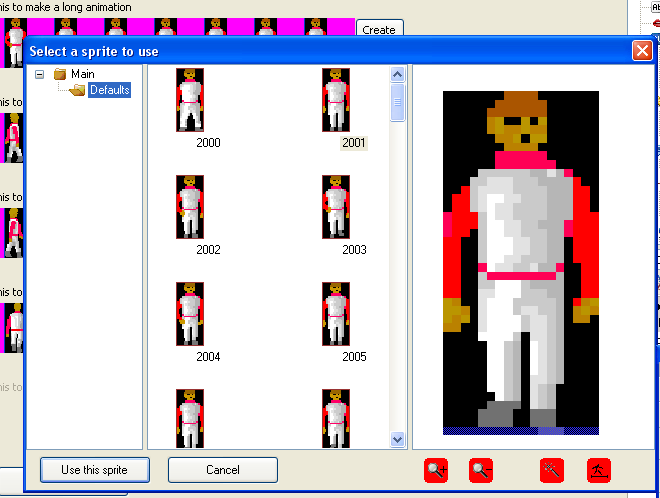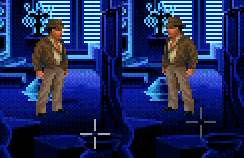The borders of the stone plates are a bit out of perspective.
Texture the buildings and maybe add some of these things:
- a panel to open the door.
- duct covers.
- a street light to make a light source. btw the houses are much too bright compared to
the rest of the background.
- let the logo shine.
- make a backgroundlayer. if this should be night, then make stars.
otherwise very good
Texture the buildings and maybe add some of these things:
- a panel to open the door.
- duct covers.
- a street light to make a light source. btw the houses are much too bright compared to
the rest of the background.
- let the logo shine.
- make a backgroundlayer. if this should be night, then make stars.
otherwise very good