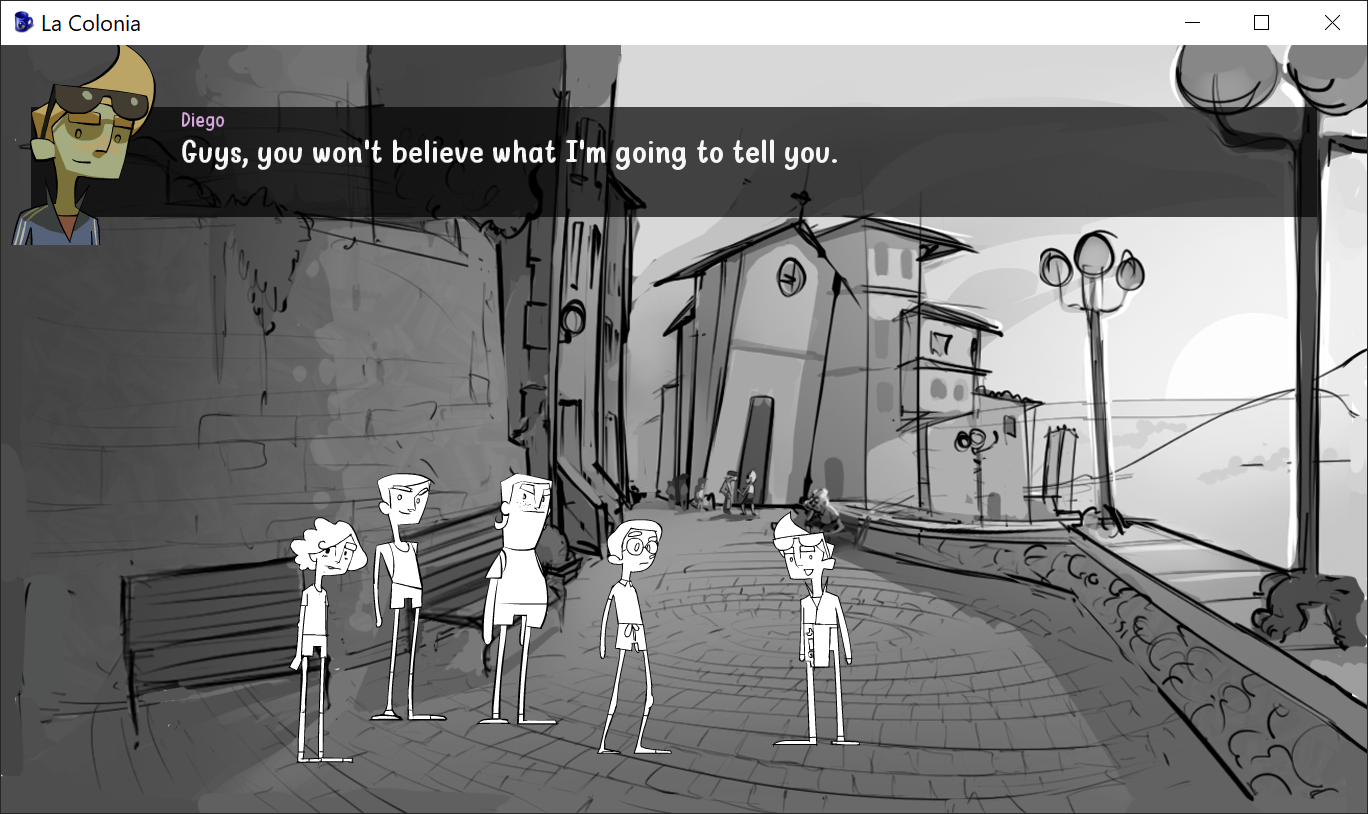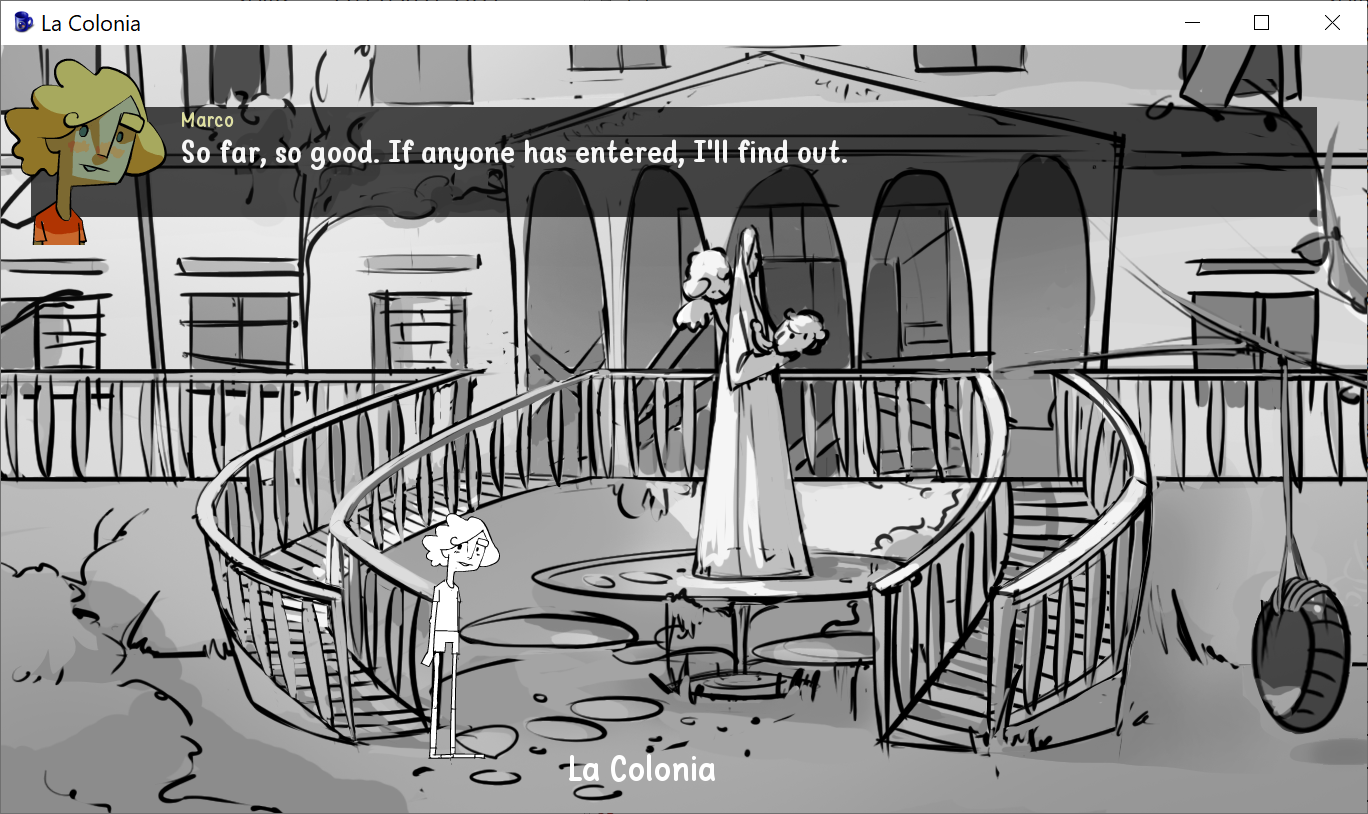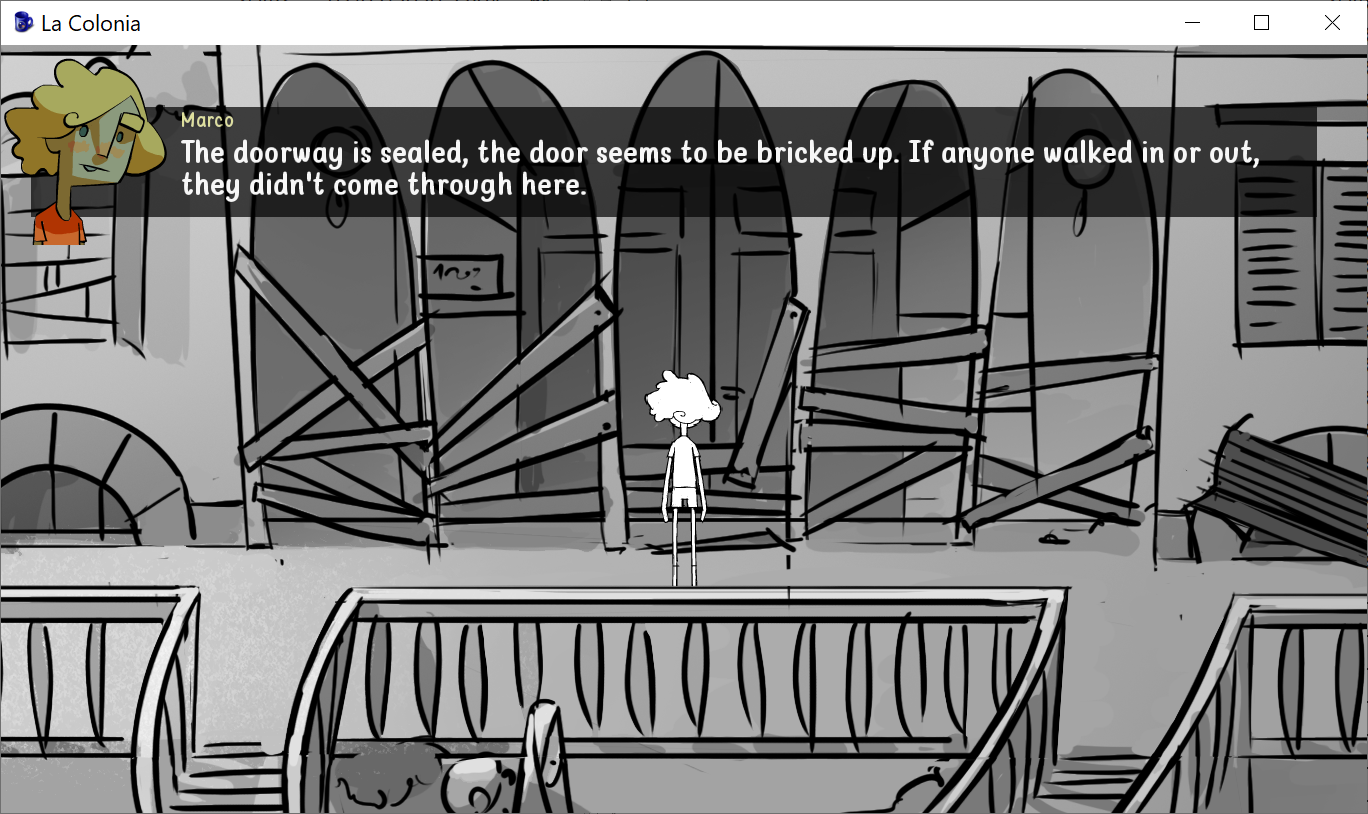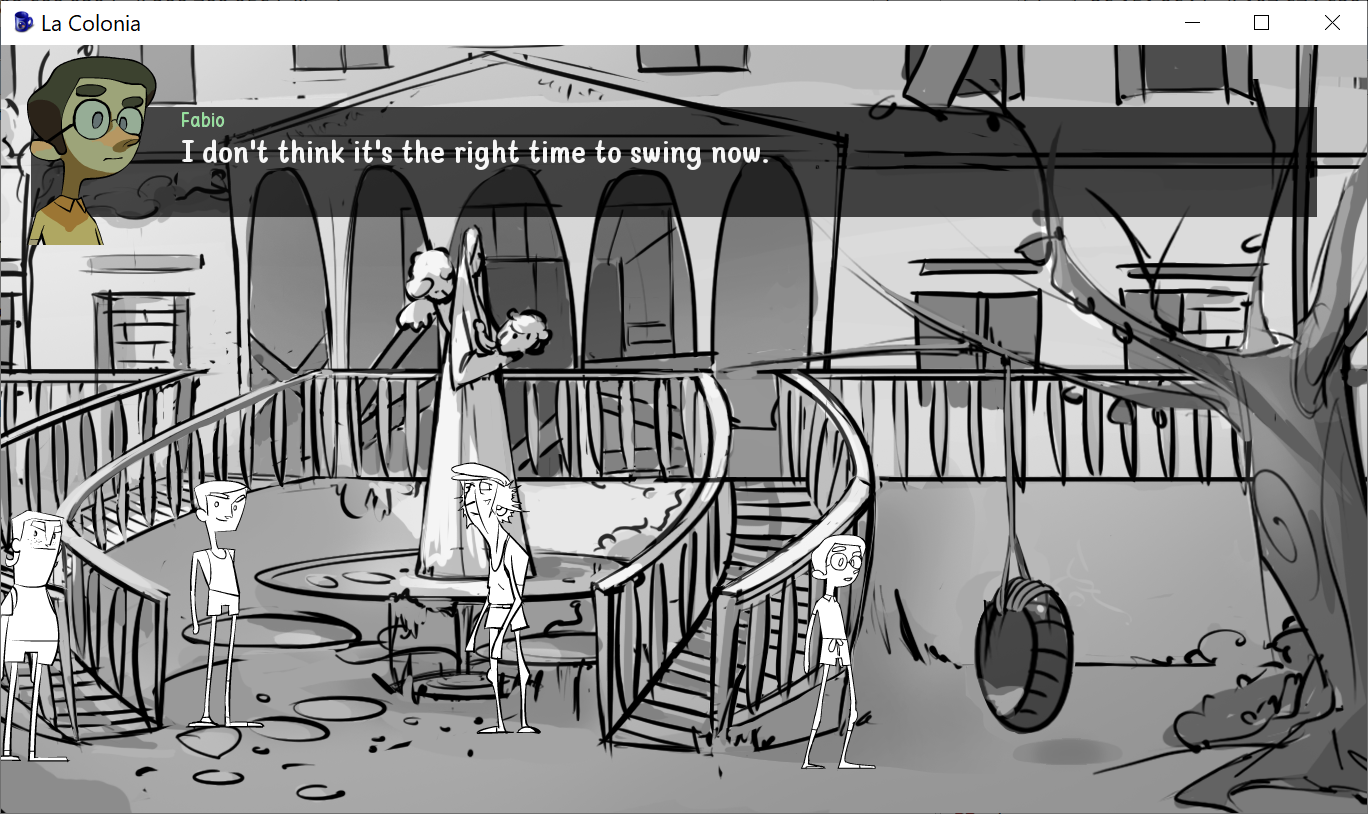Hi all
I used the web wrapper in the past without problems. Today I tried to create a web wrapper for my new game demo and it doesn't work. If I upload the .ags compiled game here: https://ericoporto.github.io/agsjs/, it works perfectly, but if I use "ags_web.zip" (both the 0.1.0 and 0.2.0) the page starts loading, it reaches 100%, but then the screen remains black and the game doesn't start. Any idea what could be the reason? For sure it's something stupid but I don't know how to debug it.
Thanks a lot
I used the web wrapper in the past without problems. Today I tried to create a web wrapper for my new game demo and it doesn't work. If I upload the .ags compiled game here: https://ericoporto.github.io/agsjs/, it works perfectly, but if I use "ags_web.zip" (both the 0.1.0 and 0.2.0) the page starts loading, it reaches 100%, but then the screen remains black and the game doesn't start. Any idea what could be the reason? For sure it's something stupid but I don't know how to debug it.
Thanks a lot