Hi everyone
I'd like to present to you Bake Off Italia - The Graphic Adventure, my first game made with AGS.
It's a simple and short graphic adventure set in the world of my favorite tv show: Bake Off Italy. Your task is to prepare a Sacher Torte to save the show from.. well... the aliens
The backgrounds are taken from real pictures of the TV show, modified with Graphics Gale. The sprites are made from scratch. Music found on freesound.org
For sure the game is more appealing for Italians since they know the stars of the show, but the game is fully translated into English.
There are a lot of animations still missing, but the dialogs, puzzles, and story are complete.
I hope you will enjoy it.
Some screenshots
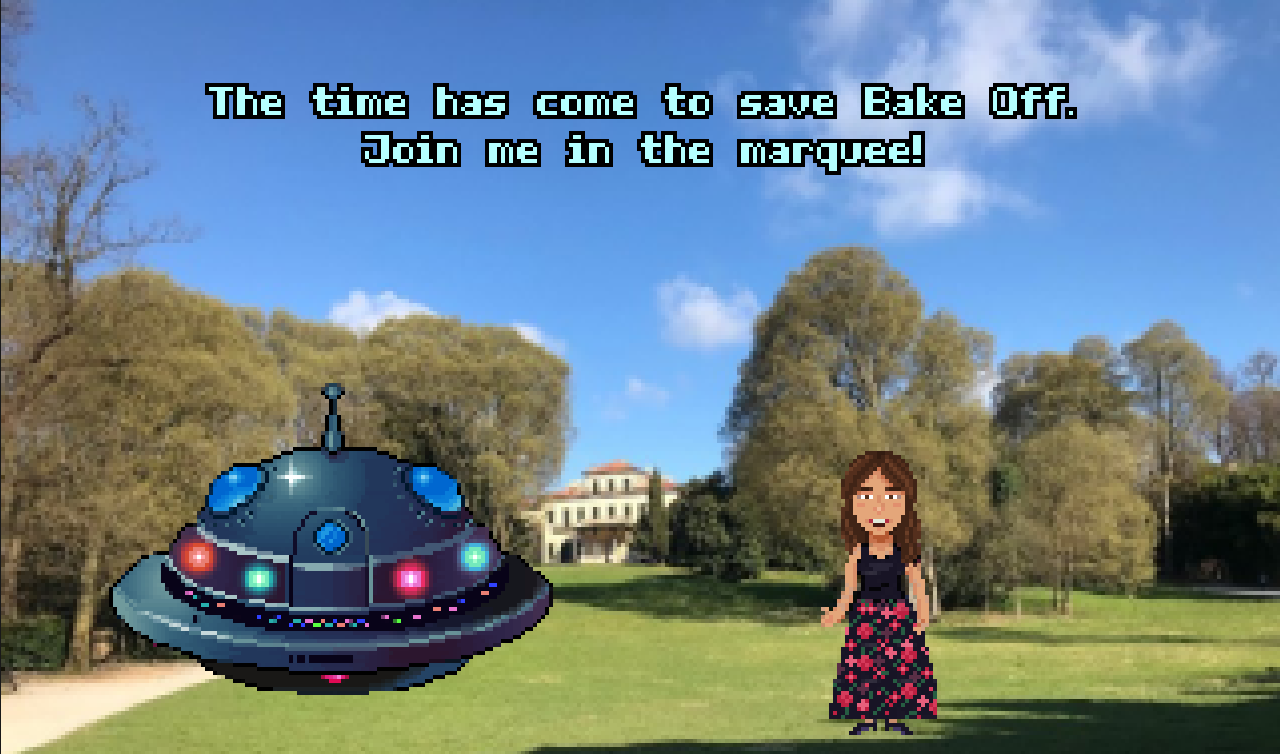
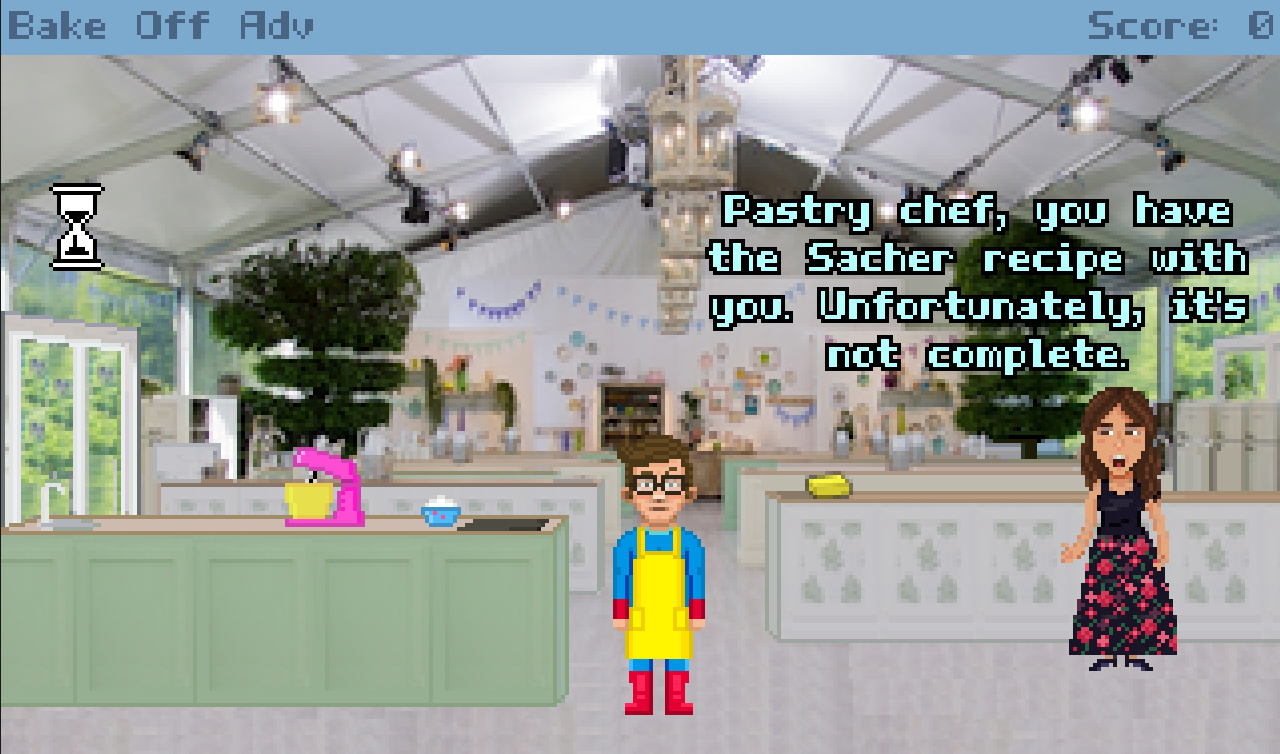
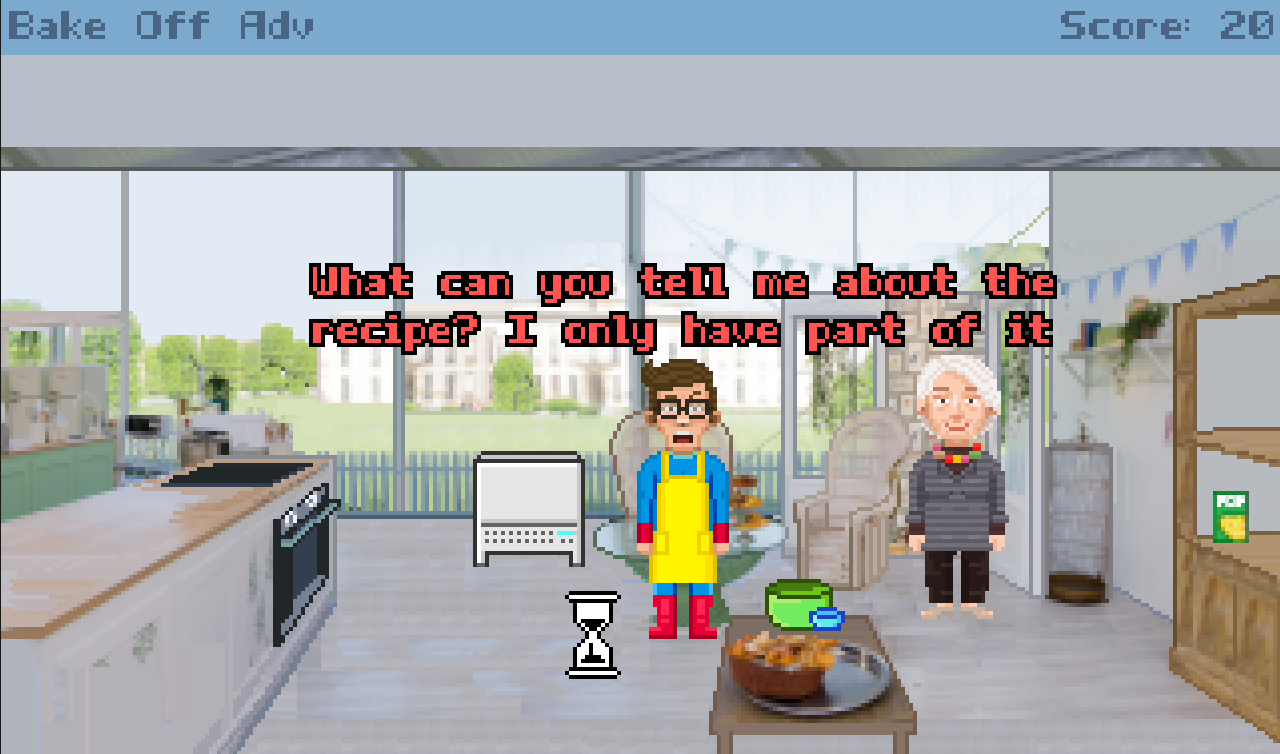
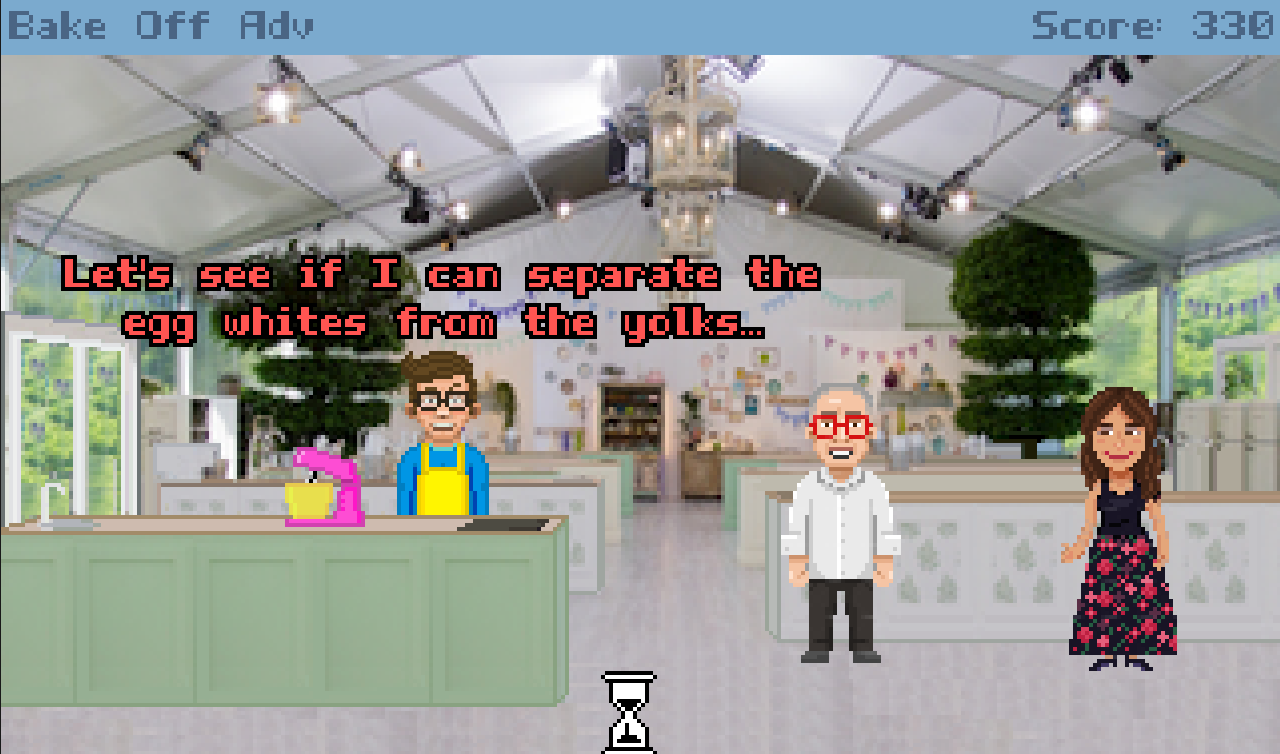
Where to download
I created the versions for Windows, Mac, and Linux.
You can download them from https://emabolo.itch.io/bake-off-the-graphic-adventure
Or from the AGS Games DB:
https://www.adventuregamestudio.co.uk/site/games/game/2537-bake-off-italy-the-graphic-adventure
Update 0.9.6
I fixed a small bug in the dialogs and adjusted the scores so that the max score is now 1000.
I also changed the font, dropping the C64 one, for a new one that it's much more readable.
Finally, if you had problems with the Mac version, now you can try again, it should be ok.
If you try it, I'd love to receive your feedback
I'd like to present to you Bake Off Italia - The Graphic Adventure, my first game made with AGS.
It's a simple and short graphic adventure set in the world of my favorite tv show: Bake Off Italy. Your task is to prepare a Sacher Torte to save the show from.. well... the aliens

The backgrounds are taken from real pictures of the TV show, modified with Graphics Gale. The sprites are made from scratch. Music found on freesound.org
For sure the game is more appealing for Italians since they know the stars of the show, but the game is fully translated into English.
There are a lot of animations still missing, but the dialogs, puzzles, and story are complete.
I hope you will enjoy it.
Some screenshots
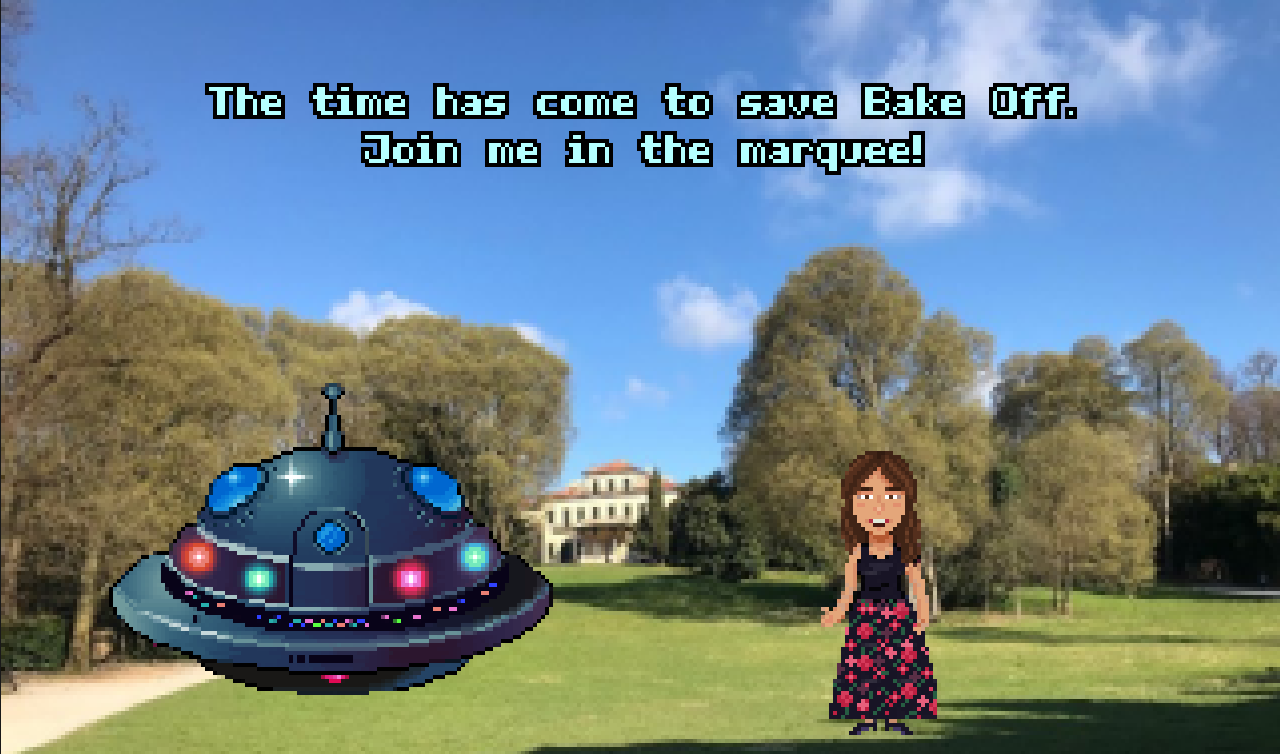
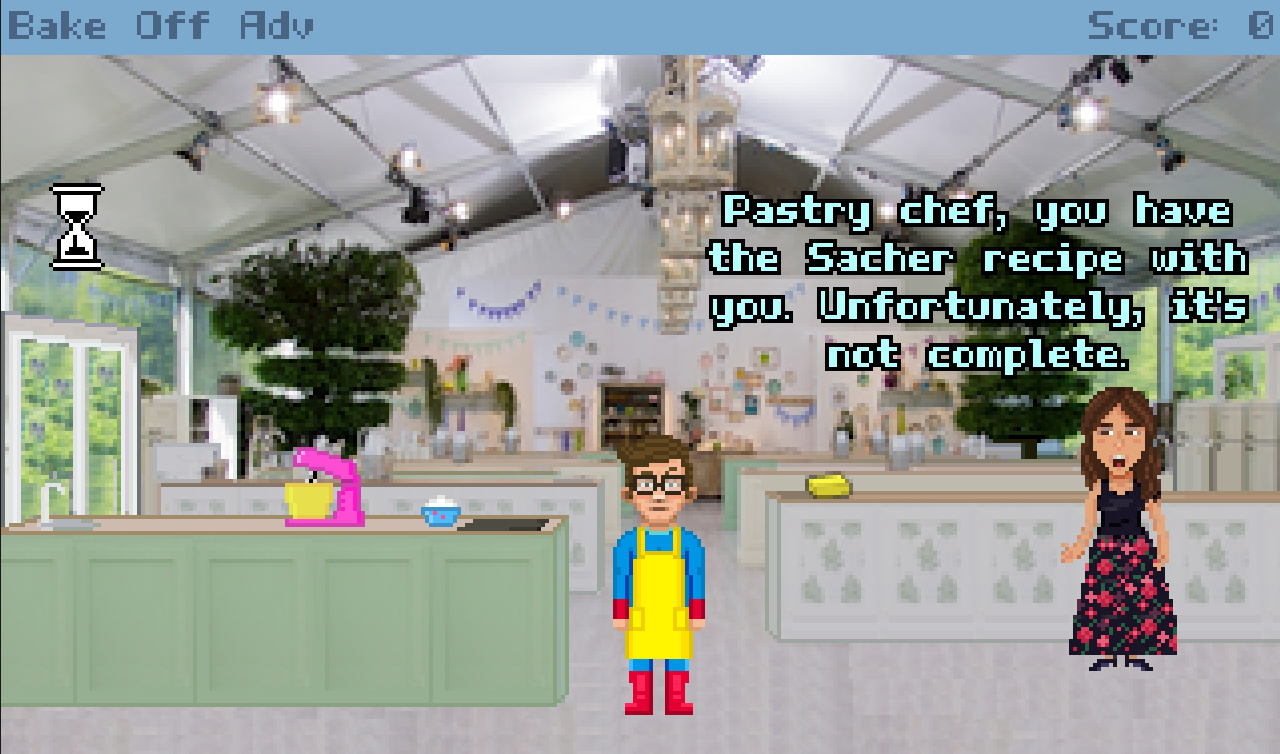
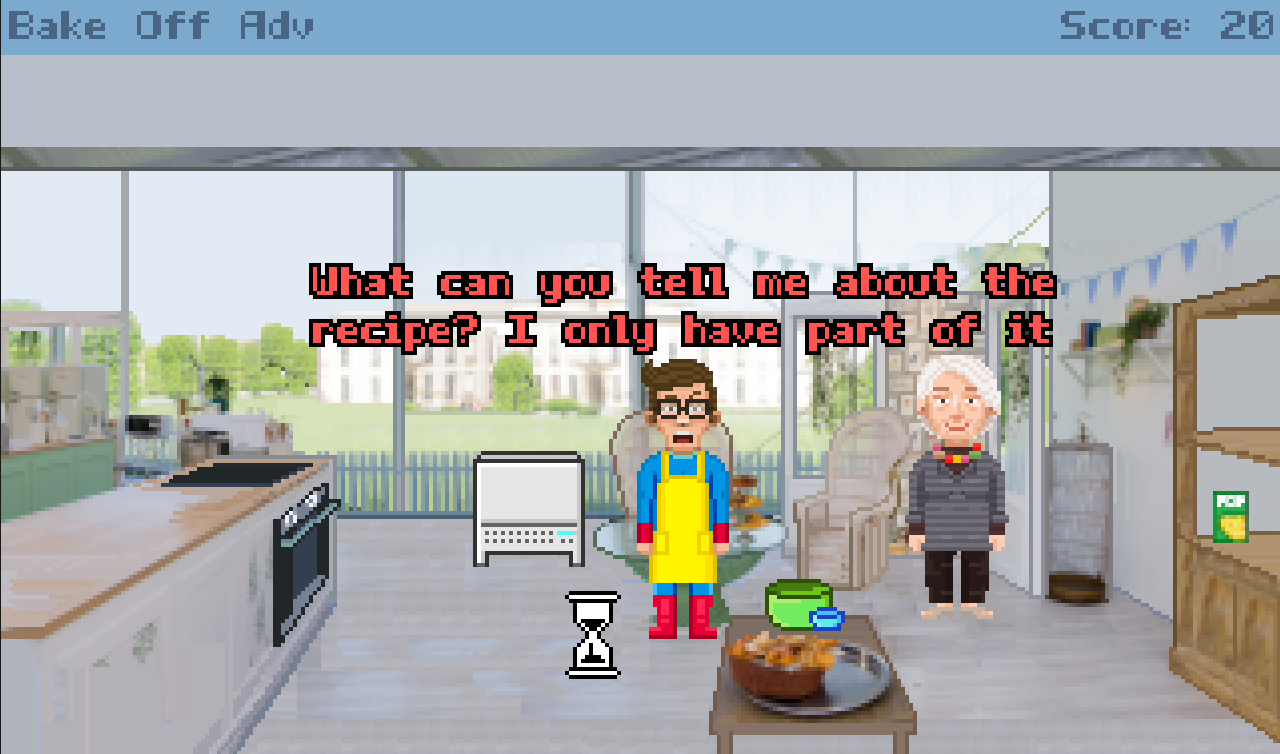
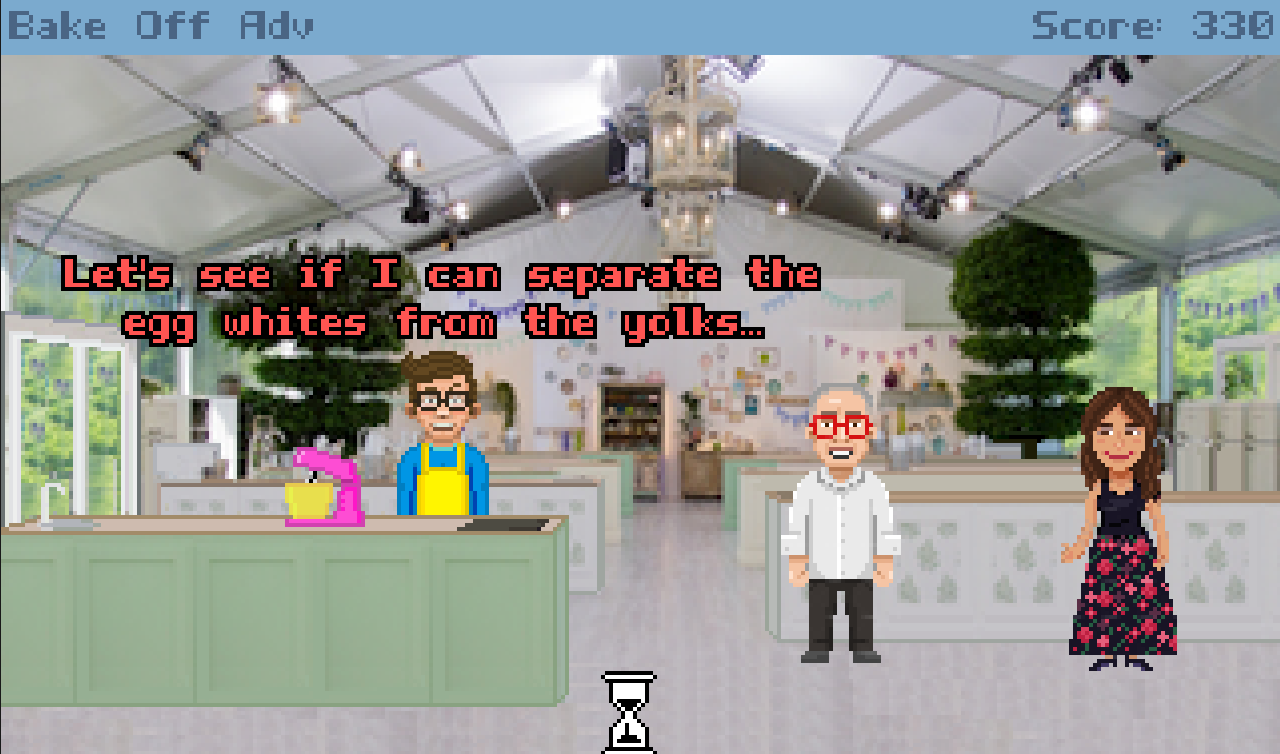
Where to download
I created the versions for Windows, Mac, and Linux.
You can download them from https://emabolo.itch.io/bake-off-the-graphic-adventure
Or from the AGS Games DB:
https://www.adventuregamestudio.co.uk/site/games/game/2537-bake-off-italy-the-graphic-adventure
Update 0.9.6
I fixed a small bug in the dialogs and adjusted the scores so that the max score is now 1000.
I also changed the font, dropping the C64 one, for a new one that it's much more readable.
Finally, if you had problems with the Mac version, now you can try again, it should be ok.
If you try it, I'd love to receive your feedback

