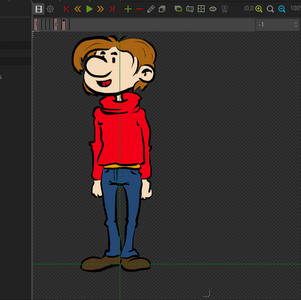Quote from: Crimson Wizard on Yesterday at 18:29:01Stop frame? Do you maybe mean "start frames" here?
So, if there's a walking animation like this:
[Start frames] --> [Repeating frames]
Then after the turning the next walk begins with the first repeating frame. Is this right?
Completely right