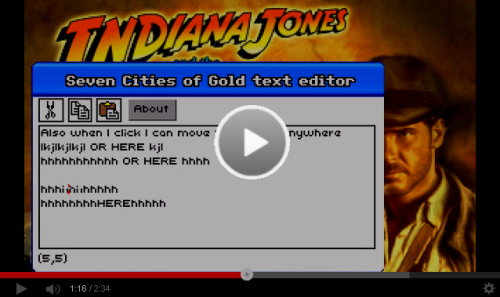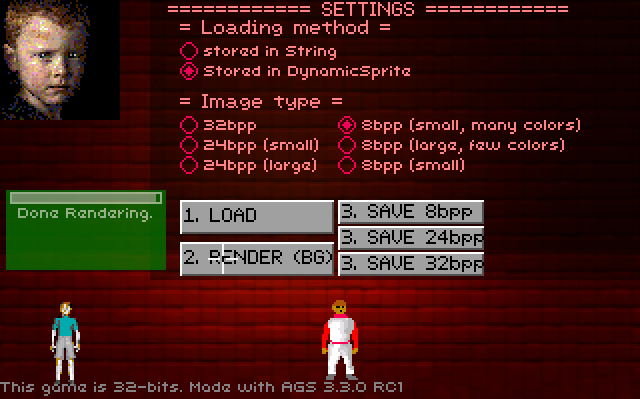I've always found it odd that character speech was rendered on top of GUIs. I suspect this choice was made randomly along the years -- Like, the function "RenderDialog" being written just below "RenderGUIs" (fictional function names!) in the C++ code, by cheer chance, by CJ one night while he was drowning his sorrow in whiskey on a rocking chair under the full moon.
- How hard would it be to swap them?
- Would that make sense? I think it would. Dialogs are part of the "inner" game while GUIs are out of it. They are meta, if I may say so.
- How hard would it be to swap them?
- Would that make sense? I think it would. Dialogs are part of the "inner" game while GUIs are out of it. They are meta, if I may say so.


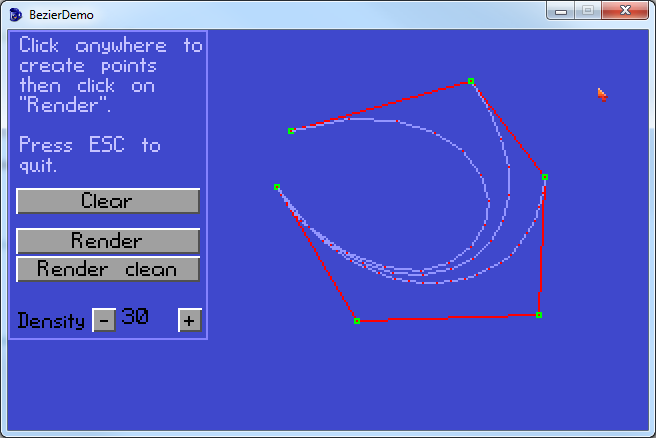






 )
)