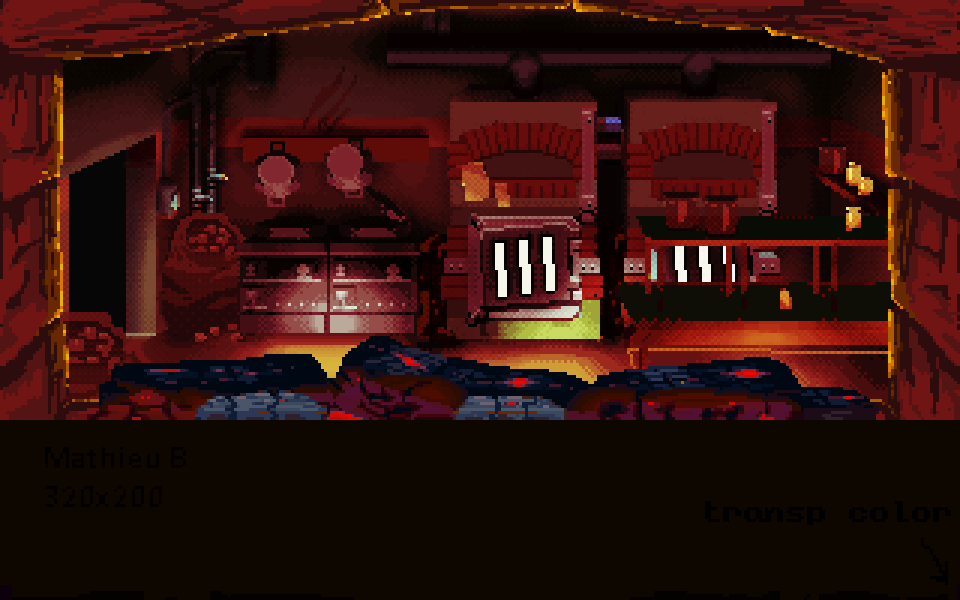Yes, I would recommend pre-storing rotated version of the sprite instead of rotating all of them in real-time (provided you don't expect too many fixed rendering angles). We don't know your game but if they're sprites they can't be too large and there can't be too many of them, is there?
Also, I'd suggest generating them during game loading rather than importing them -- it all depends if it doesn't bother you to have a larger game file. But for a simple processing like rotating, it will surely make your life easier to manage just one sprite than to have to re-import as many sprites as there are angles each time you change something. Simply make sure that the pre-loading will not freeze the game at the wrong time (add a load bar or whatever).
@Snarky: I don't know how large are his sprites, I was just giving general ideas.
Also, I'd suggest generating them during game loading rather than importing them -- it all depends if it doesn't bother you to have a larger game file. But for a simple processing like rotating, it will surely make your life easier to manage just one sprite than to have to re-import as many sprites as there are angles each time you change something. Simply make sure that the pre-loading will not freeze the game at the wrong time (add a load bar or whatever).
@Snarky: I don't know how large are his sprites, I was just giving general ideas.