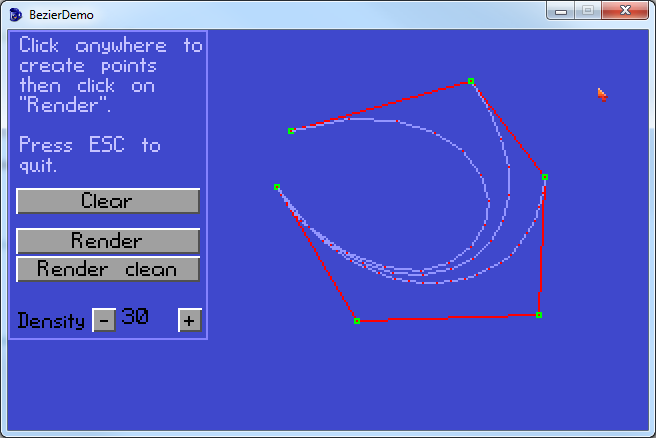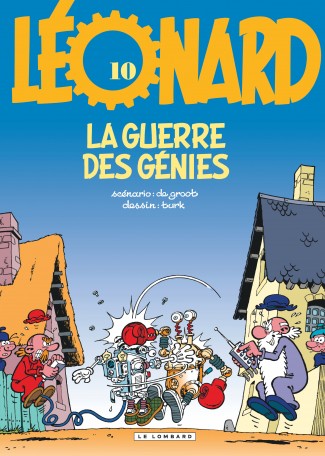Quote from: Crimson Wizard on Thu 16/04/2015 19:35:43
I've beaten two first bosses after enabling "controlling mouse with keyboard" in Windows and using numpad 5 key instead of left click.
Yes, we've reached the point where we actually share aimbots tricks for flappy bird clones.


 I didn't even know it was possible in AGS.
I didn't even know it was possible in AGS. Can't promise though.
Can't promise though.