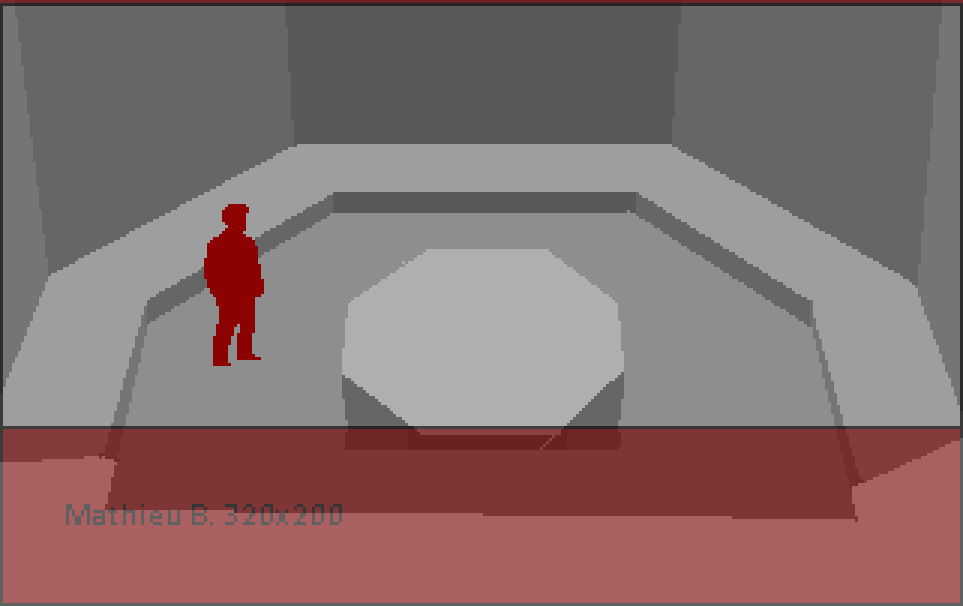hey another solution instead of using Photoshop to generate a large animation is to use an AGS script, there are several modules that do the weather (including snow) effects.
- Welcome to Adventure Game Studio.
This section allows you to view all posts made by this member. Note that you can only see posts made in areas you currently have access to.
#1622
Competitions & Activities / Re: Sprite Jam March2-March15 | the Djinni
Wed 11/03/2015 09:58:51
Very cute sprite, Priabudiman. Very nicely crafted.
#1623
Competitions & Activities / Re: Background Blitz - Imprisonment
Sat 07/03/2015 18:37:40 #1624
Critics' Lounge / Re: Post production paintovers to Sketchup renders
Fri 06/03/2015 08:34:45
Captain?
#1625
Advanced Technical Forum / Re: Use symbolic links to share modules between projects
Fri 06/03/2015 08:19:53
Yeyyy (for both of you)
#1626
Completed Game Announcements / Re: BONE
Thu 05/03/2015 16:06:03
In before someone (SOMEONE  ) complains about the mixed resolutions.
) complains about the mixed resolutions.
 ) complains about the mixed resolutions.
) complains about the mixed resolutions.
#1627
Adventure Related Talk & Chat / Re: How do you design your (full length) game?
Thu 05/03/2015 16:04:28
One of the big questions to ask is : will you be doing it alone?
If not, a huge amount of time is spent on sharing "knowledge" (as they say in companies) about the project, and making sure everyone is up to date on the story and stuff. It gets even worse if there are brainstormings to get ideas. If not everyone knows exactly what's being discussed, it doesn't work. For example, if you're discussing the layout of a room, then the discussion fails if not everyone remembers what comes just before, what comes just after, what main puzzle is being solved, what secondary puzzles are needed, etc.
Another big issue when you work as a team are bottlenecks: when some people are waiting on someone else's job.
This can all be worked around if each person has a clearly distinct task, and if you maintain a global script (I mean the scenario, not the programming script) with as many details as possible.
If not, a huge amount of time is spent on sharing "knowledge" (as they say in companies) about the project, and making sure everyone is up to date on the story and stuff. It gets even worse if there are brainstormings to get ideas. If not everyone knows exactly what's being discussed, it doesn't work. For example, if you're discussing the layout of a room, then the discussion fails if not everyone remembers what comes just before, what comes just after, what main puzzle is being solved, what secondary puzzles are needed, etc.
Another big issue when you work as a team are bottlenecks: when some people are waiting on someone else's job.
This can all be worked around if each person has a clearly distinct task, and if you maintain a global script (I mean the scenario, not the programming script) with as many details as possible.
#1628
Adventure Related Talk & Chat / Re: AGS Awards 2014 AGS Client - Now soliciting avatars!
Thu 05/03/2015 15:15:11
I'm seconding Moloko, I'd love to see Nikee as an avatar.
#1629
Adventure Related Talk & Chat / Re: Should day of the Tentacle have a sequel?
Thu 05/03/2015 15:13:29
Day of the tentcale is definitely fit for a sequel, since the story is this kind of linear B-movie script that doesn't really need any build-up. As long as it's fun, it works. I'd say the main reason why DotT is so immersive is mostly its directing. The intro's camera angles and dialogs are brilliant. The final showdown with future Purple can also be classified as "directing".
Long things short: yes, it would be easy to make a sequel, and it would be awesome. YET they would screw it up. They always do. Because they have no idea how to manage a canon: too much fan service, too much hype, too little bold décisions. Also they'd make it triple-A. Hence, even less creativity in the end. Ugh.
Long things short: yes, it would be easy to make a sequel, and it would be awesome. YET they would screw it up. They always do. Because they have no idea how to manage a canon: too much fan service, too much hype, too little bold décisions. Also they'd make it triple-A. Hence, even less creativity in the end. Ugh.
#1630
Critics' Lounge / Re: Background Perspective
Thu 05/03/2015 14:59:22
Everything you summarized is true, Yitcomics.
A few more tips (I hope I'm not redundant to Eric, I didn't quite get it) :
About the vanishing lines.
- The Gemini Rue image is another interesting trick to fool the eye. I'd even say it's the second mostly used trick in point n' click games : using several vanishing points instead of only one makes the vanishing lines more parallel to one antoher, yet not completely parallel.
--> This way you get the advantage of the axonometric perspective (not much scaling going on), but not its inconvenience (when all lines are parallel, it's looking a bit artificial). Be careful when you use that, though, because it can be hard to decide where to position the several vanishing points, and what distance you should leave between them. If you don't dispatch them with care, you'll end up "breaking" your perspective. The most common case is : your character looks like he has the same height in the foreground and in the background when compared to the ceiling height (that's what you want), BUT he suddenly looks too tall or too small compared to a table or any object not using the same vanishing line as the ceiling/floor, depending on whether he's walking near the foreground of the table or its background. To sumarize: several vanishing points mean you break the correspondance between the scales of the scene's objects depending along which vanishing lines you drew the objects.
Note that Maniac Mansion (not the example I posted, but other rooms where you can see the side walls) is already doing that in most rooms : the left wall uses one vanishing point, and the right wall uses another vanishing point. Therefore, it's the same while being different: In Gemini Rue, the several vanishing points are used to manipulate the vanishing lines of all objects that are in the scene's horizontal plane (the floor, the tables, etc.). In Maniac Mansion, the several vanishing points are used to manipulate the vanishing lines of objects in the vertical planes (the walls).
I think it's better used in Gemini Rue, because as Andail pointed out, it's combined with a high camera. Which means the vanishing point (if there was only one) would be far outside the picture anyway. Therefore, the vanishing lines would already be much more parallel to one another. Therefore, it's less noticeable that you used an additional trick to make them look even more parallel.
About the scaling : yes, it's true that it's less of a problem if you use high resolution.
However there is a second annoying thing: if you design your scene with a very low camera and a pure one-point perspective, then, as Andail pointed out, there will be much scaling happening in very little walking space. That's not a problem in itself, but the sudden scale change might become a bit noticeable if the character suddenly walks from the background to the foregounrd (and vice versa). It might look like he suddenly goes from "tiny" to "huge" and it might not be very smooth due to AGS engine's limitations. General rule of thumb: Don't put your camera to close to the ground
A few more tips (I hope I'm not redundant to Eric, I didn't quite get it) :
About the vanishing lines.
- The Gemini Rue image is another interesting trick to fool the eye. I'd even say it's the second mostly used trick in point n' click games : using several vanishing points instead of only one makes the vanishing lines more parallel to one antoher, yet not completely parallel.
--> This way you get the advantage of the axonometric perspective (not much scaling going on), but not its inconvenience (when all lines are parallel, it's looking a bit artificial). Be careful when you use that, though, because it can be hard to decide where to position the several vanishing points, and what distance you should leave between them. If you don't dispatch them with care, you'll end up "breaking" your perspective. The most common case is : your character looks like he has the same height in the foreground and in the background when compared to the ceiling height (that's what you want), BUT he suddenly looks too tall or too small compared to a table or any object not using the same vanishing line as the ceiling/floor, depending on whether he's walking near the foreground of the table or its background. To sumarize: several vanishing points mean you break the correspondance between the scales of the scene's objects depending along which vanishing lines you drew the objects.
Note that Maniac Mansion (not the example I posted, but other rooms where you can see the side walls) is already doing that in most rooms : the left wall uses one vanishing point, and the right wall uses another vanishing point. Therefore, it's the same while being different: In Gemini Rue, the several vanishing points are used to manipulate the vanishing lines of all objects that are in the scene's horizontal plane (the floor, the tables, etc.). In Maniac Mansion, the several vanishing points are used to manipulate the vanishing lines of objects in the vertical planes (the walls).
I think it's better used in Gemini Rue, because as Andail pointed out, it's combined with a high camera. Which means the vanishing point (if there was only one) would be far outside the picture anyway. Therefore, the vanishing lines would already be much more parallel to one another. Therefore, it's less noticeable that you used an additional trick to make them look even more parallel.
About the scaling : yes, it's true that it's less of a problem if you use high resolution.
However there is a second annoying thing: if you design your scene with a very low camera and a pure one-point perspective, then, as Andail pointed out, there will be much scaling happening in very little walking space. That's not a problem in itself, but the sudden scale change might become a bit noticeable if the character suddenly walks from the background to the foregounrd (and vice versa). It might look like he suddenly goes from "tiny" to "huge" and it might not be very smooth due to AGS engine's limitations. General rule of thumb: Don't put your camera to close to the ground

#1631
Competitions & Activities / Re: Background Blitz - Imprisonment
Thu 05/03/2015 14:18:06
I've just found my background 
I'll start drawing this weekend.

I'll start drawing this weekend.
#1632
Beginners' Technical Questions / Re: Starting a dialog with an if/then statement
Tue 03/03/2015 14:13:05
For the record : "Global Variables" are the old, graphical way of storing a permanent value in your game. You create them with the Editor interface.
Another way is just to declare a variable in your global script or, even better, in your room script (if you want it to affect only this room):
Code: ags
Just do it any way you like most.
Another way is just to declare a variable in your global script or, even better, in your room script (if you want it to affect only this room):
//in your gloabl script or room script
bool CharEntered0=false;
...
//in your room script
if (CharEntered0==false...
Just do it any way you like most.
#1633
Critics' Lounge / Re: Post production paintovers to Sketchup renders
Tue 03/03/2015 11:04:46
Quintaros, about your original question:
I don't think the style works very well in its current state.
--> I'm not talking about your Sketchup scenes. They're great.
--> I'm not talking either about the idea of painting over Sketchup renderings. That's a good idea, it has been seen before.
But in my opinion you should find a way to make the paint over less shy: at the moment it looks only like you (badly) painted over the shading. By "badly", I only mean that you cannot hope replacing the shading "as is". You'll never do as good as the Sketchup renderer.
You need to find your own style, even if it means losing details or taking bold decisions.
For example, you could get your inspiration from Nelly cootalot : sharp, thin black lines, and loose colouring. That's just one possible example, of course.
I'm pretty sure that you could Photoshop your rendered scènes to separate the black lines from the rest, and then apply some interesting filters. You could probably even automate that with a script, but I'm getting carried away
I don't think the style works very well in its current state.
--> I'm not talking about your Sketchup scenes. They're great.
--> I'm not talking either about the idea of painting over Sketchup renderings. That's a good idea, it has been seen before.
But in my opinion you should find a way to make the paint over less shy: at the moment it looks only like you (badly) painted over the shading. By "badly", I only mean that you cannot hope replacing the shading "as is". You'll never do as good as the Sketchup renderer.
You need to find your own style, even if it means losing details or taking bold decisions.
For example, you could get your inspiration from Nelly cootalot : sharp, thin black lines, and loose colouring. That's just one possible example, of course.
I'm pretty sure that you could Photoshop your rendered scènes to separate the black lines from the rest, and then apply some interesting filters. You could probably even automate that with a script, but I'm getting carried away

#1634
Advanced Technical Forum / Re: Use symbolic links to share modules between projects
Tue 03/03/2015 10:39:36
Come on. Monkey. Come to daddy.
#1635
Advanced Technical Forum / Re: repeatedly_execute_always() functions in script modules - order of execution
Tue 03/03/2015 10:36:26
+1
From experience, I'm almost certain that they run in same the order as the scripts' order as seen in the Editor. If that was not case and if that caused a bug in my scripts "dependencies", then I never spotted it
From experience, I'm almost certain that they run in same the order as the scripts' order as seen in the Editor. If that was not case and if that caused a bug in my scripts "dependencies", then I never spotted it

#1636
Critics' Lounge / Re: Background Perspective
Tue 03/03/2015 10:29:26
Yitcomics, you ask a very important question, which should be the starting point of any background.
The art of background perspective is way more subtle than it seems.
Here are a few traps into which beginners often fall:
1) Make sure your character is at maximum size when it's closest to the camera.
You don't want to draw your background with your character already at maximum size when it's walking at average distance from the camera, because then you'd have to scale him up when he walks towards the camera, and it would look ugly.
If needed, put some objects in the foreground of the scene, to forbid the character from walking too close
2) (in a low-res game) Try not to scale down your character unnecessarily.
Some character sprites don't support scaling down very well. It's not a big problem if the character "clearly" walks away from the camera. It becomes a problem when the character is always "almost completely scaled up" but "not completely scaled up", because then you get some dirty pixels or some pixel rows randomly missing, making him look weird (especially if he misses his nose or his eyes).
Therefore, either make the choice of clearly scaling him down (e.g. large scenes where the character is rather far away by design, e.g. a village marketplace), OR make the choice of keeping him at 100% scaling ratio even if he walks away/towards from the camera a little bit.
3) Find perspective tricks. Axonometric = A good perspective for beginners.
Point #2 just above means that you'll need to find tricks to keep your character at 100% scaling while avoiding a naive perspective (as seen in Maniac Mansion -- all rooms are just a stupid one-point perspective box, with horizontal objects).
Cat's post (just above) shows exactly how to make it right : just pretend you draw your scene like a two-points perspective, but for real you're drawing it with an axonometric perspective (that's a complicated word that means that all perspective lines actually remain parallel). That fools the eye easily.
Then, only with experience, you'll learn how to insert areas using axonometric perspective into a "real" perspective, to fool the eye constantly while keeping your character at 100% and using daring camera angles.
The art of background perspective is way more subtle than it seems.
Here are a few traps into which beginners often fall:
1) Make sure your character is at maximum size when it's closest to the camera.
You don't want to draw your background with your character already at maximum size when it's walking at average distance from the camera, because then you'd have to scale him up when he walks towards the camera, and it would look ugly.
If needed, put some objects in the foreground of the scene, to forbid the character from walking too close
2) (in a low-res game) Try not to scale down your character unnecessarily.
Some character sprites don't support scaling down very well. It's not a big problem if the character "clearly" walks away from the camera. It becomes a problem when the character is always "almost completely scaled up" but "not completely scaled up", because then you get some dirty pixels or some pixel rows randomly missing, making him look weird (especially if he misses his nose or his eyes).
Therefore, either make the choice of clearly scaling him down (e.g. large scenes where the character is rather far away by design, e.g. a village marketplace), OR make the choice of keeping him at 100% scaling ratio even if he walks away/towards from the camera a little bit.
3) Find perspective tricks. Axonometric = A good perspective for beginners.
Point #2 just above means that you'll need to find tricks to keep your character at 100% scaling while avoiding a naive perspective (as seen in Maniac Mansion -- all rooms are just a stupid one-point perspective box, with horizontal objects).
Cat's post (just above) shows exactly how to make it right : just pretend you draw your scene like a two-points perspective, but for real you're drawing it with an axonometric perspective (that's a complicated word that means that all perspective lines actually remain parallel). That fools the eye easily.
Then, only with experience, you'll learn how to insert areas using axonometric perspective into a "real" perspective, to fool the eye constantly while keeping your character at 100% and using daring camera angles.
#1637
Modules, Plugins & Tools / Re: MODULE: Easy mirrors 2.0
Tue 03/03/2015 10:11:25Quote from: Orca on Sat 28/02/2015 13:02:09
Would it be ok to use this module in my commercial game? I dont see any licensing documentation for your module.
I believe the files headers say it's absolutely free to use.
But anyway: yes, you may use it, as long as you credit "Monsieur Ouxx and the 'Indiana Jones and the Seven Cities of Gold' contributors" somewhere in your manual or on-screen crédits.
#1638
Competitions & Activities / Re: Background Blitz - Imprisonment
Mon 02/03/2015 16:19:56
Hey Grundislav, did you change your entry? I feel like the contrast is much better. Or is it because I'm watching with a different screen? Anyway: sudden quality boost! 
I really want to enter this. I just have very little time, with my new job.

I really want to enter this. I just have very little time, with my new job.
#1639
Competitions & Activities / Re: VOTING TIME! Background blitz: A wreck
Thu 26/02/2015 13:16:13
AND THE WINNERS ARE
Code: ags
Code: ags
So, here you are, please collect your trophies.
Thanks again for the amazing quality of the entries! So many hi-res digitally painted backgrounds! If you don't mind I'll stick to what I do best: Good ol' 320x200!
If you don't mind I'll stick to what I do best: Good ol' 320x200! 



BRONZE SILVER GOLD
Ben304 Andail GreenBeams
&
Misj
...And the special flirt trophy is a collective trophy meant to spread love on my fac...on the planet!

KASANDER! AMY! I<3PINDORAMA! ADVENTURESS!
All you need is love and a little bit of flirt!
Concept
Andail 5
Kasander 3
Misj 2
GreenBeams 2
ThreeOhFour 2
Playability
GreenBeams 6
Misj 3
Andail 2
ThreeOhFour 1
Grundislav 1
Kasander 1
Artistic
ThreeOhFour 4
Misj 3
MonsieurOuxx 3
GreenBeams 2
CassieBg 1
Andail 1
TOTAL
GreenBeams 10
Andail 8
Misj 8
ThreeOhFour 7
Kasander 4
Grundislav 1
CassieBg 1So, here you are, please collect your trophies.
Thanks again for the amazing quality of the entries! So many hi-res digitally painted backgrounds!
 If you don't mind I'll stick to what I do best: Good ol' 320x200!
If you don't mind I'll stick to what I do best: Good ol' 320x200! 



BRONZE SILVER GOLD
Ben304 Andail GreenBeams
&
Misj
...And the special flirt trophy is a collective trophy meant to spread love on my fac...on the planet!

KASANDER! AMY! I<3PINDORAMA! ADVENTURESS!
All you need is love and a little bit of flirt!

#1640
Competitions & Activities / Re: VOTING TIME! Background blitz: A wreck
Wed 25/02/2015 12:08:08
Hey hey people, sorry I have trouble accessing my Internet these days, but I promise I'll be in soon for a recount of the votes, and a winner!!!
@Pindorama : I only just noticed the reference to Corto Maltese: do you know Hugo Pratt is one of my favorite artists?
@Pindorama : I only just noticed the reference to Corto Maltese: do you know Hugo Pratt is one of my favorite artists?

SMF spam blocked by CleanTalk