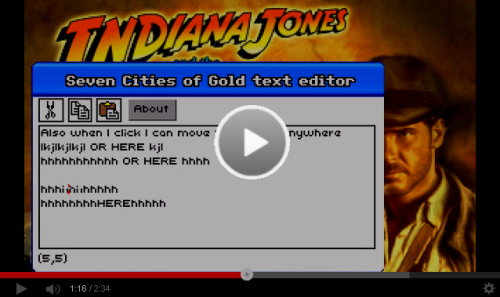Independently from Gilbert's intentions, one might observe that he is setting a rather deadly trap for himself:
This screenshot looks exactly like Maniac Mansion, which means people will expect exactly something as brilliant as MM. Except MM isn't that brilliant (or, at least, if you put it in context, it cannot compete anymore with games from the golden age, like DoTT or Sam&Max -- and I'm not even talking about the graphics, I'm just talking about the gameplay, writing and puzzles).
Therefore, if he goes that way, there can only be disappointment -- and if that happens, Gilbert will be definitely "burnt" with the nostalgia fans.
That said, I doubt that this picture would look anything like the project. I cannot imagine even for one second that Gilbert would be so naive. I'm sure his team have something up their sleeve.
This screenshot looks exactly like Maniac Mansion, which means people will expect exactly something as brilliant as MM. Except MM isn't that brilliant (or, at least, if you put it in context, it cannot compete anymore with games from the golden age, like DoTT or Sam&Max -- and I'm not even talking about the graphics, I'm just talking about the gameplay, writing and puzzles).
Therefore, if he goes that way, there can only be disappointment -- and if that happens, Gilbert will be definitely "burnt" with the nostalgia fans.
That said, I doubt that this picture would look anything like the project. I cannot imagine even for one second that Gilbert would be so naive. I'm sure his team have something up their sleeve.





 OR WILL IT?
OR WILL IT? You insane people, you.
You insane people, you.