Quote from: cat on Fri 11/05/2018 13:47:49Do not corrupt His holy message
I'm really glad I'm one of the blessed ones that were able to talk to Him.
 that's what apostles usually do.
that's what apostles usually do.
This section allows you to view all posts made by this member. Note that you can only see posts made in areas you currently have access to.
Show posts MenuQuote from: cat on Fri 11/05/2018 13:47:49Do not corrupt His holy message
I'm really glad I'm one of the blessed ones that were able to talk to Him.
 that's what apostles usually do.
that's what apostles usually do.
Quote from: cat on Fri 11/05/2018 12:50:55
I can install Autofac from the nuget manager, but this causes a change in the MonoAGS repository.
Quote from: cat on Fri 11/05/2018 12:50:55Conceptually it's different but from your end-user perspective it's pretty much the same thing. From memory, if you right-click it takes you to the same "add reference" dialog anyways.
Also, could you explain what the difference is between dependencies (as seen in the solution explorer for AGS.Engine) and references (as seen for AGS.Engine.Desktop)?
Quote from: cat on Fri 11/05/2018 12:36:19
.nuget is a checked-in folder of MonoAGS, in my solution I don't even have one. I'm not sure how deleting it would help, besides, the config in there has nothing to do with autofac. I don't have a local .nuget file/folder in my project.
For testing purposes I checked out a clean copy of CW's MonoAGSGames repo and tried to build it. I get the same problem here.
Quote
I'm going to be perfectly honest.
Your views on everything annoy me. (...)
So in conclusion, I don't like you at all, and even though I never actually used the CJ JC thing.... from now on, I'm going to start. Just for you. Just because it shows disrespect for you in a special way that I never knew existed before.
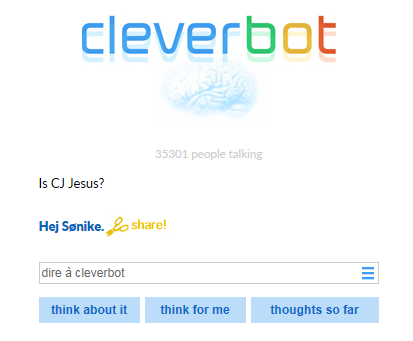

 :-D
:-D
Quote from: cat on Fri 11/05/2018 10:43:48
I really don't know what happened to my VS installation. First I had problems with the SDK not installed, and now there is something wrong with nuget. In the options I have Allow NuGet to download missing packages and Automatically check for missing packages during build in Visual Studio checked but it is simply not done during build.
Quote from: Crimson Wizard on Thu 10/05/2018 23:42:40
You wouldn't have any tips by any chance on how to extend the ResourceLoader to, let's say, detect the list of subfolders
Quote from: cat on Fri 11/05/2018 09:10:43To put it simply: NuGet is black magic
The question is: Why did I have to do this in my new solution with the git submodule but not in the original checkout of MonoAGS?
 Sometimes the packages are considered "up to date", sometimes they need to be "restored" (9 times out of 10 : when you moved a solution or when it's your first build in a newly-downloaded repo). A bit like in the old days when you needed to Clean your VS solution from time to time, for mysterious reasons. (Well I'm sure it's not that mysterious for people who know things, but I'm sadly not one of those).
Sometimes the packages are considered "up to date", sometimes they need to be "restored" (9 times out of 10 : when you moved a solution or when it's your first build in a newly-downloaded repo). A bit like in the old days when you needed to Clean your VS solution from time to time, for mysterious reasons. (Well I'm sure it's not that mysterious for people who know things, but I'm sadly not one of those).Quote from: cat on Thu 10/05/2018 20:47:35
I'm sure I just missed some documentation somewhere but I can't find it.
I created a new solution and added my game projects as well as Api, Engine and Engine.Desktop projects from the git submodule. But I get an error that autofac is missing. I don't have the packages folder that I have in my other checkout. What do I have to do to get it? It is not checked in, so there has to be some other package management.
Quote from: Crimson Wizard on Thu 10/05/2018 00:43:48Oh OK. Duh. I'll see how I can work with it.
game.Factory.Resources <-- this is IResourceLoader.
Quote from: Crimson Wizard on Thu 10/05/2018 00:43:48Well I'd still be stuck with the same issue, as I'm ultimately the user (I'm making the demo game too) and I don't know where to get the (implemented and constructed) IResourceLoader. See my commant about game.Factory.* below
But you could make your loader class have a constructor that requires user to pass IResourceLoader to you
Quote from: Crimson Wizard on Thu 10/05/2018 00:43:48Well all I want to do really is to write a "XML.Load(path)" function, but to make sure that it uses the abstract resources system of MonoAGS instead of just hard-coding the reading of the file from the hard drive.
I believe it would be better if you draw some chart, or write dummy code
Quote from: tzachs on Wed 09/05/2018 17:24:42IE11, in "non-Edge" mode. Pah, just ignore it, it's either my damn workplace firewall or that shit browser. That might explain how I knew that the articles exist while not being able to remember how I saw them earlier : probably because everything works as expected when I'm at home on Firefox.
which browser and version are you using? any errors in the inspector?
Quote
177 //Invoking repeatedly execute asynchronously, as if one subscriber is waiting on another subscriber the event will
178 //never get to it (for example: calling ChangeRoom from within RepeatedlyExecute calls StopWalking which
179 //waits for the walk to stop, only the walk also happens on RepeatedlyExecute and we'll hang.
180 //Since we're running asynchronously, the next UpdateFrame will call RepeatedlyExecute for the walk cycle to stop itself and we're good.
181 ///The downside of this approach is that we need to look out for re-entrancy issues.
182 await Events.OnRepeatedlyExecute.InvokeAsync(_repeatArgs);
By continuing to use this site you agree to the use of cookies. Please visit this page to see exactly how we use these.
Page created in 0.253 seconds with 16 queries.