Hey I thought the phrasing "I don't trust you and I don't trust your browser" (with a distrustful smiley) was brutal enough for you to understand that it was a joke. An "over the top" statement for someting as trivial as blur. I apologize if that sentence made you confused and/or offended.  Of course I trust all of you awesome people with your judgement, otherwise I wouldn't have included your suggestions along the way.
Of course I trust all of you awesome people with your judgement, otherwise I wouldn't have included your suggestions along the way. 
 Of course I trust all of you awesome people with your judgement, otherwise I wouldn't have included your suggestions along the way.
Of course I trust all of you awesome people with your judgement, otherwise I wouldn't have included your suggestions along the way. 



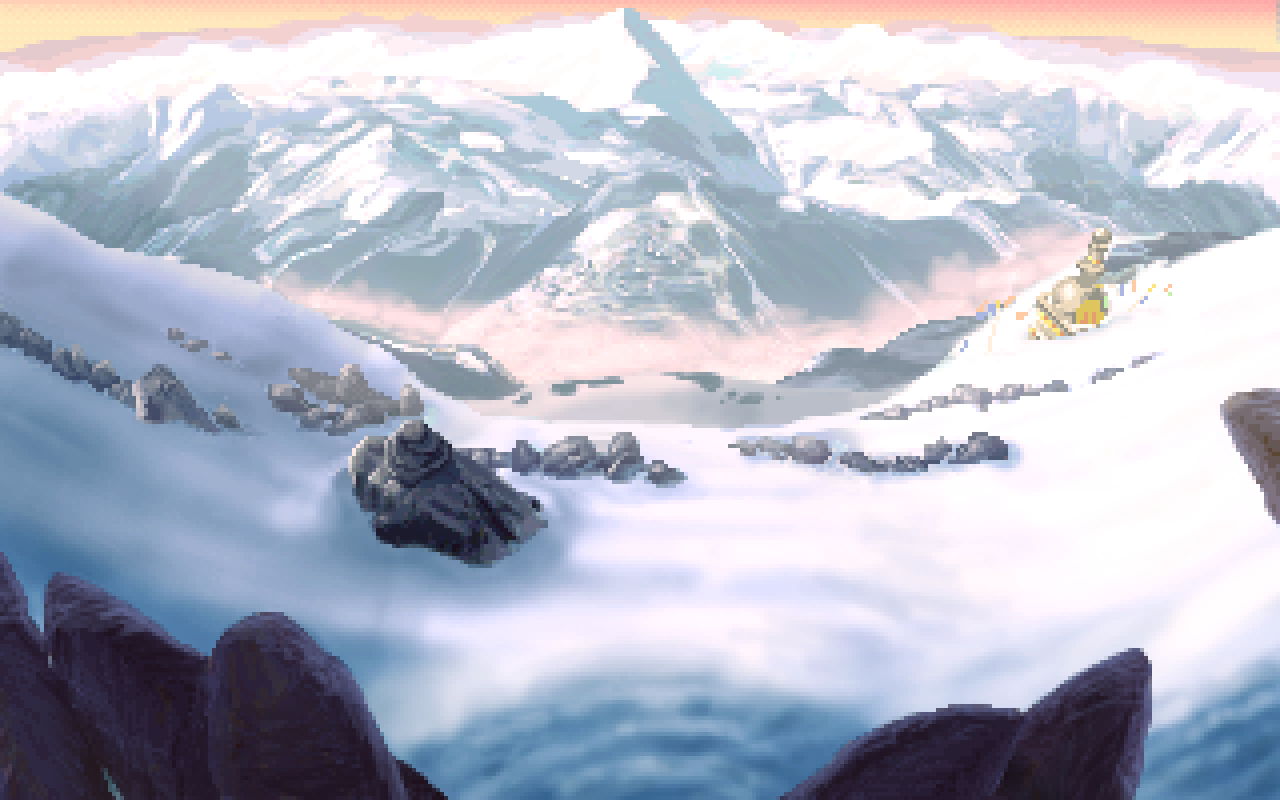


 It's a
It's a 



