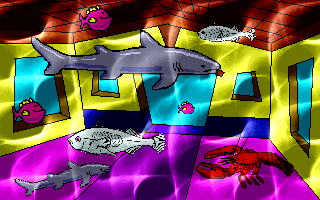Kinda came across your reply randomly today.
The depressing part is that I don't really think there is a solution for this. It's just one of those things which are more noticeable in high resolution games. I have found that it looks better once you have an "up" and "down" walkcycle. Where it tends to be particularly noticeable is when walking diagonally (at least for me).
The short term solution I guess is making sure that you don't scale from really high to really low i.e. keep the numbers at between 40% and 60%. I guess that's easier for me to say though because my backgrounds are rendered and it's fairly easy to change the angles...
The depressing part is that I don't really think there is a solution for this. It's just one of those things which are more noticeable in high resolution games. I have found that it looks better once you have an "up" and "down" walkcycle. Where it tends to be particularly noticeable is when walking diagonally (at least for me).
The short term solution I guess is making sure that you don't scale from really high to really low i.e. keep the numbers at between 40% and 60%. I guess that's easier for me to say though because my backgrounds are rendered and it's fairly easy to change the angles...