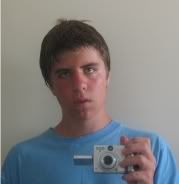You have an awesome girlfriend dude ...
- Welcome to Adventure Game Studio.
This section allows you to view all posts made by this member. Note that you can only see posts made in areas you currently have access to.
#1042
Adventure Related Talk & Chat / Re: For your consideration in the AGS Awards 2005
Sat 14/01/2006 06:12:32
I nominate 1213: I'd like to nominate it for Best Demo and Best Non-Adventure
#1043
Critics' Lounge / Re: I don't come here to much but how does the voice sound to you
Fri 13/01/2006 15:50:56
You have an ok voice, but it sounds like you're keeping your tongue still in the center of your mouth and talking. Try moving around a little more. (I hope this makes sense!).
#1044
General Discussion / Re: Eat this, Bill Gates!
Fri 13/01/2006 15:45:06Quote from: Kinoko on Fri 13/01/2006 09:19:43
You can move to Africa. They can have several wives there.
Not where I live you can't.
#1045
General Discussion / Re: Eat this, Bill Gates!
Fri 13/01/2006 05:57:55
Oh yeah, that would be erm, very kickass, Squinky ... 
Another use of course would be to sharpen the edges = Deadly Ninja Star!
I tried to count them this morning though and I got 237 ... (but then of course I used my calculator, I should try counting them manually!)

Another use of course would be to sharpen the edges = Deadly Ninja Star!
I tried to count them this morning though and I got 237 ... (but then of course I used my calculator, I should try counting them manually!)
#1046
General Discussion / Re: Eat this, Bill Gates!
Thu 12/01/2006 17:23:14
Hillbilly: I used Prestik, (like any respectable man should! Ya hear that! Respectable!) Ran out a couple of times though and had to run out for more.
Oh yes, Kudos to the first person who can figure out how many CDs there are!
Oh yes, Kudos to the first person who can figure out how many CDs there are!
#1047
General Discussion / Eat this, Bill Gates!
Thu 12/01/2006 17:13:31 #1048
The Rumpus Room / Re: The Long Overdue Post Your Picture Here
Thu 12/01/2006 08:54:44 #1049
General Discussion / Re: Teh Game of 3 questions
Thu 12/01/2006 08:53:49
I'm not gonna enter, but I just wanted to say the answer to question 2 is Foster and Allen!
#1050
General Discussion / Re: Teh Game of 3 questions
Thu 12/01/2006 06:45:30
1. William Henry Gates III?
2. Depends if he's in the union or not.
3. He sucks because he has a small penis and a hairy back.
1. What's a good anagram of Chris Jones? ps you cannot use an online anagramer!
2. What's the population of spain?
3. Are we allowed to enter this thing twice?
2. Depends if he's in the union or not.
3. He sucks because he has a small penis and a hairy back.
1. What's a good anagram of Chris Jones? ps you cannot use an online anagramer!
2. What's the population of spain?
3. Are we allowed to enter this thing twice?
#1051
General Discussion / Re: Google - I'm feeling failure
Wed 11/01/2006 17:56:14
You're supposed to run across Bush's website or something when you search 'miserable failure'.
#1052
Critics' Lounge / Re: WIP - ship room (help with shading)
Wed 11/01/2006 16:14:21
I asked Darth once as well, he said this:
Quote
There are three methods I use most frequently (I'm sure there are more, these are just mine!).
I use photoshop, so it may vary if you use another program!
Here's what I do to achieve the look you linked to in your PM:
- I fill the area with a solid color
- Then I select the area I wish to fill with the magic wand tool
- I create a new layer
- I then fill it with the full color gradient (still just that area selected)
- Then I cut that area out (Ctrl X or Ctrl C - I use X so it removes it from the layer, but keeps the layer intact)
- I paste it into a new document (Ctrl N)
- Convert it an Indexed Colored Image (Local (perceptive))
- I usually use 5-8 colors (you have to play with it to achieve the right look/feel)
- Select the dither type (noise, pattern or diffuse)
That's all there is to it!
The other methods ...
I do sometimes have to do them by hand. Like, for instance, if the angle is off or the space is too small, etc. That's a painstaking process which, unfortunately just takes time and practice to do it right!
Another method I use is to select the area I want to affect. Fill it with one of the end values (the lightest or darkest color I wish to use in the gradient). Then I use a large paint brush set to "dissolve" with a flow of about 2-5% and just layer in the other colors. This one also takes time and practice but you'll get the hang of it!
You've got the skill, that's for sure!
Let me know if you have any questions and happy dithering
#1053
Completed Game Announcements / Re: 1213 (Episode 1) - by Yahtzee
Wed 11/01/2006 15:12:22
Esper: Maybe he edited it a bit? Very slight speed-up?
#1054
Competitions & Activities / Re: One Room, One Week Competition 3 - ANNOUNCEMENT
Wed 11/01/2006 08:04:19
I'm in ... as long as it's not next week ... school starts, and it's gonna be hectic. (besides my dad's on leave, so he'll force me to do all my homework!)
#1055
Adventure Related Talk & Chat / Re: Brittens 2006
Tue 10/01/2006 18:24:21
Oh cool. If it's after april I could make it. If I had money =(. Awww! Guess I can't come then.
#1056
Adventure Related Talk & Chat / Re: Brittens 2006
Tue 10/01/2006 18:10:12
So ... what's the age limit this time?
#1057
Critics' Lounge / Re: Tom Cruise Charactor
Tue 10/01/2006 06:36:07 #1058
General Discussion / Re: Teh Game of 3 questions
Tue 10/01/2006 04:39:31
1. Yes. (I don't even eat lunch! Or breakfast! Just snacks).
2. Yep.
3. hmmm .... ok!
1. What is your name?
2. What is your favourite color?
3. What is your quest?
BONUS: What is the average wingspeed velocity of a swallow?
2. Yep.
3. hmmm .... ok!
1. What is your name?
2. What is your favourite color?
3. What is your quest?
BONUS: What is the average wingspeed velocity of a swallow?
#1059
General Discussion / Re: Everyone has to hear this!!!
Tue 10/01/2006 04:33:44Quote from: Ginny on Mon 09/01/2006 22:05:48
"How's tricks, Nick?" (couldn't resist. a cookie for whoever guesses the origin)
It's a Grim quote! (although the Grim quote doesn't have a 'k')
Err ... Man I'm a nerd!
#1060
General Discussion / Re: Happy new year dud0ses and others!
Sun 01/01/2006 11:04:20
OMG None of you have bathed/showered this ENTIRE year! Aww sick! hehe 
Happy 2006 all.

Happy 2006 all.
SMF spam blocked by CleanTalk