~ Experimental Warfare ~
In WW2 . Both Axis and Allies are racing to create and construct the ultimate weapons and devices to turn the tides of war to their side. They concept and develop the most unbelievable,time consuming,money wasting, machines that ever created. Some of those, mostly didn't ever saw any actions, or only a draft in a paper to put as a poster in some oldschool scientist to look at.
And Now,
You are the concept engineer tasked to come out with a new design (can be a weapon, utilities, vehicles, etc) that can help your side to win! (hopefully) . The limitations are none, money ain't a thang, except for these three, Even maybe it will look silly, grandiose, terrifying, or whatever it might be!, the design must be rational, functional and able to be constructed properly. (so stacking a box of nails as tall as heavens go and hoping for it to topple and fall to your opponent's head are not an option!)
Please write a descriptions of the design you've created. e.g :
**Image Here**
CowaBomber Mark II
Description :
This self propelled cow with MK II Bovinium Steel armored war jacket are meant to be flown over Berlin and dropped at the Reichstag. The cost is roughly quarter gajillion dollars for the first prototype.
Documents Stolen from the War front for your References :
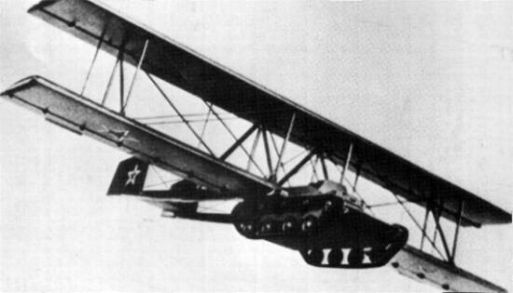





Update from The Command :
Command Center has Prepared These Set of Medals for your Efforts! keep those files coming!
1st :
 2nd :
2nd :  3rd :
3rd : 
Note :
Thank you @Mad for giving me opportunity to host this JAM . This here, are my first JAM event, so please be patient with me.






