27/10/15
I've been playing with this idea of a smarter vision, and i'm liking it so far! Not sure if it matters though, I just having some great fun doing this.

Lights On = You can see the hotspots, Lights Off = Well, it's dark..
20/10/15
Note : Updating the WIP with another title because of some misfortune happened with my files. Please refer to the Start of the Post.
I've been playing with this idea of a smarter vision, and i'm liking it so far! Not sure if it matters though, I just having some great fun doing this.

Lights On = You can see the hotspots, Lights Off = Well, it's dark..
20/10/15
Note : Updating the WIP with another title because of some misfortune happened with my files. Please refer to the Start of the Post.






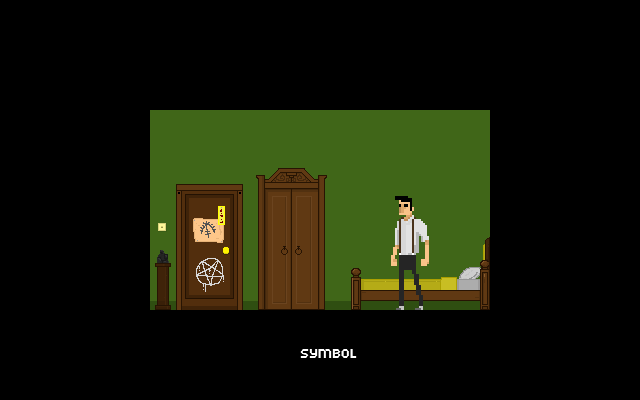












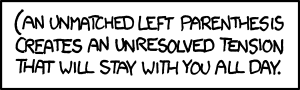
 GL to all, and mandle... go finish it! *cheers*
GL to all, and mandle... go finish it! *cheers*
 (JK)
(JK)