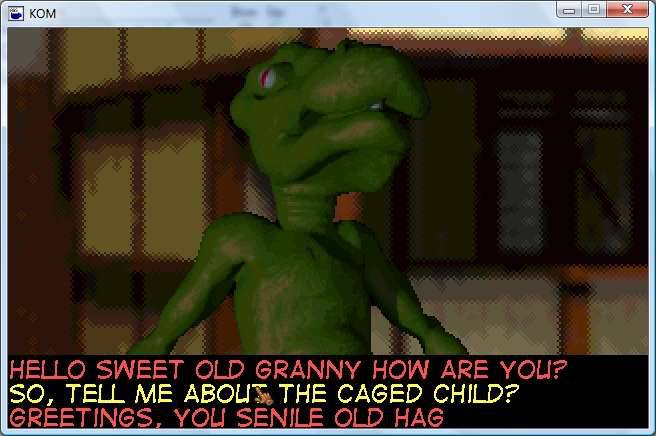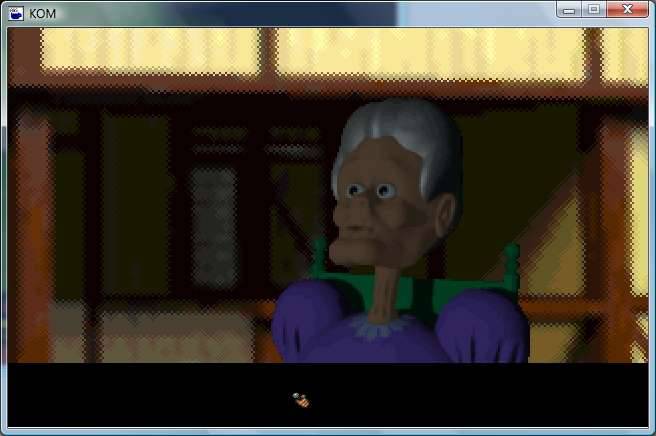Quote from: ProgZmax on Sat 04/10/2008 08:44:17
Does Animation Master allow you to save the rendered frames as images? If not you could always printscreen for each frame, import it into a graphics program, crop as needed, and save it as a png. I know it sounds tedious, but it may be your only option.
Thats exactly what I've done, except I'm using BMP.

Thankyou all the same though. Revonx.