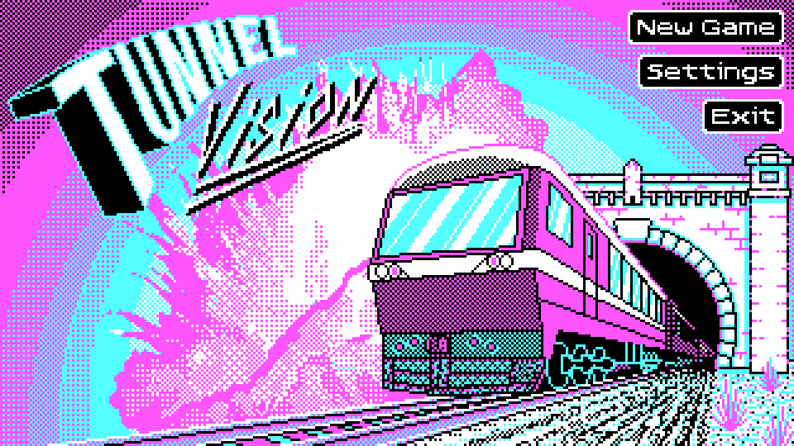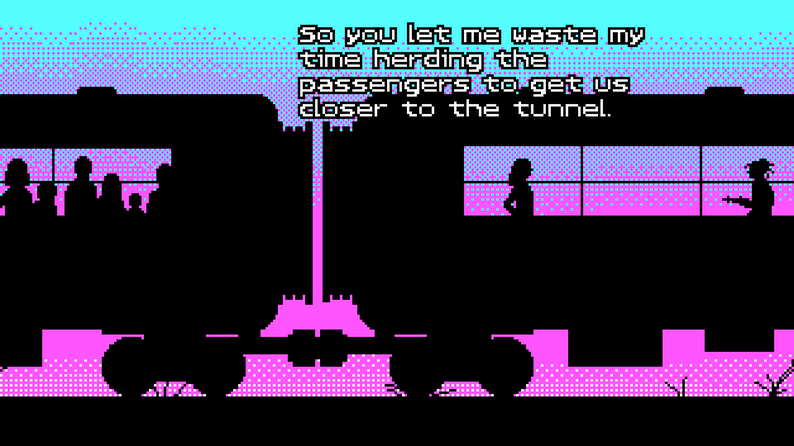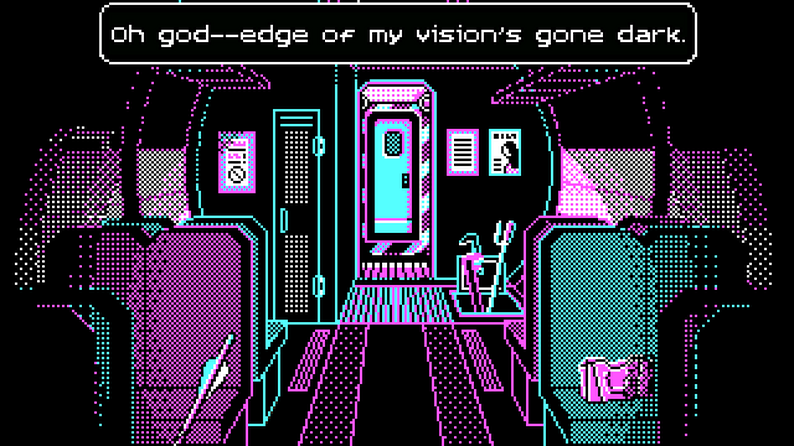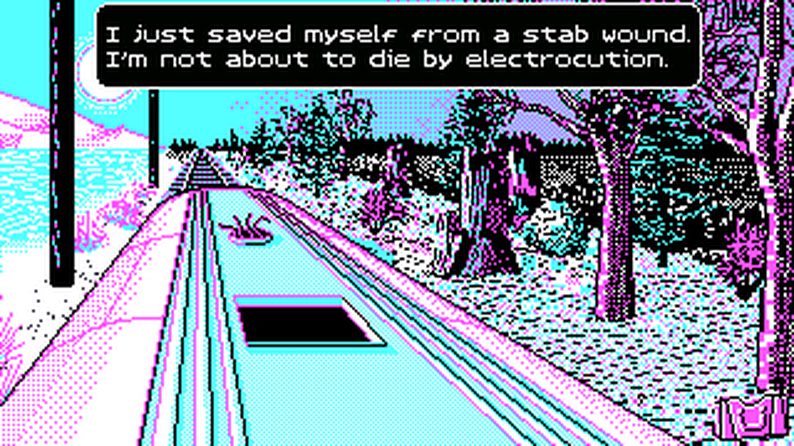I made a walkthrough in the hints & tips forum. I'd rather people finish the game then give up in frustration.  Hopefully everything makes sense and doesn't slip into "moon logic."
Hopefully everything makes sense and doesn't slip into "moon logic."
https://www.adventuregamestudio.co.uk/forums/hints-tips/tunnel-vision-walkthrough/msg636657167/#new
 Hopefully everything makes sense and doesn't slip into "moon logic."
Hopefully everything makes sense and doesn't slip into "moon logic."https://www.adventuregamestudio.co.uk/forums/hints-tips/tunnel-vision-walkthrough/msg636657167/#new


 I wouldn't know how to keep track of it all.
I wouldn't know how to keep track of it all.