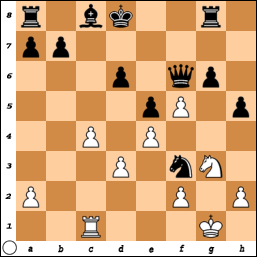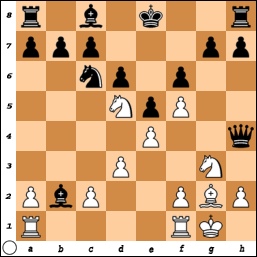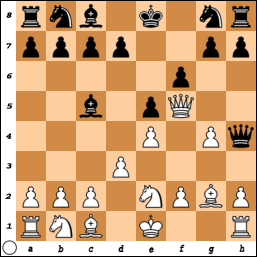- Welcome to Adventure Game Studio.
This section allows you to view all posts made by this member. Note that you can only see posts made in areas you currently have access to.
#1481
General Discussion / Re: the Grandiose AGS Chain Chess game! [Virgil's turn!]
Fri 10/09/2010 15:51:23 #1482
Beginners' Technical Questions / Re: Non-Block Walk to point
Fri 10/09/2010 02:31:31
A character only stops on even numbers. I had an issue with this as well when I wrote my non-blocking script.
There are two options, you could remove any odd number that you're telling it to walk. eg: player.went(31, 76); to player.went(30, 76);
Or you could have the script check if the number is odd and just subtract a number. eg:
Code: ags
And apparently my post count is telling me I'm 'leet'. Would you look at that!
There are two options, you could remove any odd number that you're telling it to walk. eg: player.went(31, 76); to player.went(30, 76);
Or you could have the script check if the number is odd and just subtract a number. eg:
function went(this Character*, int x, int y) {
//this checks if x or y are odd and subtracts 1
if (x & 1) x--;
if (y & 1) y--;
if (player.ID == 0){
lx = x;
ly = y;
lPlayerGoing = true;
}
else{
rx = x;
ry = y;
rPlayerGoing = true;
}
this.Walk(x, y);
}
And apparently my post count is telling me I'm 'leet'. Would you look at that!
#1483
General Discussion / Re: the Grandiose AGS Chain Chess game! [Ryan Timothy's turn!]
Wed 01/09/2010 18:17:03 #1484
Advanced Technical Forum / Re: [GLITCH] With Edit/Delete of a global variable in Room script
Wed 01/09/2010 06:09:53
What I'm saying is that AGS doesn't recompile the room scripts when you edit or delete a global variable. It crashes the game when you try to play it. That's all.
Ignore my method on how I had to find out which rooms had the scripting issue. Since that's not the issue, just my hack attempt at finding which rooms had the issue. When obviously I should have just temporarily edited a script header like you mentioned.
When you add, edit or delete a global variable, AGS should mark all rooms as 'edited' and force a recompile whenever you try to compile the game.
Ignore my method on how I had to find out which rooms had the scripting issue. Since that's not the issue, just my hack attempt at finding which rooms had the issue. When obviously I should have just temporarily edited a script header like you mentioned.
When you add, edit or delete a global variable, AGS should mark all rooms as 'edited' and force a recompile whenever you try to compile the game.
#1485
Competitions & Activities / Re: MAGS September: "The Bad Guy" (OPEN)
Wed 01/09/2010 00:13:04
Excellent new posting method for the MAGS challenge and what-is info. It gets to the point right away, which is the theme challenge.
Good work and good luck with hosting.
Good work and good luck with hosting.
#1486
Advanced Technical Forum / [GLITCH] With Add/Edit/Delete of a global variable
Tue 31/08/2010 20:47:28
If you create a global variable in the editor pane then use it in a room script and then compile the game. Once you edit or delete that global variable within the global variable editor the game will crash and dump out this error:
Error: Unable to create local script: Runtime error: unresolved import 'variableName'
The only solution to find out what room has the issue is to rebuild all files each time you correct the issue for that one room. If you have multiple rooms with this global variable that you've deleted or edited, you have to rebuild it after each fix for each room. In my case, I had to rebuild all files 6 times because I had the old global variable in 6 rooms.
EDIT: Ignore my horrible solution above to find which rooms have the issue, I don't want it to confuse and distract from the actual issue.
Error: Unable to create local script: Runtime error: unresolved import 'variableName'
EDIT: Ignore my horrible solution above to find which rooms have the issue, I don't want it to confuse and distract from the actual issue.
#1487
Beginners' Technical Questions / Re: Copying a section of the background
Tue 31/08/2010 17:00:41
When a room changes with the ChangeRoom, it still runs the script afterwards before actually changing the room.
First. You don't need to export the image as a bmp outside of AGS just to import it again and delete it. Why not just use a Global Variable. Or a variable in the globalscript if this were all running in the globalScript (or just simply do the import export method).
But the global variable is definitely the way to go. Go to the global variable pane and you'll see that you can create a DynamicSprite* type variable. Let's pretend you name it cutBackground, like you did in this script.
Also, every time the zoomed room is loaded, the altered background won't be stored anymore.
So do this in the room script, or global script, or wherever this copying action should be called while in the previous room.
Code: ags
Then in the new room (in the Room_Load, so you can see it before the fade in):
Code: ags
If this were all being called in the GlobalScript you could simply just do the pasting of this image within the On_Event instead of the previous script doing it in the Room_Load, like so:
Code: ags
Then you just delete what is stored in the global DynamicSprite whenever you don't need it anymore.
Code: ags
Also, if this were a one time thing, I'd definitely suggest just drawing a zoomed in version of the background, since it won't look all that attractive stretched with AGS.
First. You don't need to export the image as a bmp outside of AGS just to import it again and delete it. Why not just use a Global Variable. Or a variable in the globalscript if this were all running in the globalScript (or just simply do the import export method).
But the global variable is definitely the way to go. Go to the global variable pane and you'll see that you can create a DynamicSprite* type variable. Let's pretend you name it cutBackground, like you did in this script.
Also, every time the zoomed room is loaded, the altered background won't be stored anymore.
So do this in the room script, or global script, or wherever this copying action should be called while in the previous room.
cutBackground = DynamicSprite.CreateFromBackground(GetBackgroundFrame(), TopX, TopY, Width, Height);
player.ChangeRoom(zoomedRoom);
Then in the new room (in the Room_Load, so you can see it before the fade in):
if (cutBackground!=null)
{
DrawingSurface *surface = Room.GetDrawingSurfaceForBackground();
surface .DrawImage(0, 0, cutBackground.Graphic, 0, 640, 400);
surface.Release();
}
If this were all being called in the GlobalScript you could simply just do the pasting of this image within the On_Event instead of the previous script doing it in the Room_Load, like so:
function on_event (EventType event, int data)
{
if (event == eEventEnterRoomBeforeFadein && data == zoomedRoom && cutBackground!=null)
{
DrawingSurface *surface = Room.GetDrawingSurfaceForBackground();
surface .DrawImage(0, 0, cutBackground.Graphic, 0, 640, 400);
surface.Release();
}
}
Then you just delete what is stored in the global DynamicSprite whenever you don't need it anymore.
cutBackground.Delete();
Also, if this were a one time thing, I'd definitely suggest just drawing a zoomed in version of the background, since it won't look all that attractive stretched with AGS.
#1488
General Discussion / Re: the Grandiose AGS Chain Chess game! [tzachs' turn!]
Tue 31/08/2010 16:23:13
It's now FSi's move for white.
#1489
General Discussion / Re: the Grandiose AGS Chain Chess game! [Bulbapuck's turn!]
Sun 29/08/2010 02:38:00Quote from: bicilotti on Sat 28/08/2010 17:23:46Even the mighty Bici can't call his moves properly.
pawn g5 takes f5
That's one heck of a side swiping pawn.

#1490
General Discussion / Re: the Grandiose AGS Chain Chess game! [Tuomas' turn!]
Sat 28/08/2010 04:16:38Quote from: Khris on Fri 27/08/2010 16:48:58Quote from: Virgil on Fri 27/08/2010 14:34:33Hope I didn't ruin anything.
Sorry to disappoint you, now our queen's gone... :o
I'll have to admit, Virgil's move and response was definitely funny seeing as he had completely missed that the queen was about to die, then moves a random bishop in a random location. Lol
It's definitely not a game that plays better with multiple people, but it's been an interesting game so far. I'm enjoying this little experiment.
#1491
General Discussion / Re: Sit on it and rotate...
Tue 24/08/2010 23:08:19
Photoshop can easily do this by pressing CTRL+T (transform) while on a layer, or selection. Then just rotating the corner.
Obviously though, that once it has been rotated, it will degrade if you tried to rotate again. So you'd have to save the original shape if you wanted to rotate it multiple times.
Obviously though, that once it has been rotated, it will degrade if you tried to rotate again. So you'd have to save the original shape if you wanted to rotate it multiple times.
#1492
General Discussion / Re: Remembering a certain toy
Tue 24/08/2010 18:00:40
Oh wow, Phemar. I had that same Micro Machines box. Lots of those cars seem to be the same as what I had too!
Damn those things were fun! Those and G.I. Joes; the small ones with the elastic waist and completely jointed limbs.
Damn those things were fun! Those and G.I. Joes; the small ones with the elastic waist and completely jointed limbs.
#1493
General Discussion / Re: the Grandiose AGS Chain Chess game! [Wonkyth's turn!]
Tue 24/08/2010 17:49:16 #1494
General Discussion / Re: the Grandiose AGS Chain Chess game! [tzachs' turn!]
Sun 22/08/2010 22:37:46
I think the black team should be called the AFK's. 

#1495
General Discussion / Re: the Grandiose AGS Chain Chess game! [Phemar' turn!]
Fri 20/08/2010 18:28:48
Well, since you now have an odd team, I'll gladly join. 

#1496
Completed Game Announcements / Re: The Journey Down: Over the Edge
Wed 18/08/2010 23:16:37
I also can't wait. I can only imagine what chapter 2 holds for us.
Great work and congrats. The hard work will pay off.
Great work and congrats. The hard work will pay off.
#1497
Adventure Related Talk & Chat / Re: AGS Steam
Wed 18/08/2010 21:22:58
I would even love to make some flashy looking mockups of how the interface could look. (no guarantees though  )
)
 )
)
#1498
Adventure Related Talk & Chat / Re: AGS Steam
Wed 18/08/2010 21:17:25
I think it's a great idea and I totally agree with Snake about the chat room, friends list, etc. Maybe even a popup like how windows messenger does if you get a message from someone; obviously with the option to disable it.
Perhaps even a popup or flag on the system icon that notifies you of new releases. Hopefully there is the ability to check if a game or something has focus or not.. I hate playing a game and having something steal the focus of my game, or having the damn popup message thing flickering in the corner.
I am also really unorganized with my AGS downloaded games. They're all littered in my download folder and looks unbelievably hideous.
Perhaps even a popup or flag on the system icon that notifies you of new releases. Hopefully there is the ability to check if a game or something has focus or not.. I hate playing a game and having something steal the focus of my game, or having the damn popup message thing flickering in the corner.
I am also really unorganized with my AGS downloaded games. They're all littered in my download folder and looks unbelievably hideous.
#1499
Advanced Technical Forum / Re: Glitch - Setting Character Tint
Tue 17/08/2010 23:54:09
I'm not sure if this glitch has been fixed or not, I didn't see it in the Fixed section of the new 3.2 release.
Anyway, I'm actually posting in here because I started thinking of something. Having the Character.LightLevel property added to AGS wouldn't exactly help if you're using it to tween the character's Tint or LightLevel from and to each region.
It would work properly when the characters leave one region with LightLevel to another with LightLevel. But if the character is leaving a region with LightLevel to a region with Tint, it would cause visual issues.
What I'm saying is that I still couldn't get smooth color transitions for the character if I had the two types of regions right next to each other; Tint and LightLevel.
I guess when the character is leaving a LightLevel region to enter a Tint region, I could always fade the LightLevel to normal, then fade the Tint to the desired amount, or vice versa. It definitely won't look proper, and could possibly look horrible.
Is there any chance Tint could be modified in the future AGS versions, to do both Tint and LightLevel? Where you can lighten and darken the character just like how LightLevel works plus being able to Tint it at the same time.
If not, I'll still be happy with having a Character.LightLevel property; it's better than not having it at all. Just figured I'd mention what could possibly arise in a situation like that. A little hindsight, if you will.
Anyway, I'm actually posting in here because I started thinking of something. Having the Character.LightLevel property added to AGS wouldn't exactly help if you're using it to tween the character's Tint or LightLevel from and to each region.
It would work properly when the characters leave one region with LightLevel to another with LightLevel. But if the character is leaving a region with LightLevel to a region with Tint, it would cause visual issues.
What I'm saying is that I still couldn't get smooth color transitions for the character if I had the two types of regions right next to each other; Tint and LightLevel.
I guess when the character is leaving a LightLevel region to enter a Tint region, I could always fade the LightLevel to normal, then fade the Tint to the desired amount, or vice versa. It definitely won't look proper, and could possibly look horrible.
Is there any chance Tint could be modified in the future AGS versions, to do both Tint and LightLevel? Where you can lighten and darken the character just like how LightLevel works plus being able to Tint it at the same time.
If not, I'll still be happy with having a Character.LightLevel property; it's better than not having it at all. Just figured I'd mention what could possibly arise in a situation like that. A little hindsight, if you will.
#1500
Completed Game Announcements / Re: Jimmy The Troublemaker
Tue 17/08/2010 22:01:02
With AGS, the saved games should be in your my documents folder in a folder called My Saved Games. So the saved games wouldn't be in the zip.
Good to see you finally finishing this game. I'll definitely have to give it a play through soon.
Good to see you finally finishing this game. I'll definitely have to give it a play through soon.
SMF spam blocked by CleanTalk