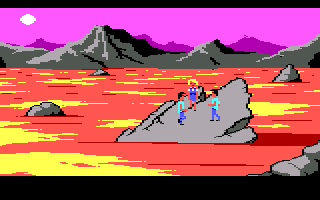Quote from: Jim Reed on Fri 01/01/2010 23:24:20Quote from: Ryan Timothy on Fri 01/01/2010 23:12:47
Pretty much just a top-down gradient at different depths could work.
http://anordinarymom.files.wordpress.com/2009/01/fog.jpg
I doubt it. Foreground elements should show more, not the ones near the bottom. In this pic, the gradient shows mostly because of the perspective, but check the tree on the left; it's upper part shows normal, emphasizing my point.
Dude, I said layers depending on depth. Heavy at the top, less at the bottom. Very light transparency, and with all the layers on top of each other, it would look just like the image I showed.
And when do you see fog moving around like a cloud? The only time you really see it is if you're driving down the road with your car lights aiming directly at it. And it still barely moves.
Needing to animate fog, or having 'cloud shaped' fog would be almost dreamy or fairytale. Don't get me wrong though, you can still have an 'animated' effect with the fog, just very very very faint.
Better yet, I'll do a quick mock up with 3 layers of fog and some tree silhouettes (which can easily be done in AGS with characters/objects).
Edit: Here you go. Took me only a few minutes to make it, and it looks very similar to the example I had shown. (obviously if this were my project I would have spent a little longer than a few minutes):
http://www.bryvis.com/entertainment/other/agsf/fog_dualnames.png
And this is the before image of the sunny day with the path:
http://upload.wikimedia.org/wikipedia/commons/3/34/God%27s_Path_is_Higher_than_Men%27s_Path.jpg
I only used 3 layers of gradient fog, and 3 layers of trees. If a character were to walk through this, they'd slightly 'flash' to the other color, I imagine. It would require some testing. But yes, the characters contrast should be lowered the further back they get.


 Thanks Google.
Thanks Google.