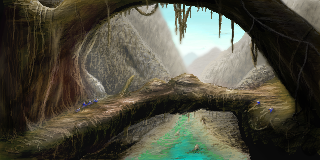Quote from: big brother on Tue 10/01/2006 23:08:55
It's an interesting approach... the brown looks good against the pale ground color, but I don't know if it'll have enough contrast against every background. The same issue is present with the bag, which might appear to be an object lying on the ground.
In the original GUI, I intended that when you click on the bag (which will have a bigger arrow to the side) that the items will scroll out along the bottom edge of the screen. Likewise, when you click on the options button, Save, Load, and Quit buttons (perhaps even a score or chapter title) will scroll out along the top edge of the screen.
Having the O for options is a bit confusing, since it uses the same shape as the inventory items (people may think it's a collar when the inventory is fuller). As far as a logical hierarchy, the options command should be a bit more important.
I appreciate the paintover though.
All gui object could be encircled (i found this word in the dictionayr- i hope it sounds right
 ) with yellow colour, i used black with the bag, but yellow could do the trick to clearly state that this is and gui, as for big O for options, i was only try to show how would i move OPTIONS button down, i agree that that O is not usefull for the game.
) with yellow colour, i used black with the bag, but yellow could do the trick to clearly state that this is and gui, as for big O for options, i was only try to show how would i move OPTIONS button down, i agree that that O is not usefull for the game.a little more repainting: