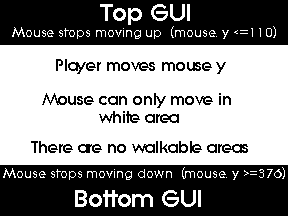Hi,
Which 'options' dialog style would you prefer to be confronted with regarding talking option dialogs?:
A) Dialog text box with options
B) Image Icons as options depicting dialog subjects (ie Broken Sword.)
slasher
Which 'options' dialog style would you prefer to be confronted with regarding talking option dialogs?:
A) Dialog text box with options
B) Image Icons as options depicting dialog subjects (ie Broken Sword.)
slasher