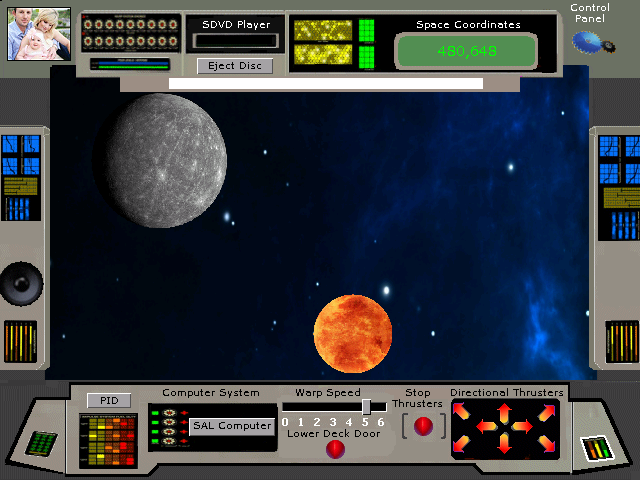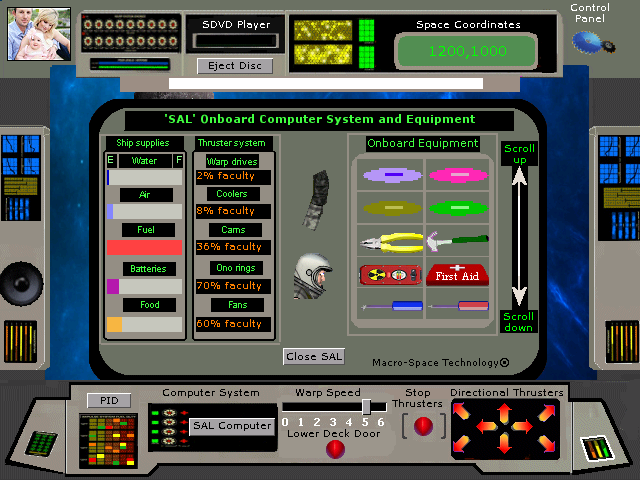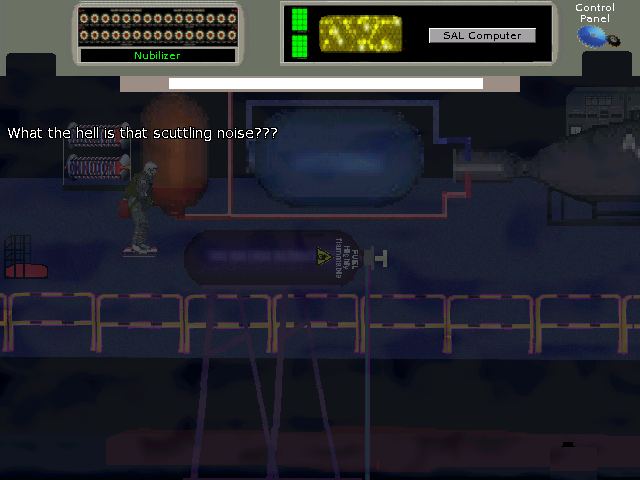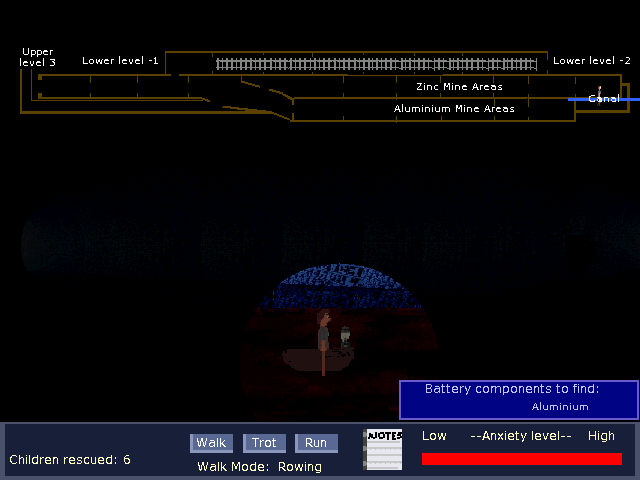Hi
Character is transparent 100. Rocket lowers down the screen. Character transparent 0.
Character appears from behind rocket and talks. Character then walks to Walkable area lower down the screen. Character baseline=500 so as to appear in front of rocket. A Region alters Characters baseline accordingly with a WalkBehind baseline.
Ok so far.
Now, when interacting with the rocket the mouse mode events work fine. However, the 3 Hotspots, 1 Region and 1 Object fail to run mouse events or OVERHOTSPOT.
Nothing has been disabled.
When 'starting' in that room when testing everything works fine.
Do you have any ideas as to why?
cheers
EDIT: I dumped the Room code and re-scripted and ok now. I guess there was a confliction somewhere.
Character is transparent 100. Rocket lowers down the screen. Character transparent 0.
Character appears from behind rocket and talks. Character then walks to Walkable area lower down the screen. Character baseline=500 so as to appear in front of rocket. A Region alters Characters baseline accordingly with a WalkBehind baseline.
Ok so far.
Now, when interacting with the rocket the mouse mode events work fine. However, the 3 Hotspots, 1 Region and 1 Object fail to run mouse events or OVERHOTSPOT.
Nothing has been disabled.
When 'starting' in that room when testing everything works fine.
Do you have any ideas as to why?
cheers
EDIT: I dumped the Room code and re-scripted and ok now. I guess there was a confliction somewhere.