Exactly as i mentioned. Button sound is Music NOT sound....
- Welcome to Adventure Game Studio.
This section allows you to view all posts made by this member. Note that you can only see posts made in areas you currently have access to.
#1962
AGS Games in Production / Re: Tardigrades - [UPDATE #20]
Wed 12/04/2017 07:01:08
Looks like they breath through the bottom 

#1963
Beginners' Technical Questions / Re: making button help
Wed 12/04/2017 04:43:30
Just to ask... is aPsh actually in the sound branch.. sounds like you could have added it to the music branch of the audio tree?
#1964
Beginners' Technical Questions / Re: making button help
Tue 11/04/2017 18:57:42QuoteHi,i want to make a game like "who want to be a millionaire" so the game is all about buttons.For someone who knows nothing about buttons this could be a long journey if he wants to complete this type of game but I wish him the best of luck...
My question is how to make a button in AGS ? and when i aim at that button it turns to green(for example)
i got the 2 pictures one is (Start game"red color") and i got another one (Start game"green color)
so how to create a button and when i aim on it how to change it to another picture(color). Thanks.
#1965
Competitions & Activities / Re: MAGS April "Mistaken Identity" (OPEN)
Tue 11/04/2017 18:04:21QuoteCreamy: Because of a lack of time and inspiration, our game will probably not see the light of dayawwwwwwwwwwwwwwwwwwwwwww

Maybe a stray ginger cat sneaks in for a kip and the pig wakes up, sees it and thinks it's a fox

Love the Background

#1966
Beginners' Technical Questions / Re: making button help
Tue 11/04/2017 16:28:34
Both I and Khris' code works.
Using Khris'
Code: ags
Provided your GUI is not set to 'Pause Game when shown' then the sound will play.
This works...So make sure you add it correctly as shown...
Error (line 4): undefined symbol 'button3' means ags can't find button3 probably because it does not exist. My code only used button3 as an example.
Using Khris'
// in Global
bool wasOverButton = false; // Placed above function repeatedly_execute()
function repeatedly_execute() {
bool isOverButton = GUIControl.GetAtScreenXY(mouse.x, mouse.y) == Start_button; // when the mouse is over Start_button
if (isOverButton && !wasOverButton) aPsh.Play(); // aPsh sound will play once each time whilst over Start_button
wasOverButton = isOverButton;
}
Provided your GUI is not set to 'Pause Game when shown' then the sound will play.
This works...So make sure you add it correctly as shown...
Error (line 4): undefined symbol 'button3' means ags can't find button3 probably because it does not exist. My code only used button3 as an example.
#1967
Completed Game Announcements / Re: One spy too many...
Tue 11/04/2017 06:17:55
Well, there are colors for each character.. plus the images have blurred the text..
What about darkish green?
Edit: I'v just tried it and it looks better imo..
will upload new version later.
cheers mate
Edit: New version uploaded
What about darkish green?
Edit: I'v just tried it and it looks better imo..
will upload new version later.
cheers mate

Edit: New version uploaded

#1968
AGS Games in Production / Re: One spy too many...
Tue 11/04/2017 04:36:57
MOD: Game now released.
#1969
Completed Game Announcements / One spy too many...
Tue 11/04/2017 04:30:51*** Made for MAG entry 'Mistaken identity' April 2017 ***
One spy too many...
https://www.adventuregamestudio.co.uk/site/games/game/2142/
320 x 200
32 bit color
direct 3d
Hover mouse at the top of the screen to access Inventory.
F5: Save
F7: Load
Esc: Controls Panel
Agent Bond (007) has been sent for because the royal palace has been bugged by the Russians and is needed urgently.
Bond needs to undergo specialist bug training before he is allowed to start the mission at the royal palace and destroy all Russian planted bugs.
However, do MI6 have the REAL Bond or is it a case of mistaken identity?
Soon will be revealed as Bond's specialist bug training is being watched by M and agent Pettigrew.
Why use a high-tech gadget when a plunger will do

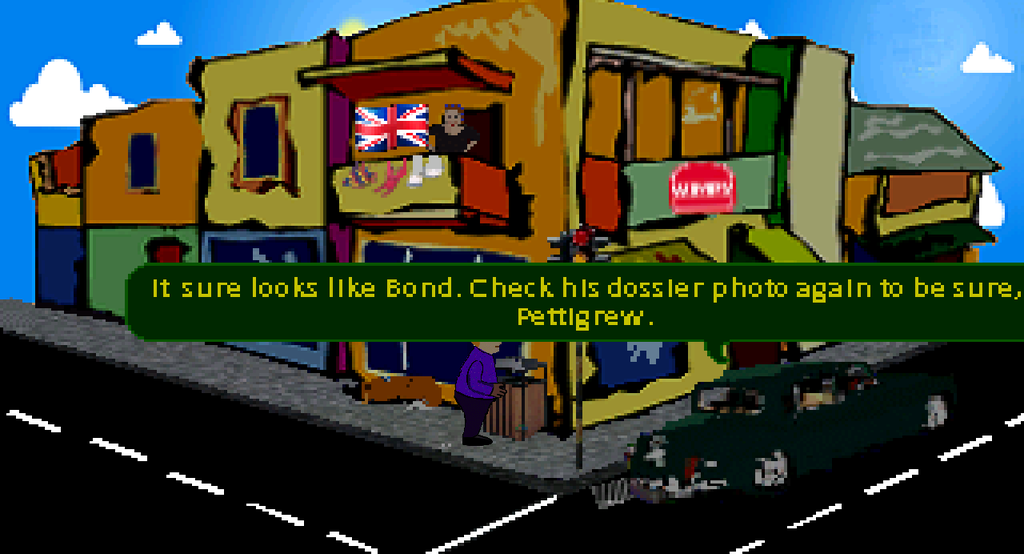

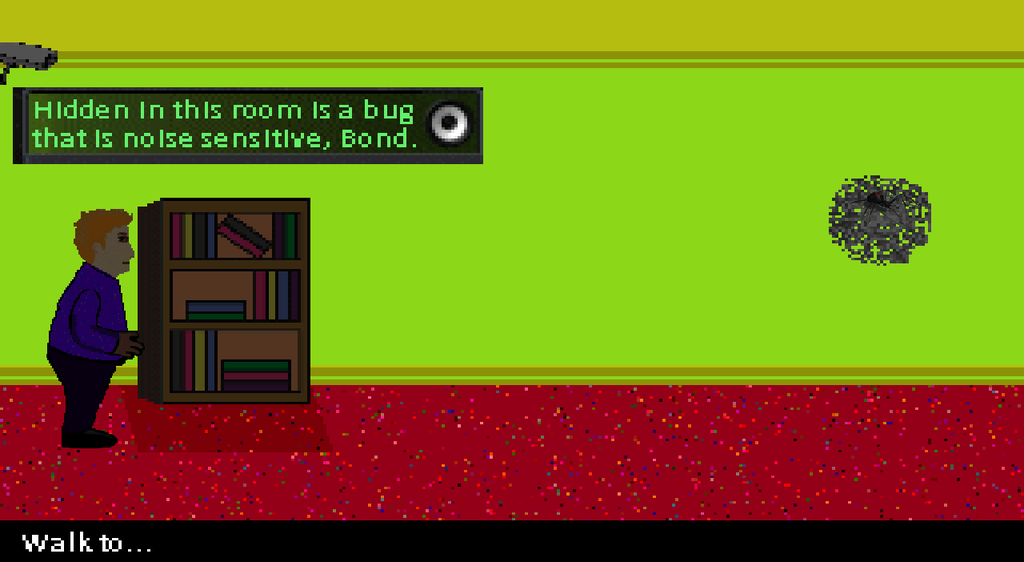
#1970
Competitions & Activities / Re: MAGS April "Mistaken Identity" (OPEN) One spy too many...
Tue 11/04/2017 04:25:55
One spy too many...
Released...
https://www.adventuregamestudio.co.uk/site/games/game/2142/
320 x 200
32 bit color
direct 3d
Hover mouse at the top of the screen to access Inventory.
F5: Save
F7: Load
Esc: Controls Panel
Agent Bond (007) has been sent for because the royal palace has been bugged by the Russians and is needed urgently.
Bond needs to undergo specialist bug training before he is allowed to start the mission at the royal palace and destroy all Russian planted bugs.
However, do MI6 have the REAL Bond or is it a case of mistaken identity?
Soon will be revealed as Bond's specialist bug training is being watched by M and agent Pettigrew.


Released...
https://www.adventuregamestudio.co.uk/site/games/game/2142/
320 x 200
32 bit color
direct 3d
Hover mouse at the top of the screen to access Inventory.
F5: Save
F7: Load
Esc: Controls Panel
Agent Bond (007) has been sent for because the royal palace has been bugged by the Russians and is needed urgently.
Bond needs to undergo specialist bug training before he is allowed to start the mission at the royal palace and destroy all Russian planted bugs.
However, do MI6 have the REAL Bond or is it a case of mistaken identity?
Soon will be revealed as Bond's specialist bug training is being watched by M and agent Pettigrew.


#1971
AGS Games in Production / Re: Sea Monster X (An Almost Complete Game!!!)
Tue 11/04/2017 03:12:44
Just an example
http://i1181.photobucket.com/albums/x423/qikfire/FOGGY_zpszgct9syp.png
Gilbert may be right....
edit by Darth - non-game image changed to link.
http://i1181.photobucket.com/albums/x423/qikfire/FOGGY_zpszgct9syp.png
Gilbert may be right....
edit by Darth - non-game image changed to link.
#1972
Beginners' Technical Questions / Re: making button help
Tue 11/04/2017 02:44:41
Check in help manual for: GetAtScreenXY
Examples in Global Rep Exec
Code: ags
If the button is an object in room one then it should only show in room one and not two..if they are objects..
objects only relate to the room the are in.
Examples in Global Rep Exec
}
if(GUIControl.GetAtScreenXY(mouse.x, mouse.y) ==Button3){ // If over a gui button
aKNOCK.Play(); // will play this sound when mouse over
}
if(player.Room==3 && Object.GetAtScreenXY(mouse.x, mouse.y) ==object[5]){ // if over a room object
aKNOCK.Play(); // will play this sound when mouse over
If the button is an object in room one then it should only show in room one and not two..if they are objects..
objects only relate to the room the are in.
#1973
AGS Games in Production / One spy too many...
Mon 10/04/2017 18:45:47April mags: Mistaken Identity
One spy too many (Looking for testers...PM for link)
Agent Bond (007) has been sent for because the royal palace has been bugged by the Russians and is needed urgently.
Bond needs to undergo specialist bug training before he is allowed to start the mission at the royal palace and destroy all Russian planted bugs.
However, do MI6 have the REAL Bond or is it a case of mistaken identity?
Soon will be revealed as Bond's specialist bug training is being watched by M and agent Pettigrew.
Game progress: 100%


#1974
Beginners' Technical Questions / Re: making button help
Mon 10/04/2017 15:51:19
For reference
To set any gui to be transparent in its properties panel open up color and choose black or enter 0 in the color option for the background. The gui area will be magenta colour which is the transparency colour.
To set any gui to be transparent in its properties panel open up color and choose black or enter 0 in the color option for the background. The gui area will be magenta colour which is the transparency colour.
#1975
AGS Games in Production / Re: Sea Monster X (An Almost Complete Game!!!)
Mon 10/04/2017 12:43:47 #1976
Beginners' Technical Questions / Re: SOLVED:Speech View Face is under a GUI overlay
Mon 10/04/2017 11:03:33
You should in the general settings set GUI's to display as normal else GUI's will grey out as is your GUI image..which is what was happening I believe.
#1977
AGS Games in Production / Re: Sea Monster X (An Almost Complete Game!!!)
Mon 10/04/2017 06:50:46
I had a quick play of the first bit..
* Mouse image cursors could do with being bigger and look more like they are supposed to be.
* The player walks to slow.
* The fog could be well improved.
But it's in production...so just keep working on it..
* Mouse image cursors could do with being bigger and look more like they are supposed to be.
* The player walks to slow.
* The fog could be well improved.
But it's in production...so just keep working on it..

#1978
Beginners' Technical Questions / Re: making button help
Mon 10/04/2017 03:24:41
Right...
Are we talking gui control Button or an Object?
Are we talking gui control Button or an Object?
#1979
Beginners' Technical Questions / Re: making button help
Sun 09/04/2017 16:33:21
As per Snarky
In the objects events property panel click interact and a function will appear in the room script.
Just add something like this as an example:
Code: ags
At least it's a start
In the objects events property panel click interact and a function will appear in the room script.
Just add something like this as an example:
function StartGame_Interact() // AGS Adds this Interact function
{
player.Walk(oStartGame.X,oStartGame.Y+10,eBlock,eWalkableAreas); // player walks to start game object
player.Loop=3; // face object
// Animate object this like:
oStartGame.SetView(10) // or whatever view it is you have made
oStartGame.Animate(0,4,eOnce,eBlock); // will play loop 0 only once
// Do this like start the game etc
{
At least it's a start
#1980
Competitions & Activities / Re: MAGS April "Mistaken Identity" (OPEN) Spy too many
Sun 09/04/2017 15:09:47
Riaise and Blondbraid
Thank you for your encouraging comments
Blondbraid: I think the main graphics (backgrounds / characters) need to be new and not used before.

I have used the 'color wheel' for my game and whilst the rooms may look basic it's because I have been concentrating on actual game play.
Spoiler
Head torch-light has been made and works well.
Game progress is 94% but may extend game as still 3 weeks to go...
Thank you for your encouraging comments

Blondbraid: I think the main graphics (backgrounds / characters) need to be new and not used before.
QuoteBlondbraid: I'm still a bit tired from making an entry last month, as well as working on my own project.Come on... I'm almost 62

I have used the 'color wheel' for my game and whilst the rooms may look basic it's because I have been concentrating on actual game play.
Spoiler
Spoiler
Head torch-light has been made and works well.
[close]
SMF spam blocked by CleanTalk

