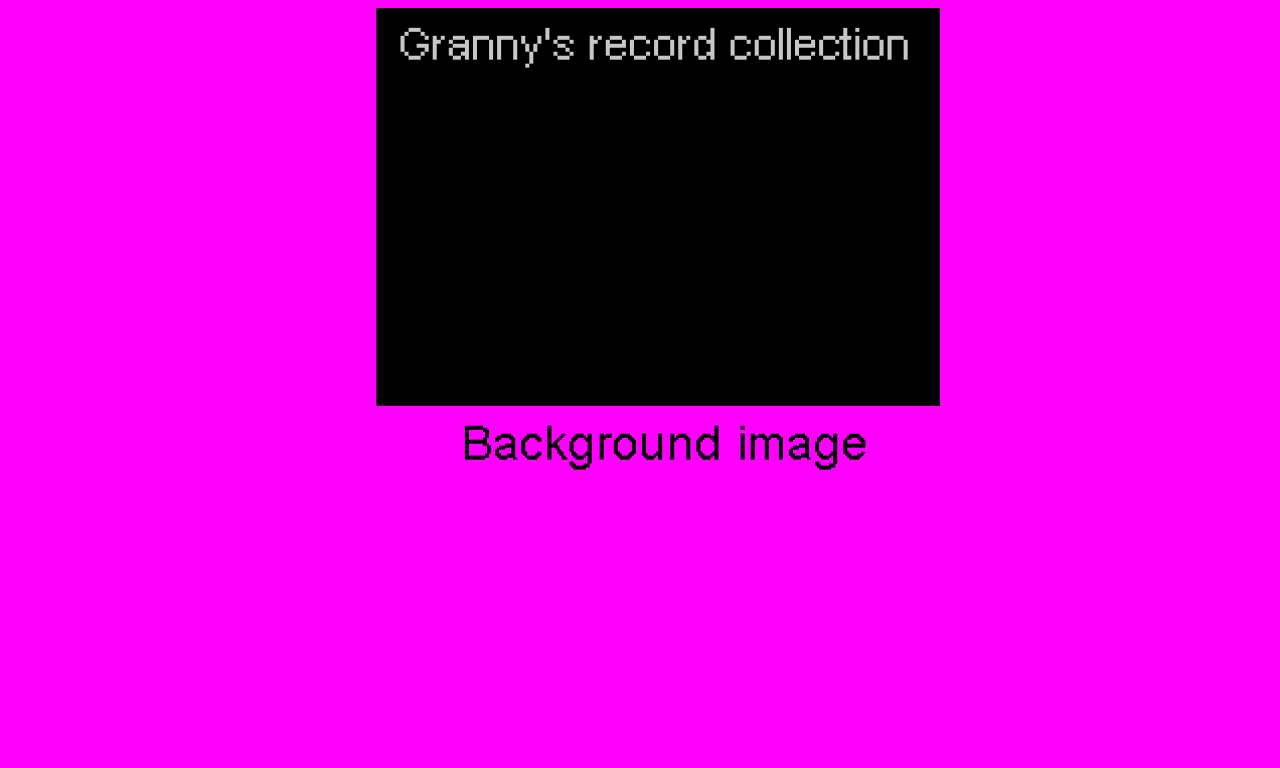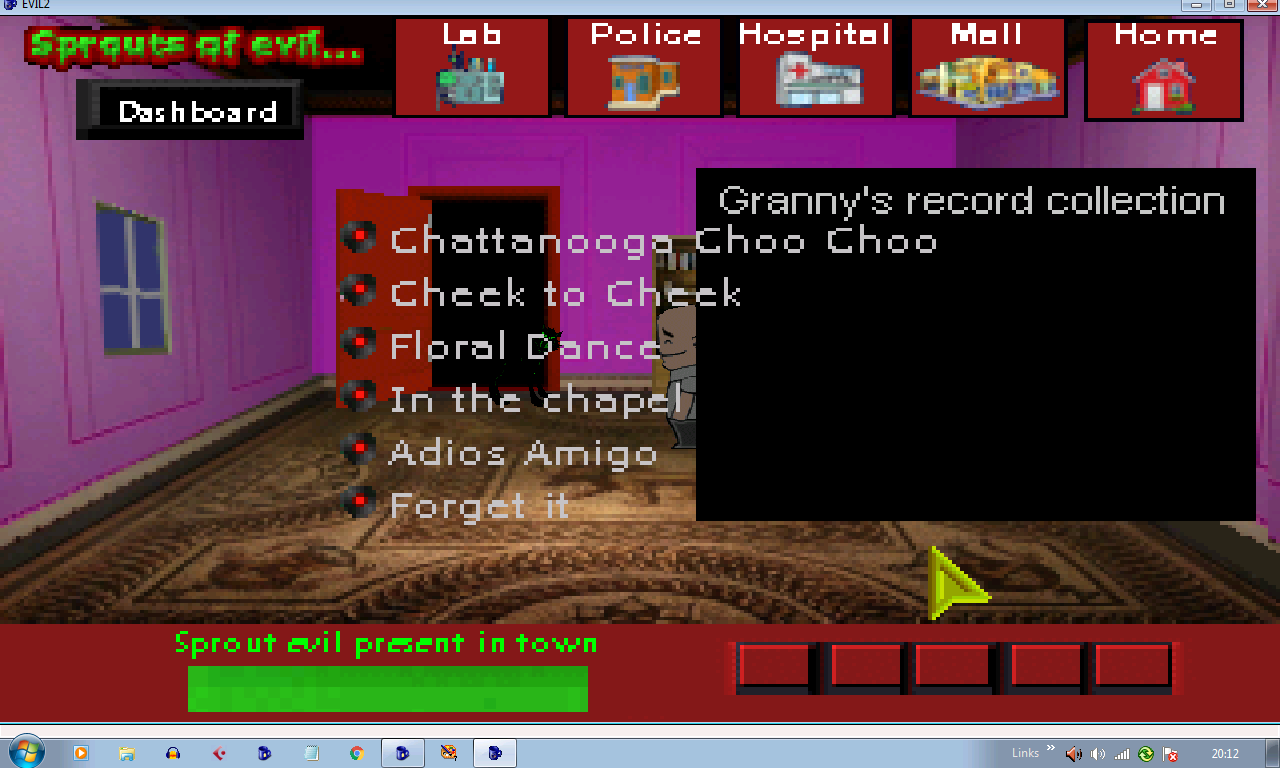QuoteActually, I had invented a nice story overnight, but now the problem is how to make a very short game of it.Well, you have the scripting skills, Crimson which would definitely shorten the time taken to make a game. I'm the fastest one-finger typist around here

You say you have a 'nice story'... that's a start....
My 'Sprouts of evil' idea is from an old tv comedy (won't mention title
 ) and another idea from a well know comedy sci-fi film (won't mention title
) and another idea from a well know comedy sci-fi film (won't mention title  ) Put the two together and you have elements for an adventure game...
) Put the two together and you have elements for an adventure game...Of course once you have A and C you then just need to add all the elements of B. Simples

I, among others would love to see you produce a game, however basic.
3 weeks to go.....and counting down