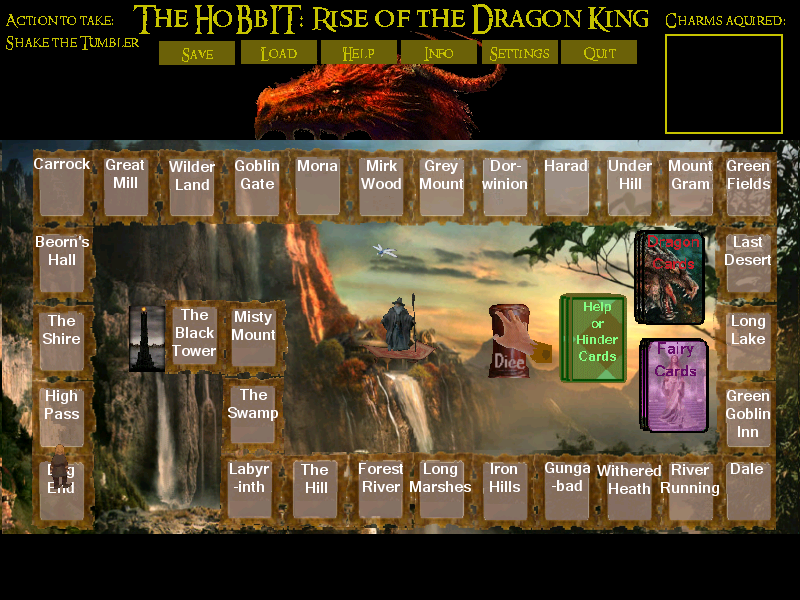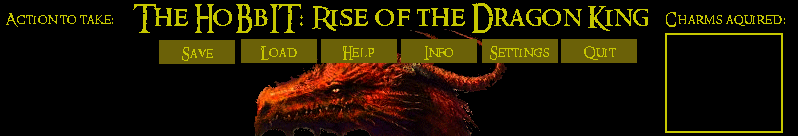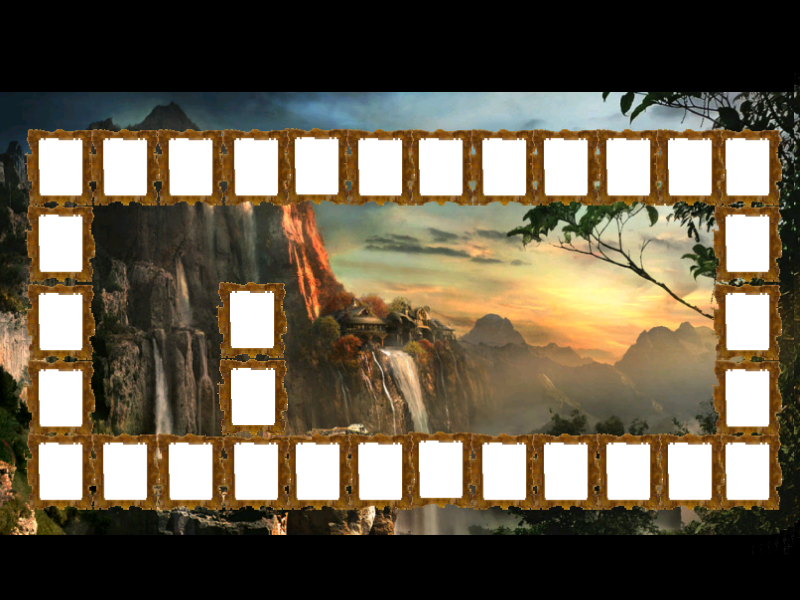- Welcome to Adventure Game Studio.
This section allows you to view all posts made by this member. Note that you can only see posts made in areas you currently have access to.
#2741
AGS Games in Production / Re: The Hobbit: Rise of the Dragon King.. Testing stage
Tue 30/06/2015 16:55:14 #2742
AGS Games in Production / Re: Captain Disaster in: Death Has A Million Stomping Boots
Mon 29/06/2015 10:27:50
It's good to have references 
looks good and hopefully all will come together soon so us sci-fi nuts can play it

looks good and hopefully all will come together soon so us sci-fi nuts can play it

#2743
Beginners' Technical Questions / Re: Health deteriorate code
Sun 28/06/2015 20:52:26
Quick basic answer...
For the label to keep being updated you need to put it in function repeatedly_execute_always in Global.
To deteriorate over time set a timer to start (1,600) every 15 seconds.
Then set IsTimerExpired in global function repeatedly_execute_always
Code: ags
PS You also need a to set a condition for when health has ran out...
quick reply and hopefully correct
For the label to keep being updated you need to put it in function repeatedly_execute_always in Global.
To deteriorate over time set a timer to start (1,600) every 15 seconds.
Then set IsTimerExpired in global function repeatedly_execute_always
function repeatedly_execute_always() {
LabelHealth.Text=String.Format("%d",health); // to update label
if(IsTimerExpired(1)){
health -= 5; // takes 5 from health
SetTimer(1, 600); // updates counter health every 15 seconds (40 game loops= 40per sec x 15 =15 seconds. so 5 is
// taken off every 15 seconds.
}
}
PS You also need a to set a condition for when health has ran out...
quick reply and hopefully correct

#2744
AGS Games in Production / Re: The Hobbit: Rise of the Dragon King
Fri 26/06/2015 10:58:22 #2745
AGS Games in Production / Re: The Hobbit: Rise of the Dragon King
Fri 26/06/2015 05:01:59
Hiya Khris,
I suppose it depends how people have there computer/browser set. if i use the images actual width of 800 it creates a small x scroll and really tight images. larger images get a really big x scroll. On my setup they look fine.
Of course if you think it best to leave the width out.....? meanwhile, my browser (chrome) is zoomed at 100...
cheers
I suppose it depends how people have there computer/browser set. if i use the images actual width of 800 it creates a small x scroll and really tight images. larger images get a really big x scroll. On my setup they look fine.
Of course if you think it best to leave the width out.....? meanwhile, my browser (chrome) is zoomed at 100...
cheers

#2746
Beginners' Technical Questions / Re: Question about darkening the room
Thu 25/06/2015 16:38:09
Crimson
that would be a simpler way
QuoteSimply use the room-sized object made of a big black sprite.
that would be a simpler way

#2747
Beginners' Technical Questions / Re: Question about darkening the room
Thu 25/06/2015 16:19:57
just change room:
Code: ags
SetNextScreenTransition(eTransitionInstant); // if you do not want any fade between the rooms.
CharName.ChangeRoom(1);// example. will keep x y from room 2 when you go back to room 1.
#2748
AGS Games in Production / Re: The Hobbit: Rise of the Dragon King.. updated screenshots...
Thu 25/06/2015 16:06:35 #2749
Beginners' Technical Questions / Re: Question about darkening the room
Thu 25/06/2015 15:35:41
yes, you could do it by cutscene in another room but it could depend on what is supposed to happen in that dark room...and does he go back?
#2750
AGS Games in Production / Re: The Hobbit: Rise of the Dragon King
Wed 24/06/2015 05:37:30 #2751
AGS Games in Production / The Hobbit: Rise of the Dragon King
Tue 23/06/2015 13:48:43
This game is in full production.
MODS: Please note only one room...
Specs:
600 x 800
16 bit colour
DirectDraw
The Hobbit: Rise of the Dragon King is an adventure game in the form of a board game with themes based on Lord of the rings and The Hobbit.
A simple one cursor, one click actions. Both left and right click gives same actions.
This is a much shorter game then my usual offerings.
Storyline:
Gandalf the wizard seeks your help (Saruman has taken away Gandalf's magic) as Princess Mika Milovana of Dale has been abducted by Saruman the evil wizard.
Saruman has taken her to his Black Tower as a sacrifice for the Dragon King Smaug, who returns to Middle-earth every 50 years for a royal sacrificial offering, for which Saruman will gain control over all dragons throughout Middle-earth.
With just a few Crams and a bottle of spring water in your bag, along with nervous courage, you set off to rescue Princess Mika Milovana from the clutches of Saruman in the Black Tower.
Your quest is not an easy one for many allies of Saruman lurk throughout Middle-earth (Wargs, Trolls, Goblins etc).
Enemies will drive you back whilst friends will help you as much as they can.
During your journey there are fairy cards, dragon cards and help or hinder cards. Each will determine your progress in the game. Along the way you may be given charms that will help you defeat Saruman, such as a ring of invisibility.
If you make it to the Black Tower can you summon all you courage to defeat Saruman and return with Princess Mika Milovana of Dale?
Input you own Hobbit Name into the game:
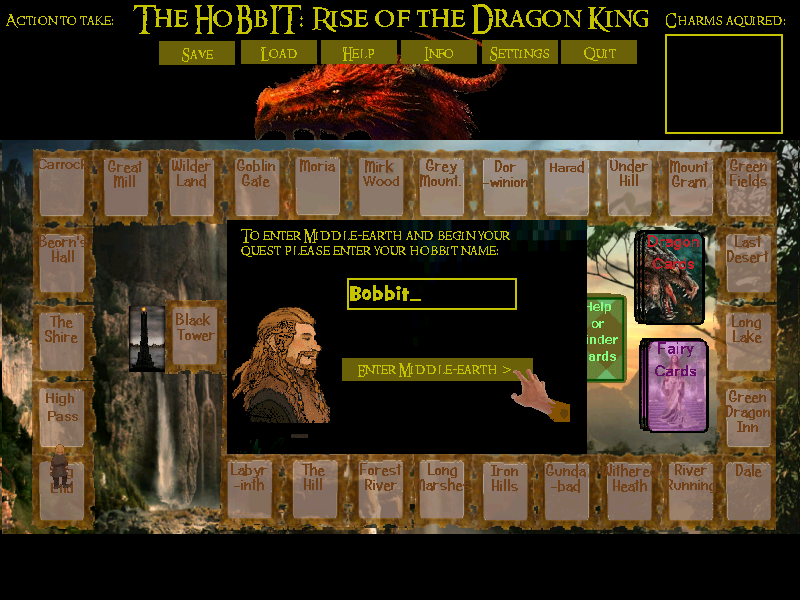
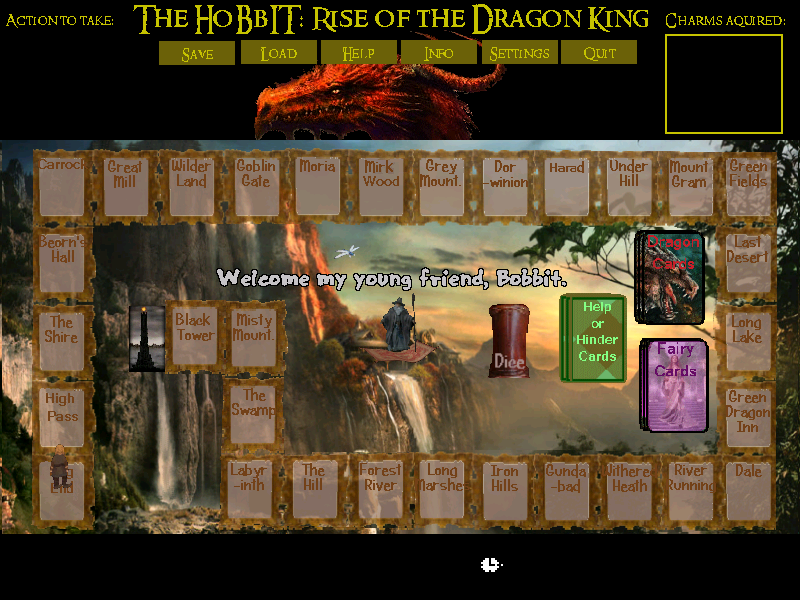


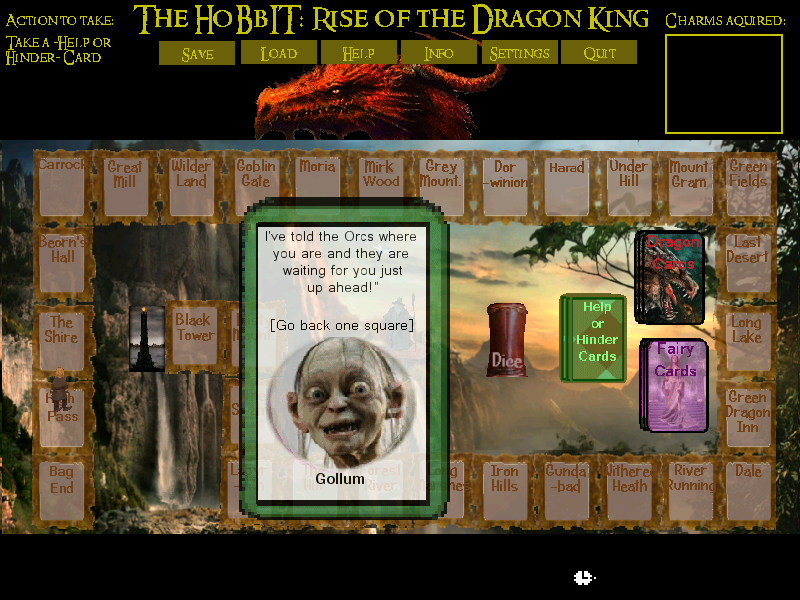
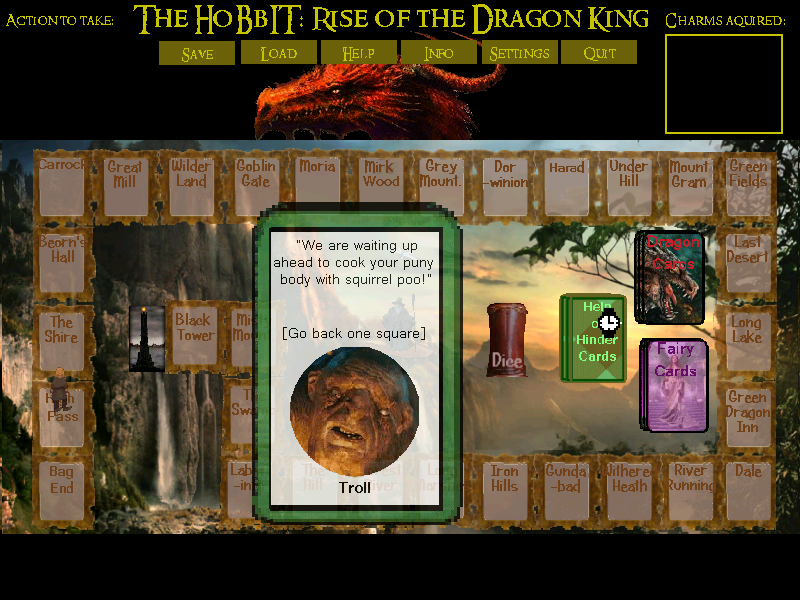
Expect: September 2015.
#2752
Critics' Lounge / Re: Board game squares
Thu 18/06/2015 20:17:54
Hi,
i have enhanced the objects so they stick out more...
Names: well, an alternative way was to add names, as in real board games... due to the squares size there is little else i could do but i'm happy about what i have.
what i do need is an up and down walk cycle for the hobbit. I have left and right... any takers?
QuoteI think you should leave them nameless, or add a "mouse over" with the name instead.Due to the way the game is constructed having square mouse-overs is not really a viable option.
i have enhanced the objects so they stick out more...
Names: well, an alternative way was to add names, as in real board games... due to the squares size there is little else i could do but i'm happy about what i have.
#2753
Critics' Lounge / Re: Board game squares
Thu 18/06/2015 07:57:08
Hi,
Cheers guys...
Grok
All can be moved to position. the dragonfly is animating around the wizard...there are also other elements not yet placed.
Also the only mouse interaction is 'Hand' used when shaking tumbler, picking fairy / dragon cards, dialog option choices and top buttons...
Updated with place names.
Comments welcome for improvements with image and above...
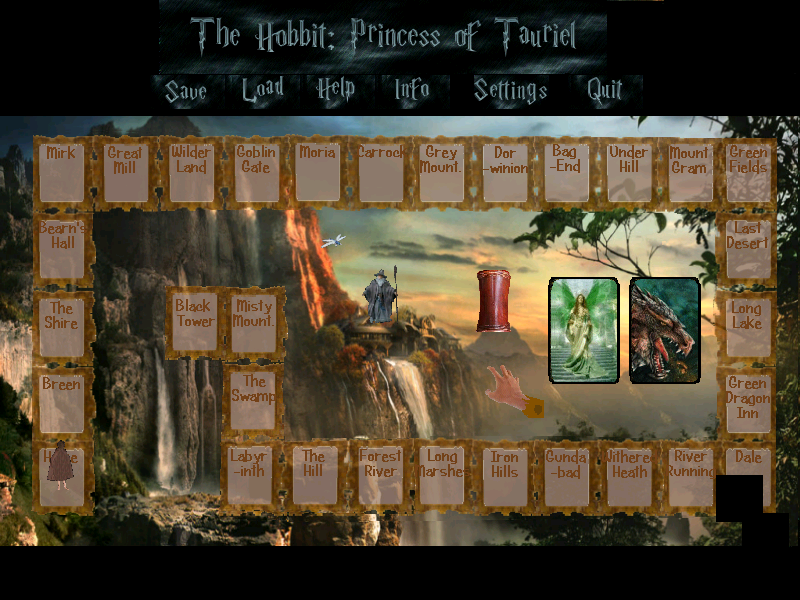
Cheers guys...
Grok
QuoteIt is however a bit difficult to see what is background and what are game elements.The main image is the background (BOARD). Game elements are: fairy and dragon cards (maybe add shadow for depth?), dragonfly, tumbler, wizard and hobbit and of course mouse hand.
All can be moved to position. the dragonfly is animating around the wizard...there are also other elements not yet placed.
Also the only mouse interaction is 'Hand' used when shaking tumbler, picking fairy / dragon cards, dialog option choices and top buttons...
Updated with place names.
Comments welcome for improvements with image and above...
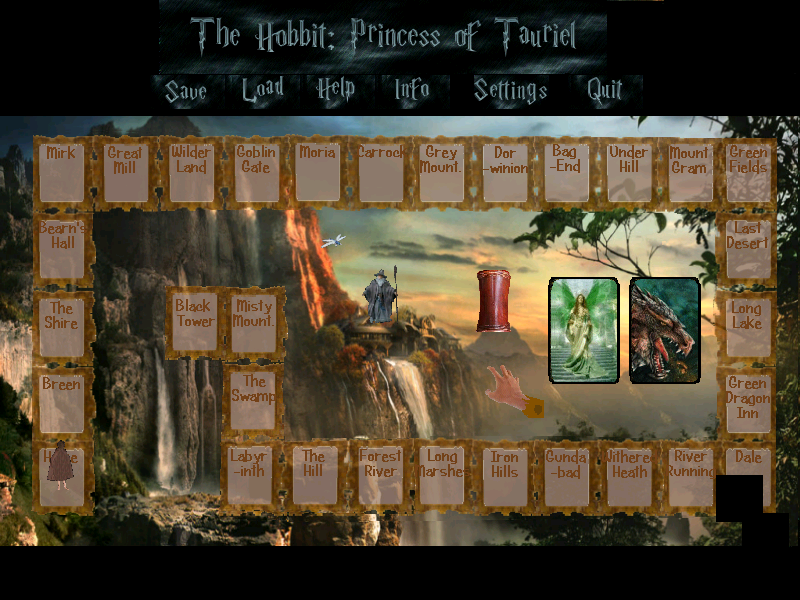
#2754
Critics' Lounge / Re: Board game squares
Thu 18/06/2015 05:33:07 #2755
Critics' Lounge / Board game squares
Wed 17/06/2015 18:22:02 #2756
Completed Game Announcements / Re: Beyond Eternity episode 1
Wed 17/06/2015 18:04:52
Congratulations on this games release MyEakinBack.
The topics of the game, like global warming, are things everyone should be made more aware of.
This is not just a game but of an awareness of a possible world devastation if mankind does not change their ways!
Play now...
The topics of the game, like global warming, are things everyone should be made more aware of.
This is not just a game but of an awareness of a possible world devastation if mankind does not change their ways!
Play now...

#2757
Beginners' Technical Questions / Re: More regions..
Tue 16/06/2015 13:21:07
Cheers Snarky it's almost on the button except re-animating the tumbler, i can do this...
also i need to tweak the initBoard squareX 's and squareY 's.
So, all in all a success
Oh, yes: Gandalf...
thanks so much Snarky
back to testing....let you know..
cheers
also i need to tweak the initBoard squareX 's and squareY 's.
So, all in all a success

Oh, yes: Gandalf...
thanks so much Snarky

back to testing....let you know..
cheers
#2758
Beginners' Technical Questions / Re: More regions..
Tue 16/06/2015 11:15:30
Ok,
i'm going to bite the bullet and get ready for rear buckshots
here is all my code it gives string argument is not a string:
Code: ags
Well. there you have it...
i'm going to bite the bullet and get ready for rear buckshots

here is all my code it gives string argument is not a string:
//top of room script
bool roll=false;
bool throw=true;
#define SQUARE_COUNT 28
int currentSquare;
int squareX[SQUARE_COUNT];
int squareY[SQUARE_COUNT];
function room_Load()
{
currentSquare=1;
gStatusline.Clickable=false;
cGandolf.Clickable=false;
cGandolf.Baseline=0;
cHobbit.Loop=3;
game.speech_text_align=eAlignLeft;
oDice.SetView(6);
oDice.Animate(0, 4, eRepeat, eNoBlock);
}
void initBoard()
{
// From square 1
squareX[0] = 50; squareY[0] = 470;
squareX[1] = 50; squareY[1] = 379;
squareX[2] = 136; squareY[2]=368;
squareX[3] = 50; squareY[3] = 268;
squareX[4] = 50; squareY[4] = 173;
squareX[5] = 136; squareY[5] = 173;
squareX[6] = 225; squareY[6] = 173;
squareX[7] = 225; squareY[7] = 255;
squareX[8] = 314; squareY[8] = 173;
squareX[9] = 396; squareY[9] = 173;
squareX[10] = 485; squareY[10] = 173;
squareX[11] = 575; squareY[11] = 173;
squareX[12] = 575; squareY[12] = 237;
squareX[13] = 658; squareY[13] = 173;
squareX[14] = 744; squareY[14] = 173;
squareX[15] = 744; squareY[15] = 265;
squareX[16] = 744; squareY[16] = 355;
squareX[17] = 744; squareY[17] = 254;
squareX[18] = 744; squareY[18] = 371;
squareX[19] = 672; squareY[19] = 382;
squareX[20] = 678; squareY[20] = 457;
squareX[21] = 744; squareY[21] = 457;
squareX[22] = 586; squareY[22] = 457;
squareX[23] = 494; squareY[23] = 457;
squareX[24] = 494; squareY[24] = 438;
squareX[25] = 415; squareY[25] = 457;
squareX[26] = 322; squareY[26] = 457;
squareX[27] = 322; squareY[27] = 376;
squareX[28] = 278; squareY[28] = 376;
}
void movePlayer(int squaresToMove)
{
currentSquare = (currentSquare + squaresToMove) % SQUARE_COUNT;
player.Walk(squareX[currentSquare],squareY[currentSquare]);
}
String number[7];
void initNumbers()
{
number[0] = "zero";
number[1] = "one";
number[2] = "two";
number[3] = "three";
number[4] = "four";
number[5] = "five";
number[6] = "six";
}
function oTumbler_Interact()
{
int dieRoll = Random(5)+1;
if(roll==false && throw==true){
oTumbler.SetView(6);
oTumbler.Animate(1, 1, eRepeat, eNoBlock);
oDice.SetView(6);
oDice.Animate(0, 1, eRepeat, eNoBlock);
roll=true;
}
else if(roll==true && throw==true){
oDice.StopAnimating();
oTumbler.StopAnimating();
Wait(10);
oTumbler.Move(oTumbler.X, oTumbler.Y-40, 2, eBlock, eAnywhere);
Wait(20);
if(oDice.Frame ==0){
cGandolf.SayAt(cGandolf.x+9, cGandolf.y - 100, 500, String.Format("You have rolled a %s.", number[dieRoll]));
oTumbler.Move(oTumbler.X, oTumbler.Y+40, 2, eBlock, eAnywhere);
currentSquare = (currentSquare + oDice.Frame) % SQUARE_COUNT; // you might need to convert oDice.Frame to an integer?
cHobbit.Walk(squareX[currentSquare], squareY[currentSquare], eBlock, eAnywhere);
// etc etc through all the dice numbers
// It could be to do with the way i use odice frame to add event, possibly.....
Well. there you have it...

#2759
Beginners' Technical Questions / Re: More regions..
Tue 16/06/2015 06:12:54
hi guys,
error
one of the string arguments supplied was not a string...
Code: ags
ok... first off you click a tumbler and it shakes. meanwhile dice is animating underneath. click tumbler again and dice stops animating. the tumbler rises to reveal dice and the player moves accordingly.
i think i have all the scripts in correctly....
error
one of the string arguments supplied was not a string...
cGandolf.SayAt(cGandolf.x+9, cGandolf.y -100, 500, String.Format("You have rolled a %s.", number[dieRoll]));
//FULL script
if(oDice.Frame ==0){
cGandolf.SayAt(cGandolf.x+9, cGandolf.y - 100, 500, String.Format("You have rolled a %s.", number[dieRoll]));
oTumbler.Move(oTumbler.X, oTumbler.Y+40, 2, eBlock, eAnywhere);
currentSquare = (currentSquare + dieRoll) % SQUARE_COUNT;
cHobbit.Walk(squareX[currentSquare], squareY[currentSquare]);
// Repeats for all dice numbers thrown
ok... first off you click a tumbler and it shakes. meanwhile dice is animating underneath. click tumbler again and dice stops animating. the tumbler rises to reveal dice and the player moves accordingly.
i think i have all the scripts in correctly....
#2760
Beginners' Technical Questions / Re: More regions..
Mon 15/06/2015 17:37:53
cheers guys, that should keep me busy for a while 
muchos gracious

muchos gracious

SMF spam blocked by CleanTalk