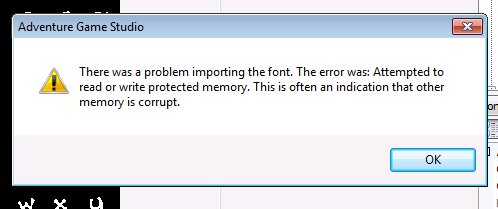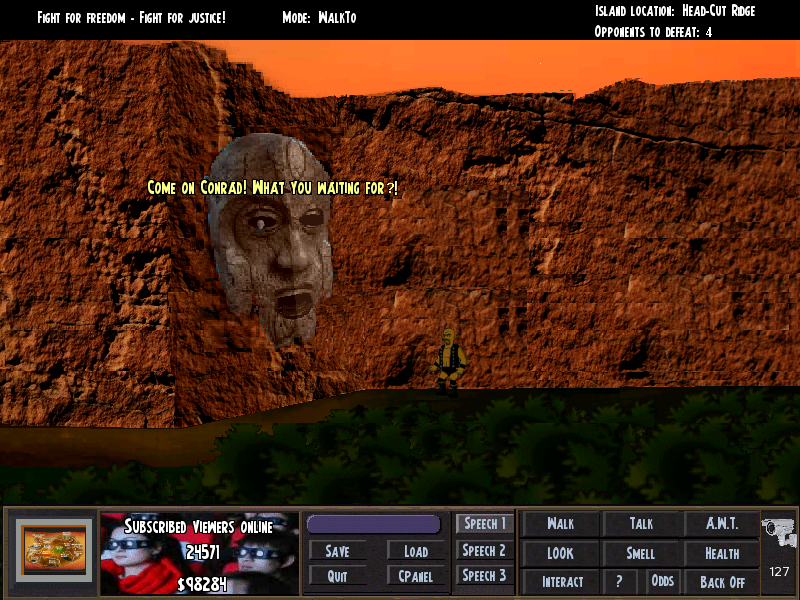QuoteWere you also inspired by Hunger Games when you made it?I'd never seen Hunger Games so no. I had seen the 'Condemned' though so it is based around that film.
The Condemned game is currently being tested.
Keep an eye open for more updates

'Fight for freedom. Fight for justice.'