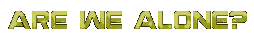Hi,
I seem to have forgotten that chess championships still existed... Well, its been about 40 years since I last heard about chess: It was the Spasky Vs Fisher game
Looks like I'll have to check it out...
Old chess player.
I seem to have forgotten that chess championships still existed... Well, its been about 40 years since I last heard about chess: It was the Spasky Vs Fisher game

Looks like I'll have to check it out...
Old chess player.