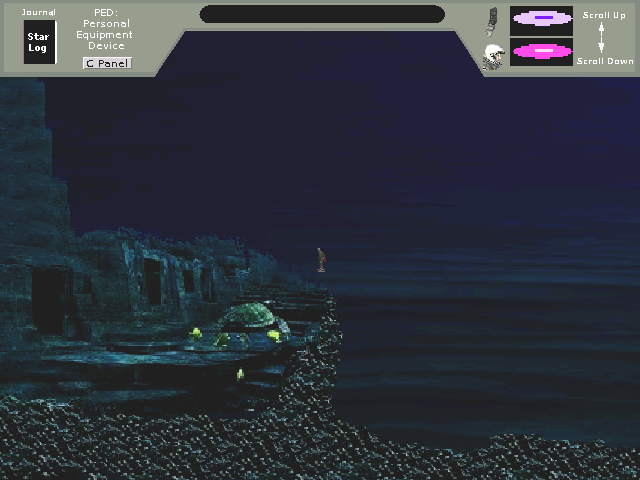Hi Crimson/Lewis
1) Vox is in compiled folder.
2) Voice has not been turned off.
EDIT I know my eyesight is failing but this is ridiculous and 'I don't believeeeeeeeeeeeeeeeee it'
As Crimson pointed out: I did turn voice pack off in the setup
All back to normal.
Thanks and Sorry guys..
QuoteI presume you are using logic similar to Default template, where they hid those controls under following condition:Yes, and it is correct.
1) Vox is in compiled folder.
2) Voice has not been turned off.
EDIT I know my eyesight is failing but this is ridiculous and 'I don't believeeeeeeeeeeeeeeeee it'

As Crimson pointed out: I did turn voice pack off in the setup
All back to normal.
Thanks and Sorry guys..