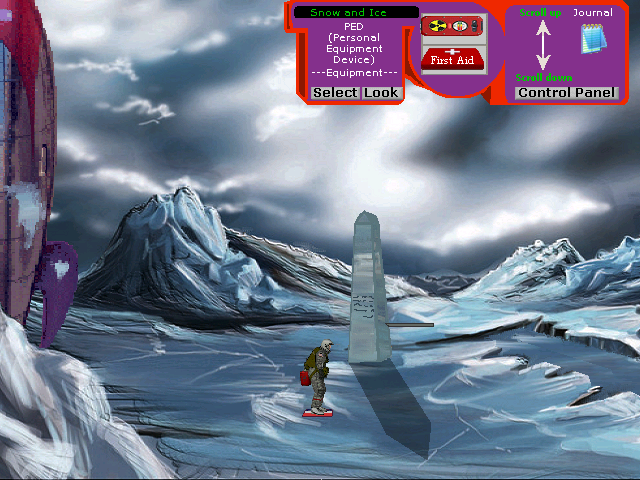Quote from: Spookster on Sun 14/07/2013 17:41:55
Thank you both!!
Adeel, I had tried what you suggest, but I keep gettin an error: "Undefined token". Should I add something else to the dialog form?
Slasher, where should I write that?
Thank you again!
Depends how it is fired to start:
ie: Using 'Talk to' mouse icon on character to talk, during a dDialog or after another event etc etc
An example would be thus:
function cEgo_Talk() // before trying to talking to the character cEgo you must select cEgo and click Talk to character in its events panel. The Talk function is added automatically. You will need to instruct it what to do as in the script.
{
dialog begins as my previous post
}
Something along those lines.
EDIT:
If using a dialog with options you must tab (SPACE) certain functions
TAB CEgo.Say("dfgdfhdfhffg");
TAB CEgo.Walk(200,200,eBlock,eWalkableAreas);
return // No tab space for this part