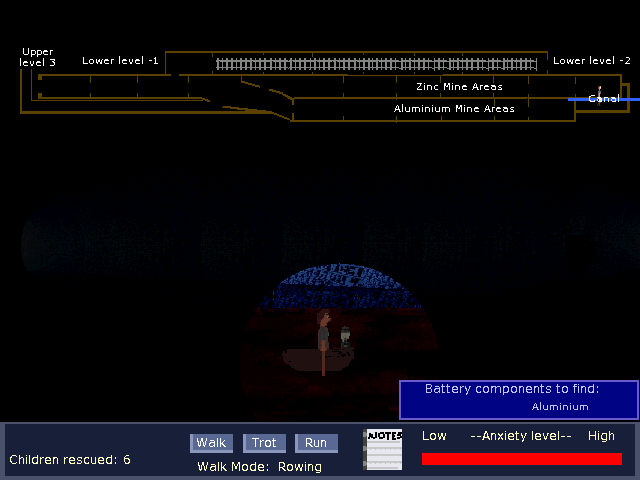I have uploaded a NEW version (V2) with more anxiety pills as it has been reported that they have ran out.
I hope you will leave your comments after you finish the game .
http://www.adventuregamestudio.co.uk/site/games/game/1686/
slasher
I hope you will leave your comments after you finish the game .
http://www.adventuregamestudio.co.uk/site/games/game/1686/
slasher